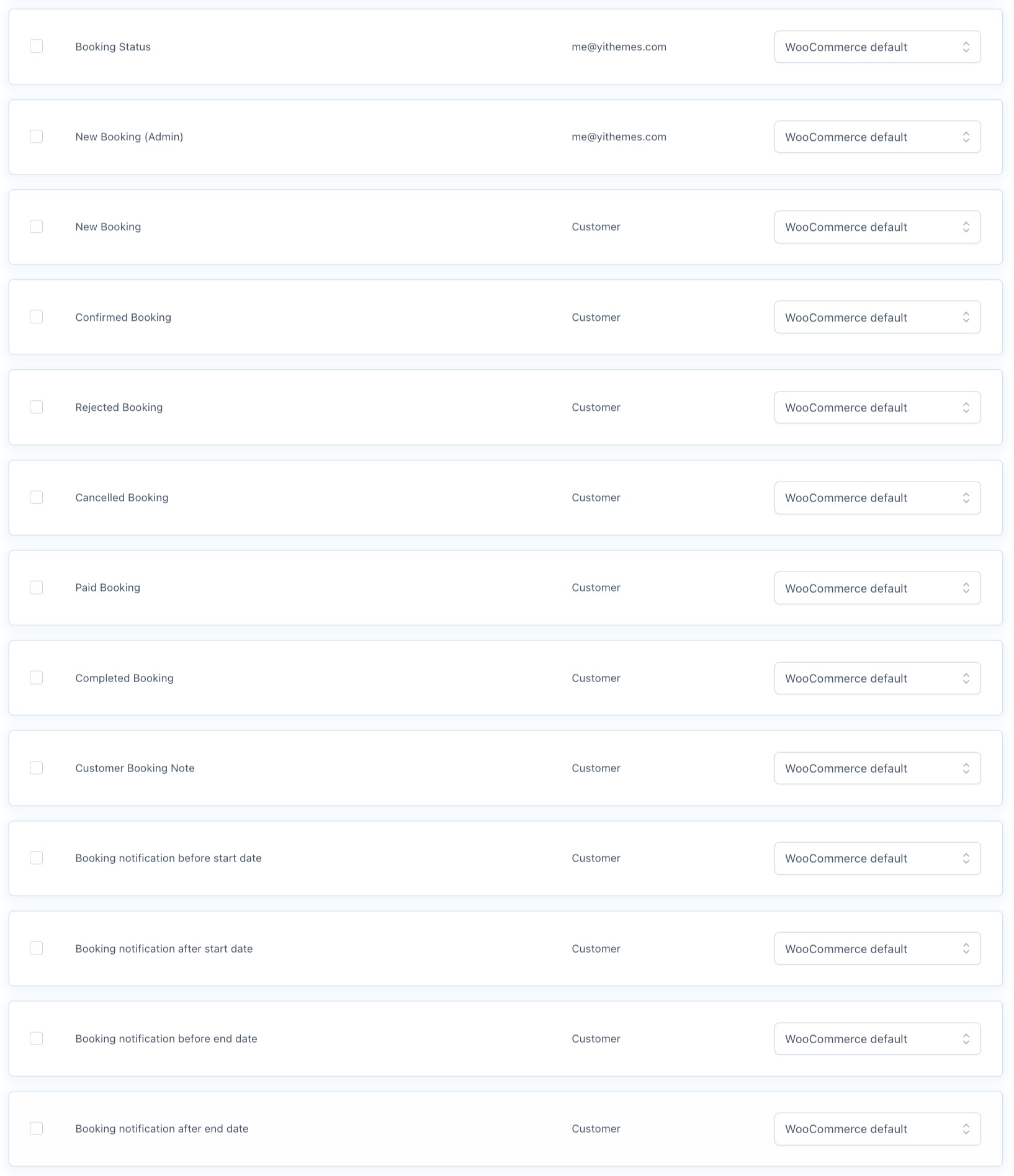YITH Deposits / Down Payments allows your customers to split an order payment, leave a deposit and pay the balance at a later time.
Thanks to the integration with YITH Booking, you can enable the deposit option for all your bookable products and offer users the chance to pay for the booking in two installments.
Please note: it’s not possible to add the deposit option to bookable products with “confirmation request” enabled.
After installing and activating both plugins, two additional options will be added to the required balance payment settings.
When enabling the option Require balance payment to customers, you can decide if the balance has to be paid:
- On the booking start date: by selecting this option, the balance payment will be required based on the booking start date chosen by the customer when booking your products/services;
- On a specific time range before the booking start date: by selecting this option, the balance payment will be required a specific number of days before the booking starts.
Example of a booking with a deposit
We offer 3 apartments for summer holidays and want our customers to only pay a 50% deposit when booking their stay and pay the remaining balance 7 days before their arrival. Moreover, we want the balance payment to be charged automatically on customers’ credit cards.
First of all, we create a product category rule for the deposit on our apartments.
Since we sell other types of products with a deposit on our site, we go to the bookable product edit pages to override the global deposit settings and select the option Forced: users can only pay the deposit amount.
Now we override the global balance settings to require the balance payment 7 days before the booking start date.
Finally, to automatically charge the balance payment on customers’ credit cards, we have installed YITH WooCommerce Stripe and configured the settings in Stripe options as shown below.
This is what the booking form looks like when our customers will book one of our apartments.
And these are the Cart…
…and Checkout pages.