To create a booking system, you should first create “Bookable” products.
Only after a correct configuration of the product, you will be able to receive bookings/reservations for this product.
Create a new WooCommerce product and select the “Bookable Product” type.
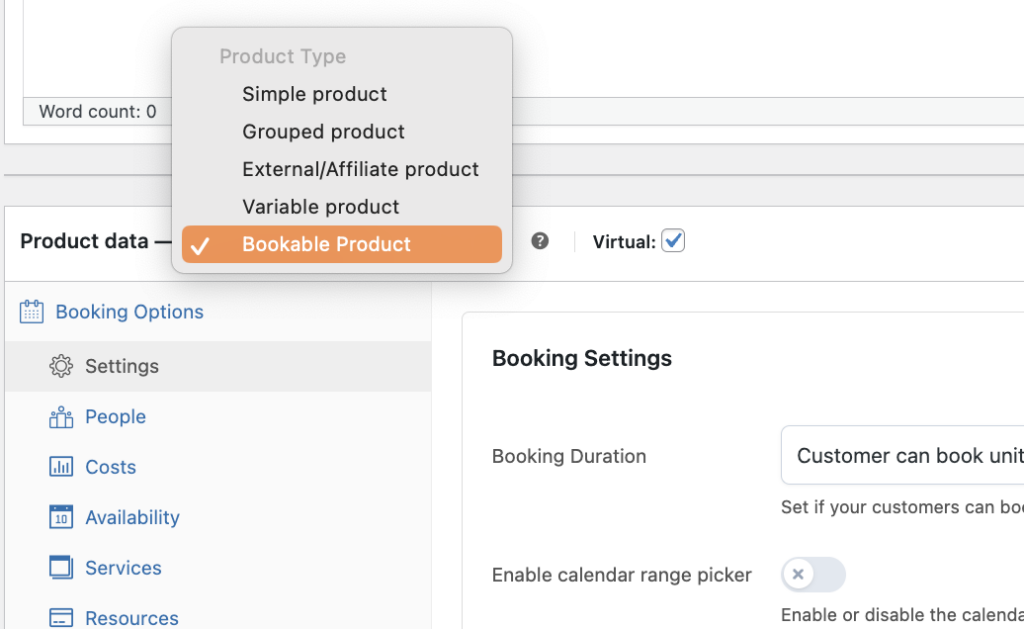
Once you have selected the “Bookable product” type, an option will appear to set the product as virtual or non-virtual to allow shipping.
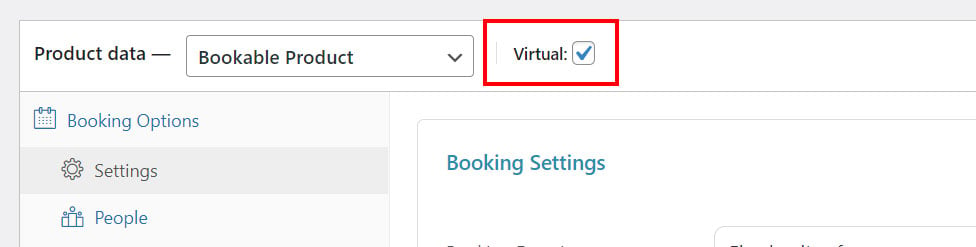
Now you can go on and configure the booking settings.
Please, read this handbook carefully to learn how to use the plugin correctly.
