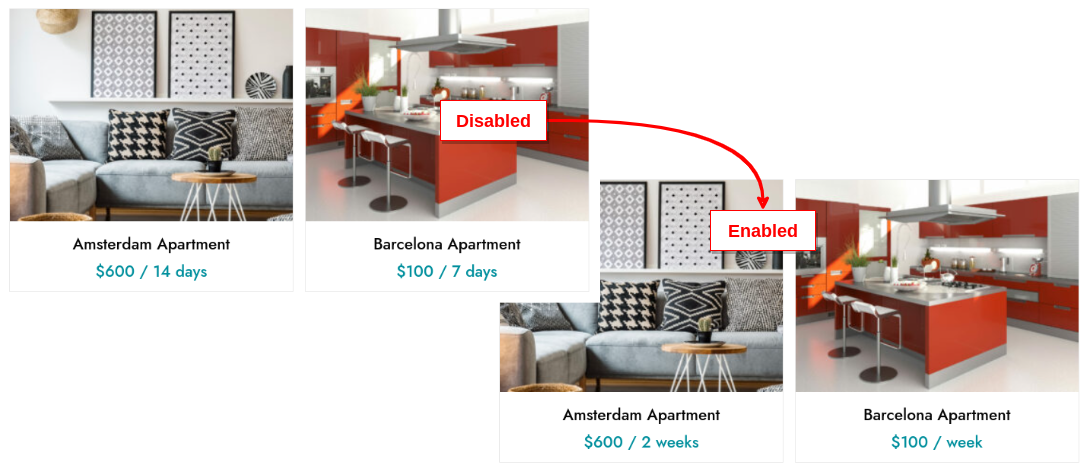From YITH > Booking > Settings > “Customizations” you can set the booking form options.
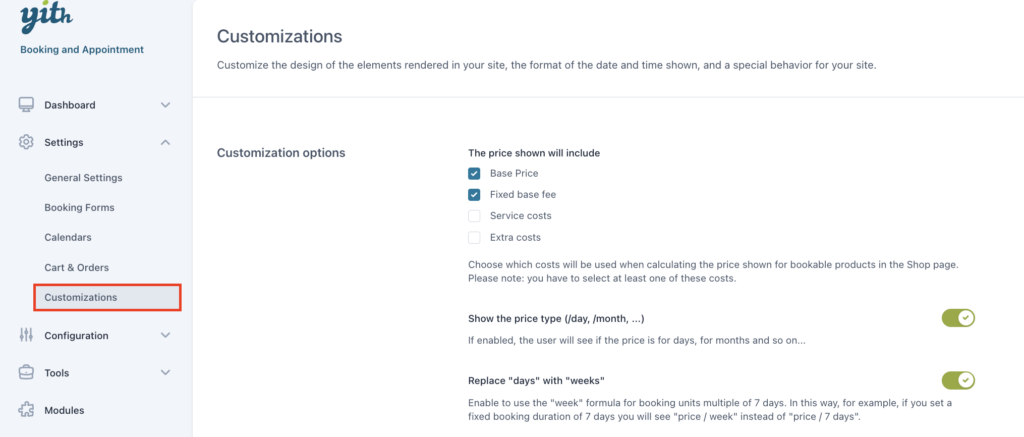
The price shown will include: This manages how the price is shown on the shop page. You can decide to show:
- Base price
- Fixed base fee
- Service costs (available if the Services module is enabled)
- Extra costs (available if the Extra costs and discounts module is enabled)
You always have to select at least one option.
Base price example

Base price + Fixed base fee example

Base price + Extra costs example
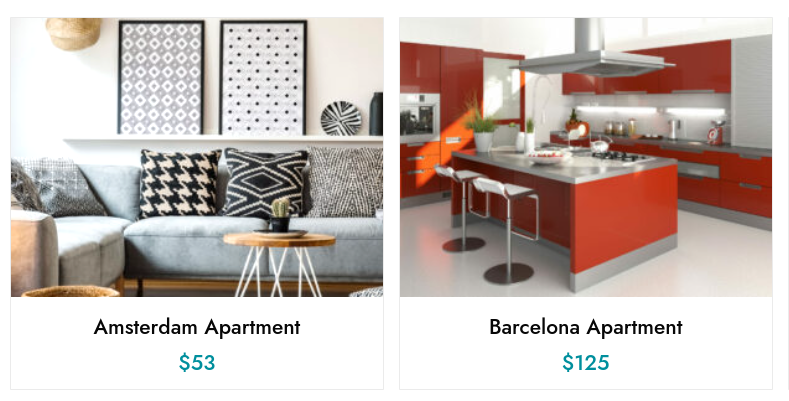
Base price + Service costs example

As you can see in the examples above, when selecting either “Extra costs” or “Service costs” the option to show the price per day/week/month, is no longer available.
- Show the price type: decide to show the price per day/month etc.
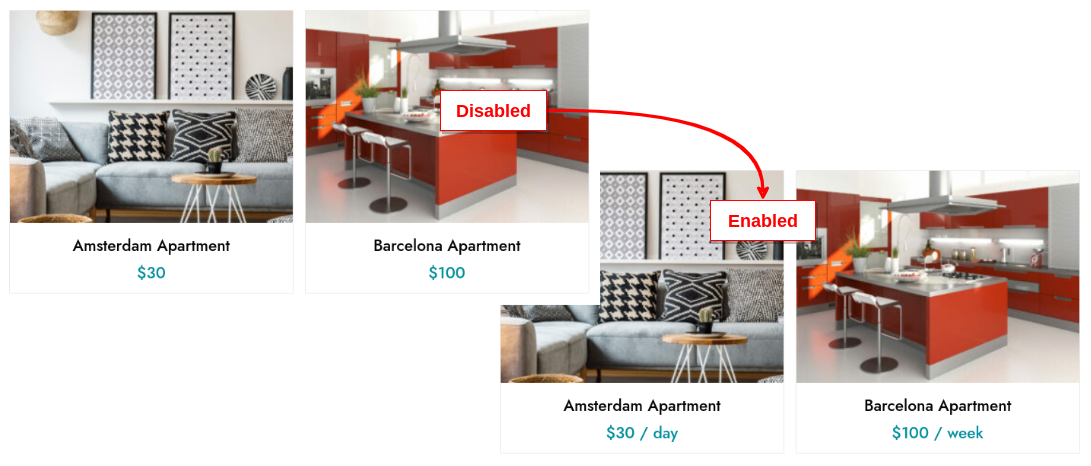
- Replace ‘days’ with ‘weeks’: Decide to convert multiple of 7 days, as weeks.