By entering the shortcode [booking_map] within the Booking product page, the Google map linked to the product location will be automatically displayed.
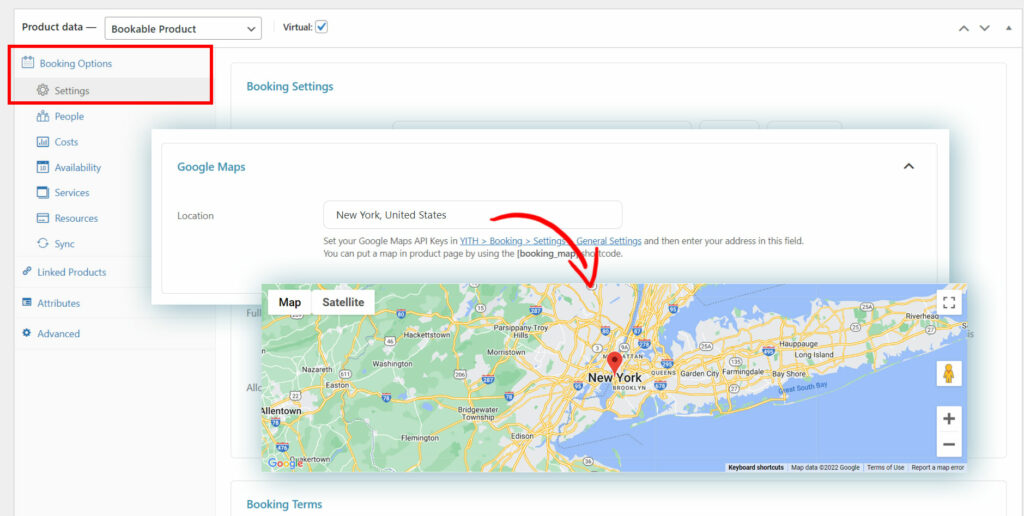
The shortcode attributes are:
- width: map width
- height: map height
- zoom: map zoom level
- type: map type, choosing from:
- roadmap: displays the default road map view. This is the default map type.
- satellite: displays Google Earth satellite images
- hybrid: displays a mixture of normal and satellite views
- terrain: displays a physical map based on terrain information.
Usage example:
[booking_map width='300px' height='300px' zoom='100' type='satellite']