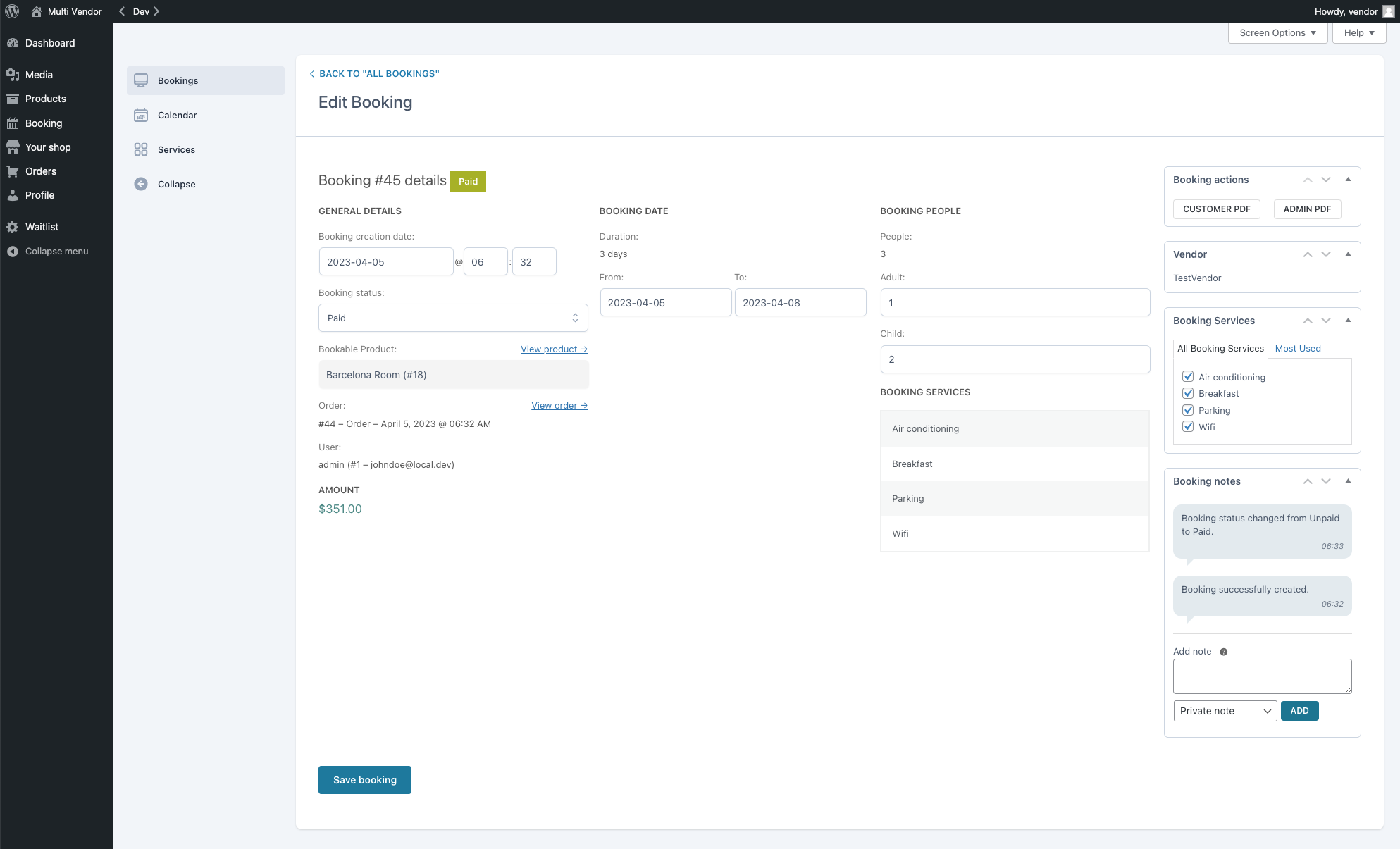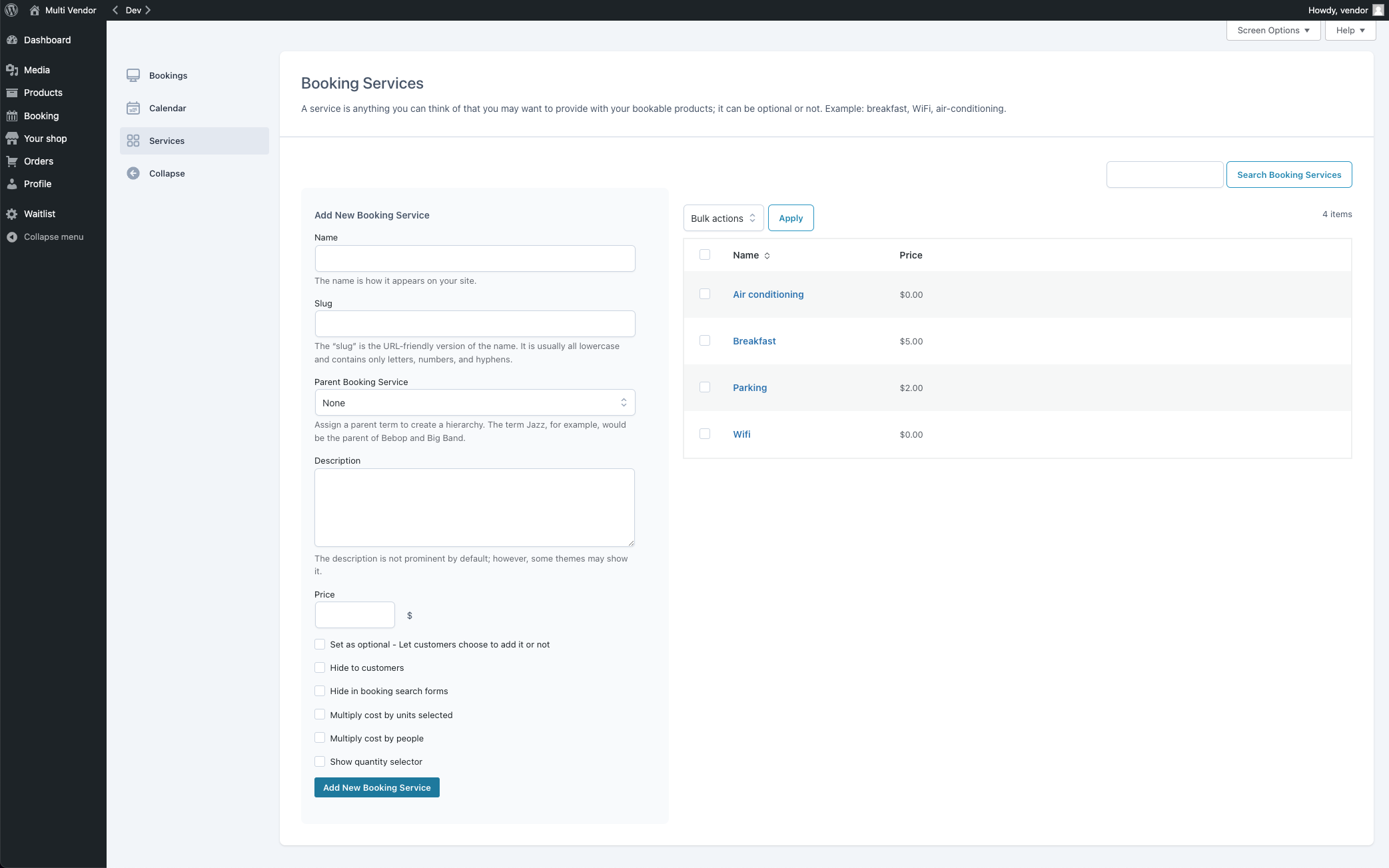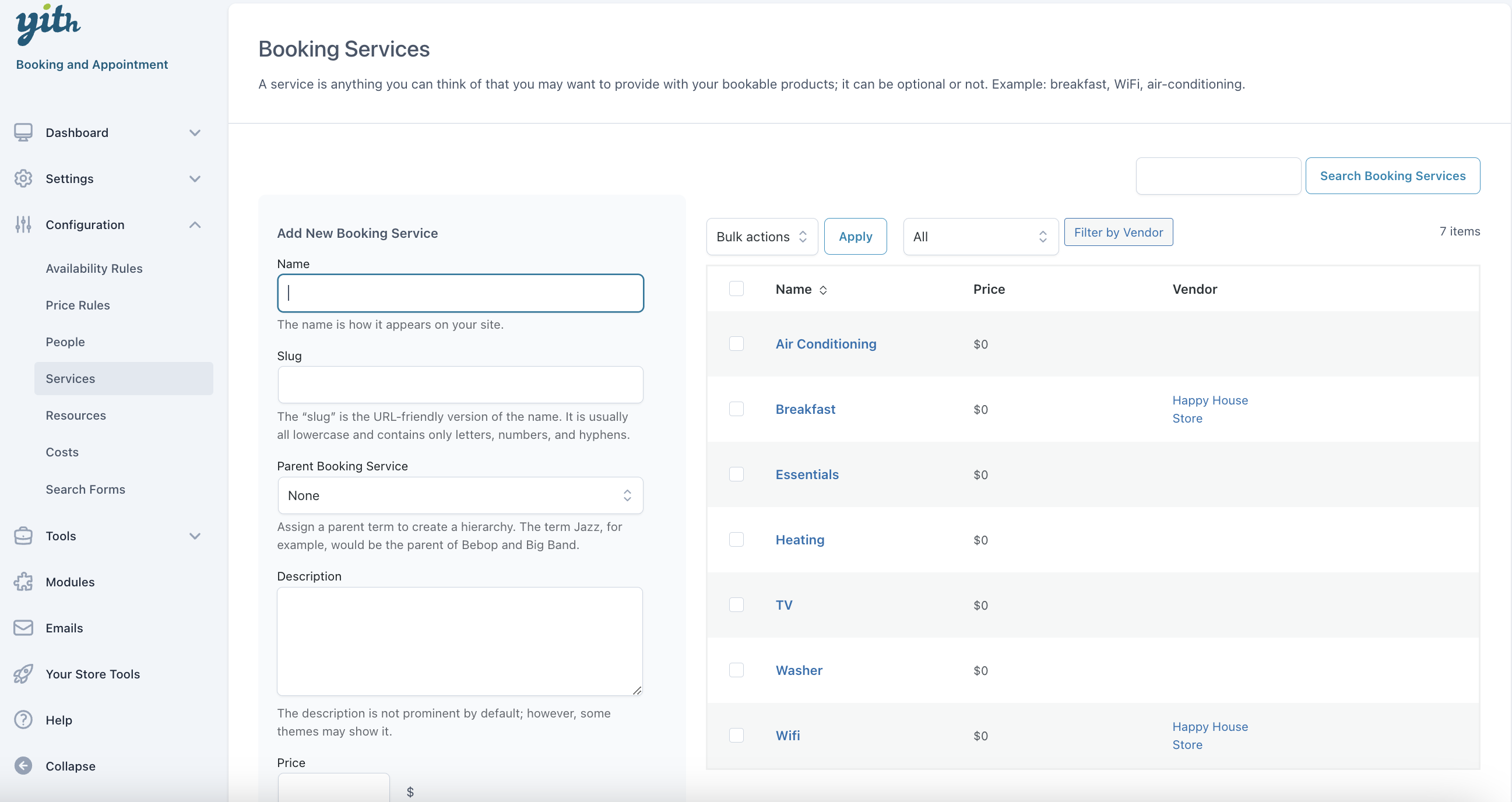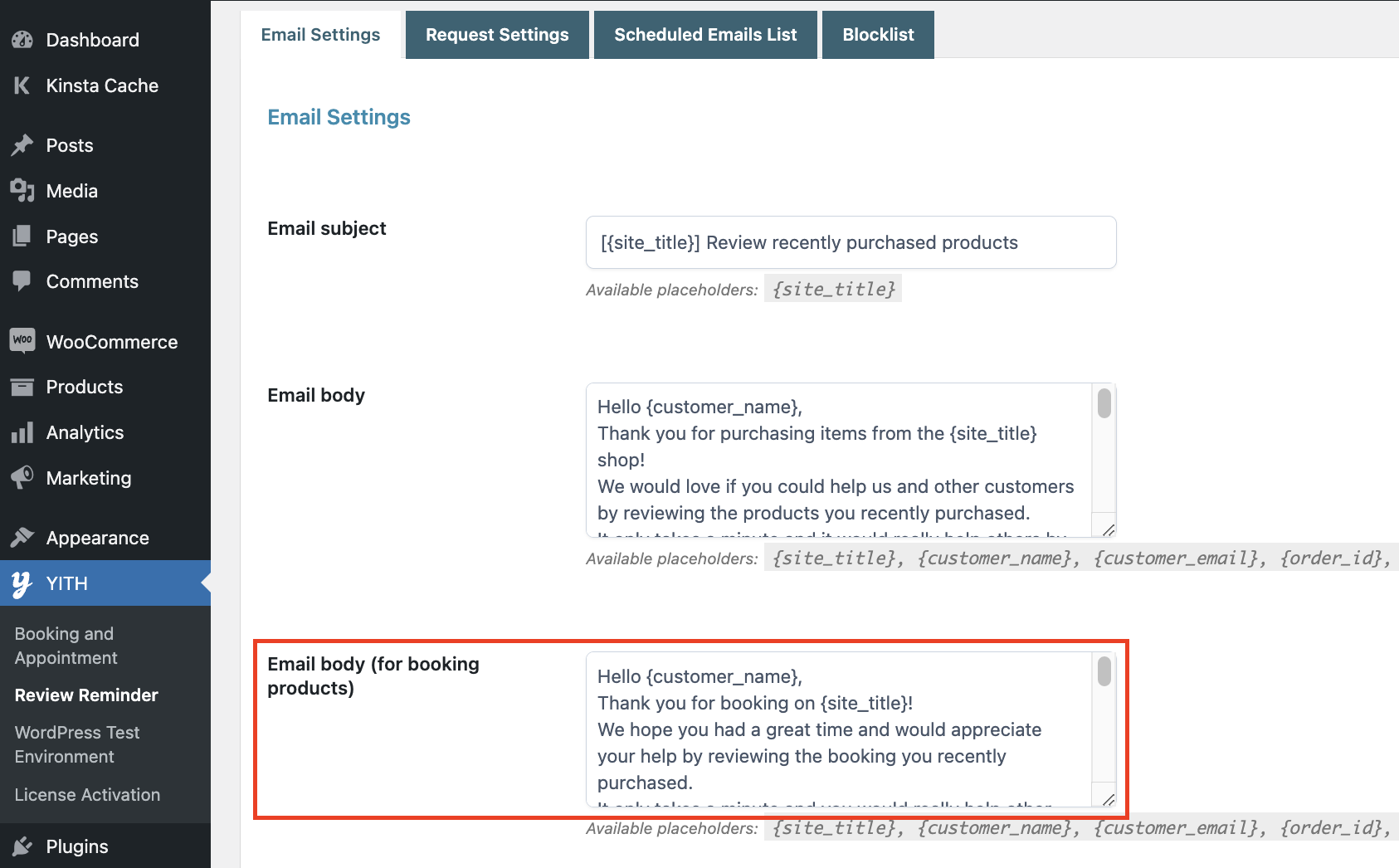With YITH Multi Vendor you can turn your e-commerce store into a marketplace (a multi-vendor platform) like Amazon or Etsy. Turn your e-commerce store into a marketplace (a multi-vendor platform) and earn commissions on orders generated by your vendors.
By using the plugin in combination with YITH Booking for WooCommerce, vendors can create and sell bookable products in their shop and manage their own bookings.
Specifically, vendors can:
- create and manage their own bookable products
- create Booking Services that can be associated to his/her bookable products only
- see a calendar with their own bookings only
- see a list with their own bookings only
- edit their own bookings (for example, edit the dates, change the status etc.)
- add notes inside any of their own bookings (the notes can either be private or visible to the customer as well)
- use the People types created by the admin (globally)
To enable all these features, after activating both plugins, go to YITH > Multi Vendor > Modules and enable the integration with YITH Booking.

Now, each vendor can create and sell bookable products.
Each vendor can have access only to the bookings registered for his/her product.
The vendors can create and manage services and use people types created by the admin.
Bookings page
Every vendor will be able to check all his/her bookings from Booking > All bookings, this is how it will appear:
Edit booking details: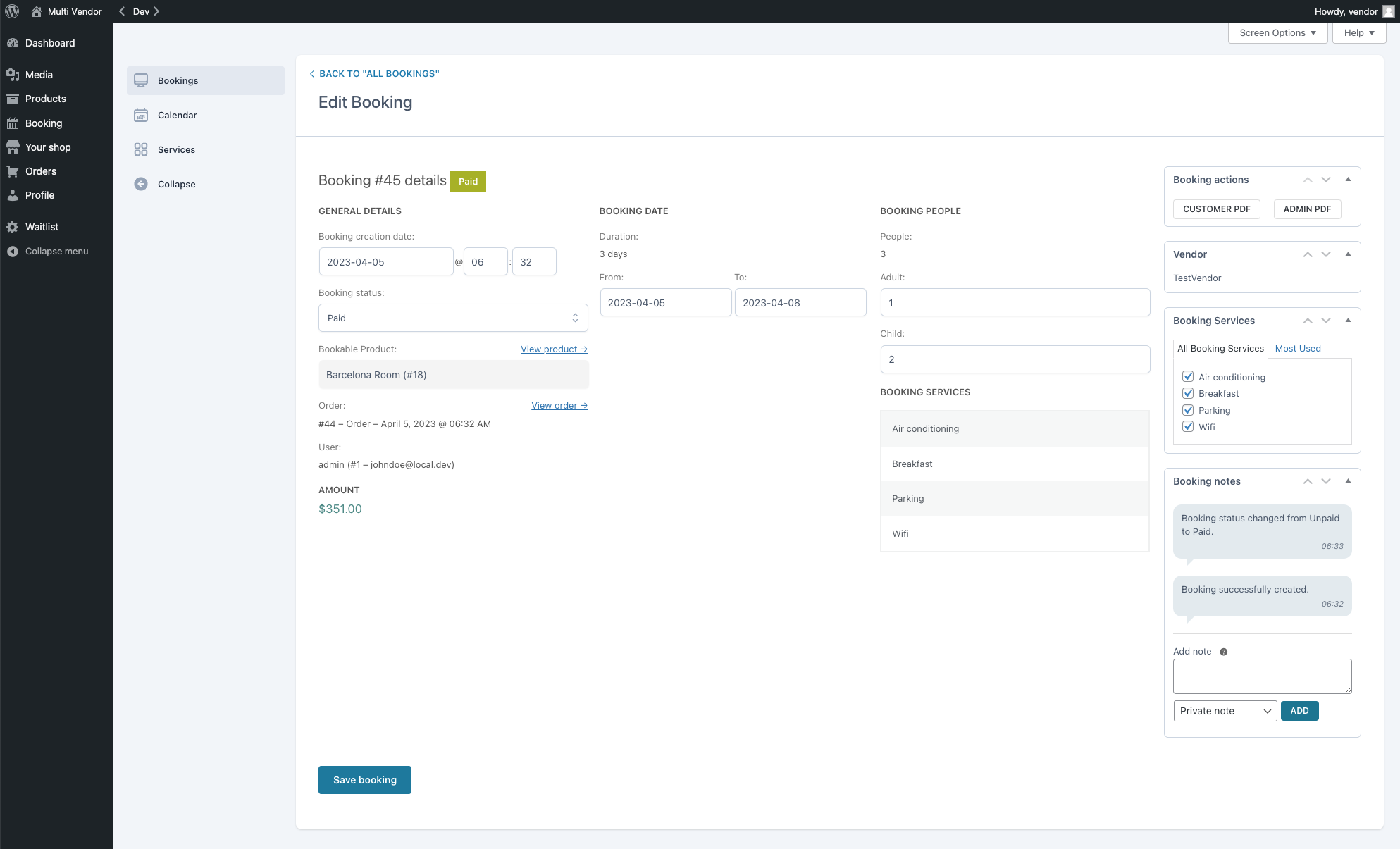
Notes on the booking:

Vendor Calendar
Every vendor will be able to see all his/her bookings in a calendar as well, available in Booking > Calendar. This is what it looks like:
Services
The vendors can’t view nor use the services created by the super admin.
The vendors can apply the services they have created to their own products only.
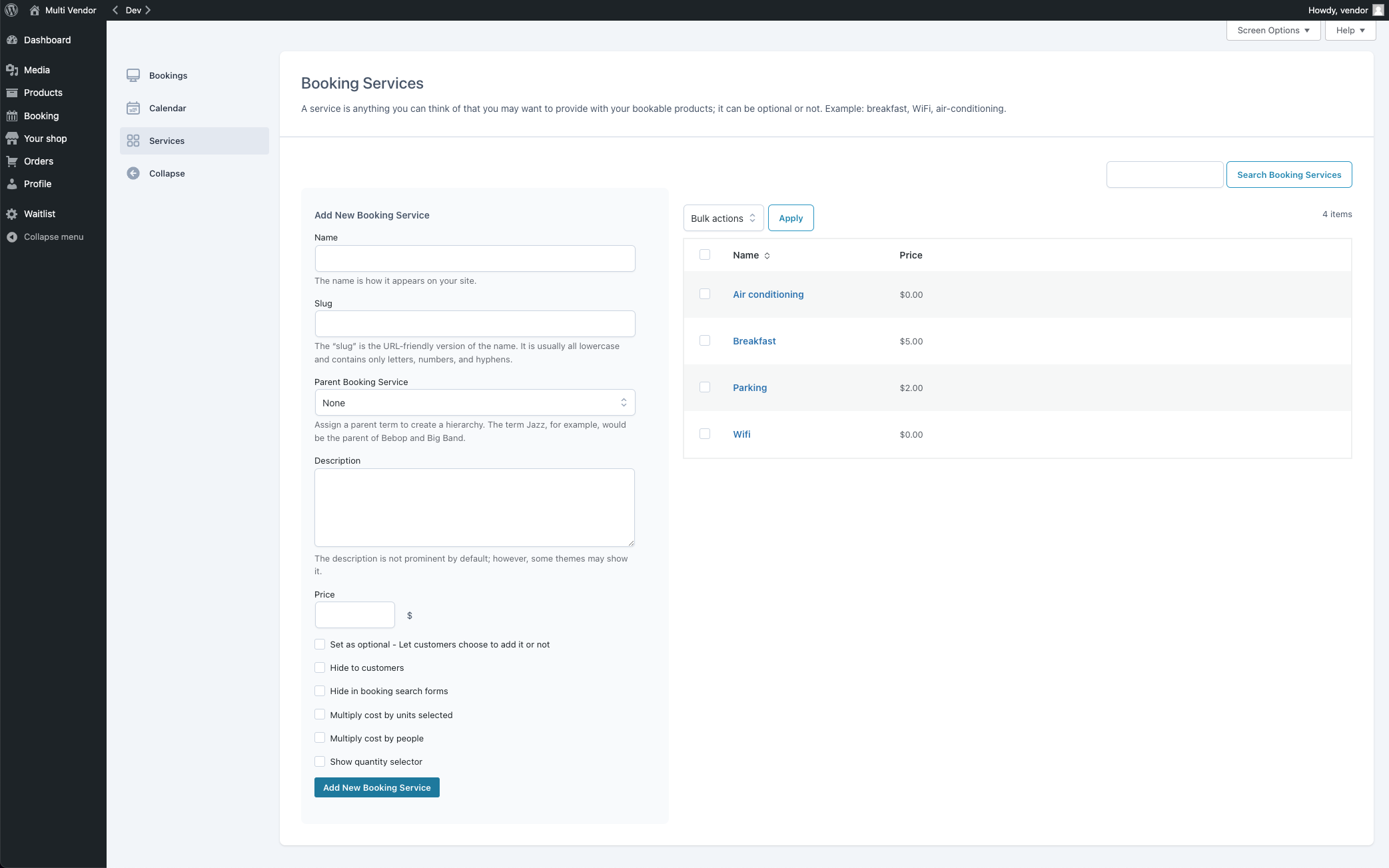
Different vendors can create a service with the same name.
The super admin has access to the complete list of all services created in the shop. For each service, the name of the vendor who has created it will be highlighted.
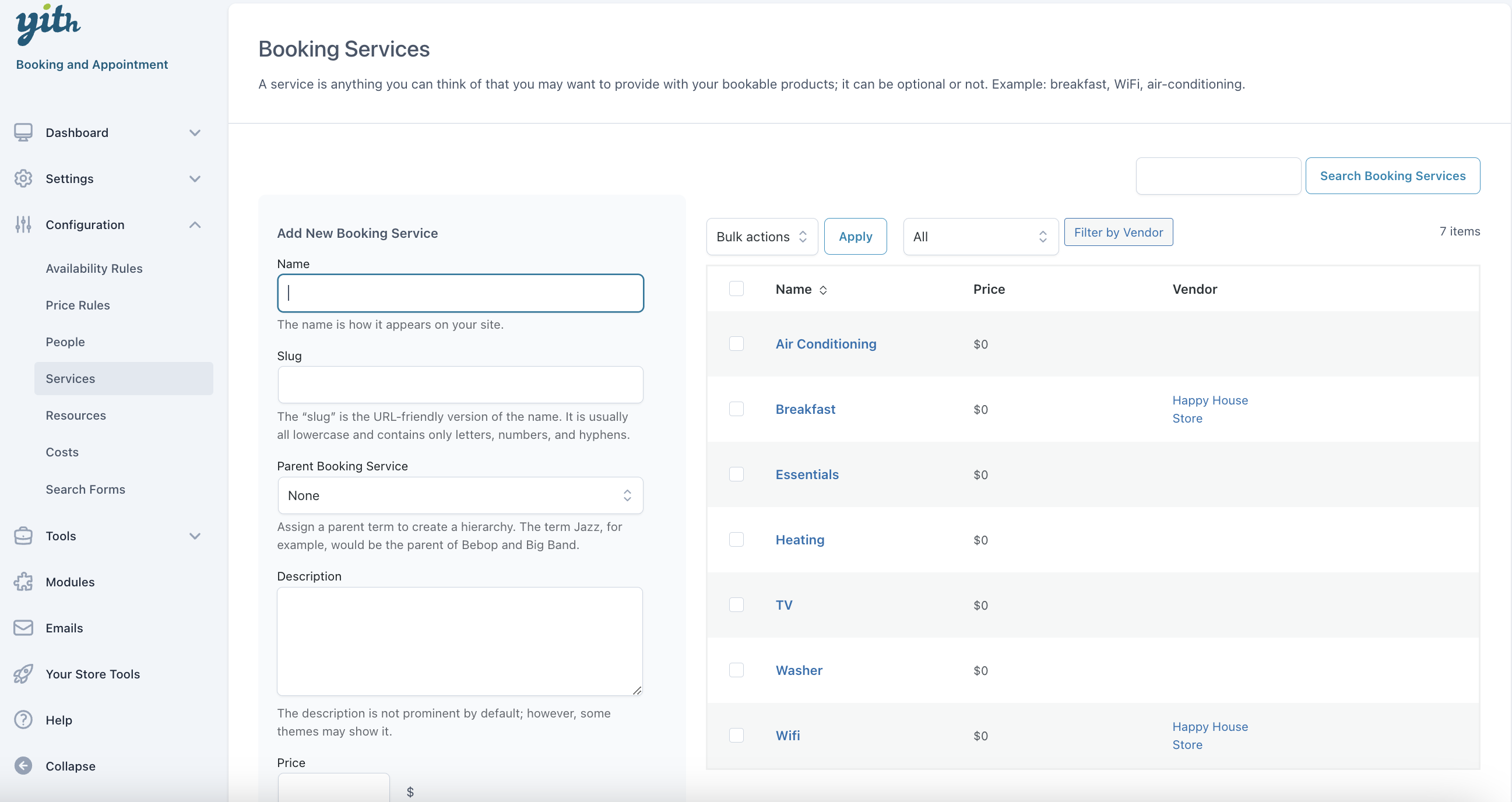
People
The vendors can’t create new people types for their bookable products. They can use only those made available by the super admin in the product settings.

For more details about YITH Multi Vendor setup, please refer to the plugin documentation.