The “Full day” booking option is useful in the next cases:
- Rental services
- Day trips
- When included the last day in the booking
- Bookable products that don’t require different start- & end dates.

You can enable this option by using the toggle in the ‘Booking Settings’ tab.
Example – Full day enabled vs disabled
You rent out an meeting room, and decide to include the last day (full-day booking). You do this because the last day, the room is often used almost the entire day, and you want to charge the people for using the room that day.
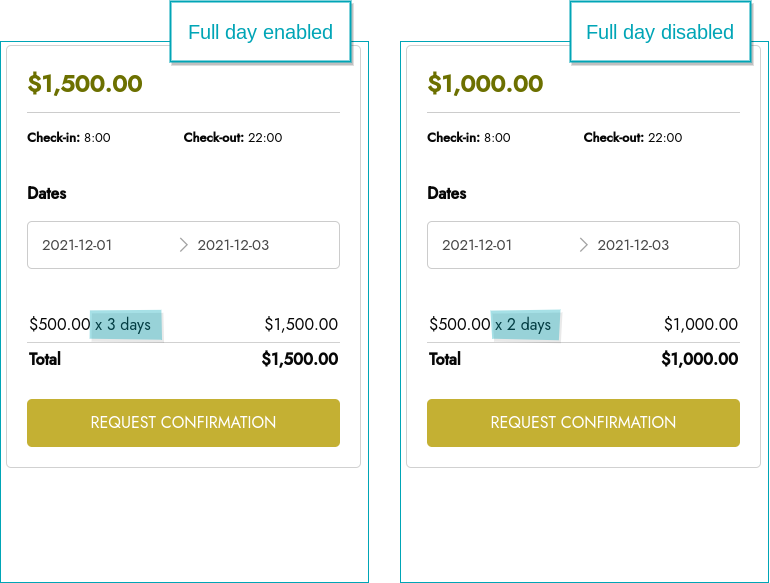
Full day enabled: By selecting the days from 1 December to 3 December, in the first example, 3 December will be calculated in the total price.
Full day disabled: In the second example, we select the same days, 1 December to 3 December, however in this case 3 December is not calculated as a full day.
