The plugin gives you the possibility to offer your customers weekly, monthly, and last-minute discounts. You can manage these discounts from the Booking costs section in the product edit page.
Make sure you have enabled the Extra costs and discounts module from Add-ons > Modules to see all the available options.
In order to configure weekly and monthly discounts, you need to set the booking duration from the ‘booking settings’ to ‘Customer can book units of‘ and select the day(s). The ‘Last minute discount‘ option is always available.
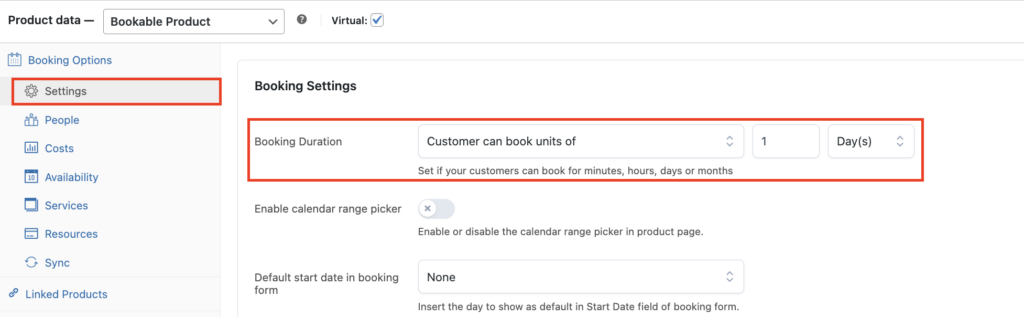
Now we can start configuring the discounts in the Costs sub-tab.
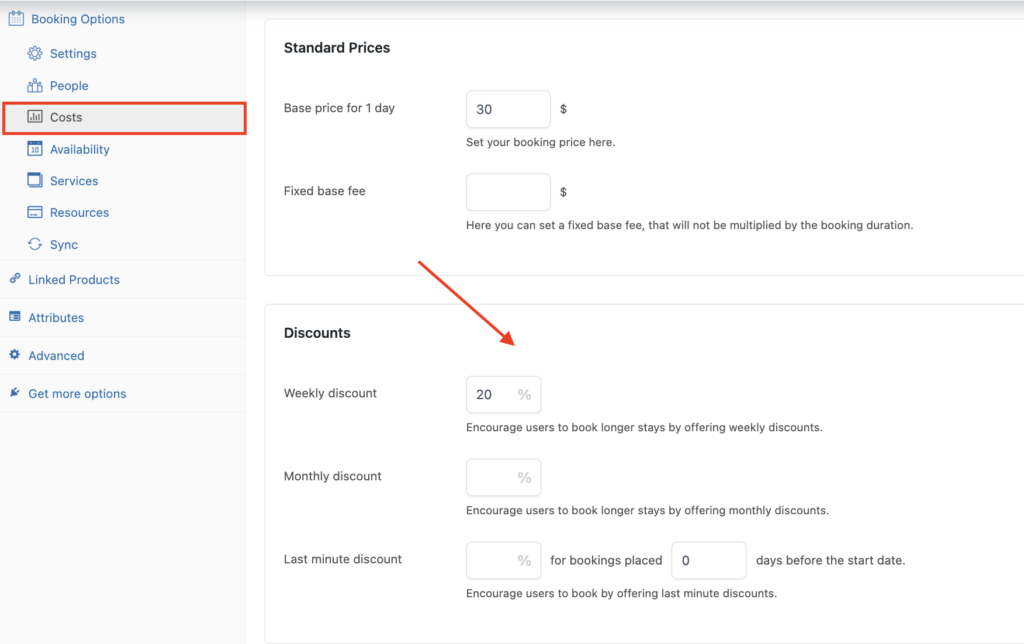
- Weekly discount: Allows setting a percentage discount per week. The discount will be calculated for 7-day bookings and their multiples. Therefore, if a customer books a room for 8 days, the discount will affect the first 7 days only.
- Monthly discount: allows setting a percentage discount per month. The discount will be calculated for 30-day bookings and their multiples. Therefore, if a customer books a room for 32 days, the discount will affect the first 30 days only.
- Last minute discount: allows setting a percentage discount for bookings made within a certain number of days that you need to specify in the field Days before arrival.
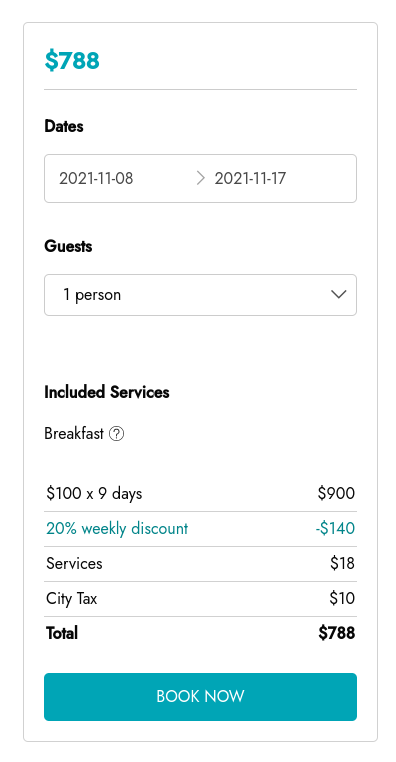
The discount types are only available in % discounts and apply only to the base price for x day and the fixed base price. It will also apply to the ‘extra price of XX persons after YY’ which you can set in the ‘Standard prices’ as explained here.
