If you’ve selected the option “Customer can book units of” you can decide to let your users select the duration of their booking. By setting the minimum and maximum values from the ‘Booking Terms’. This way you can prevent users from making a booking for a longer or shorter duration than allowed.
If you don’t want to set any limits to the booking duration, you can enter “zero” in the ‘Maximum booking duration’ field.
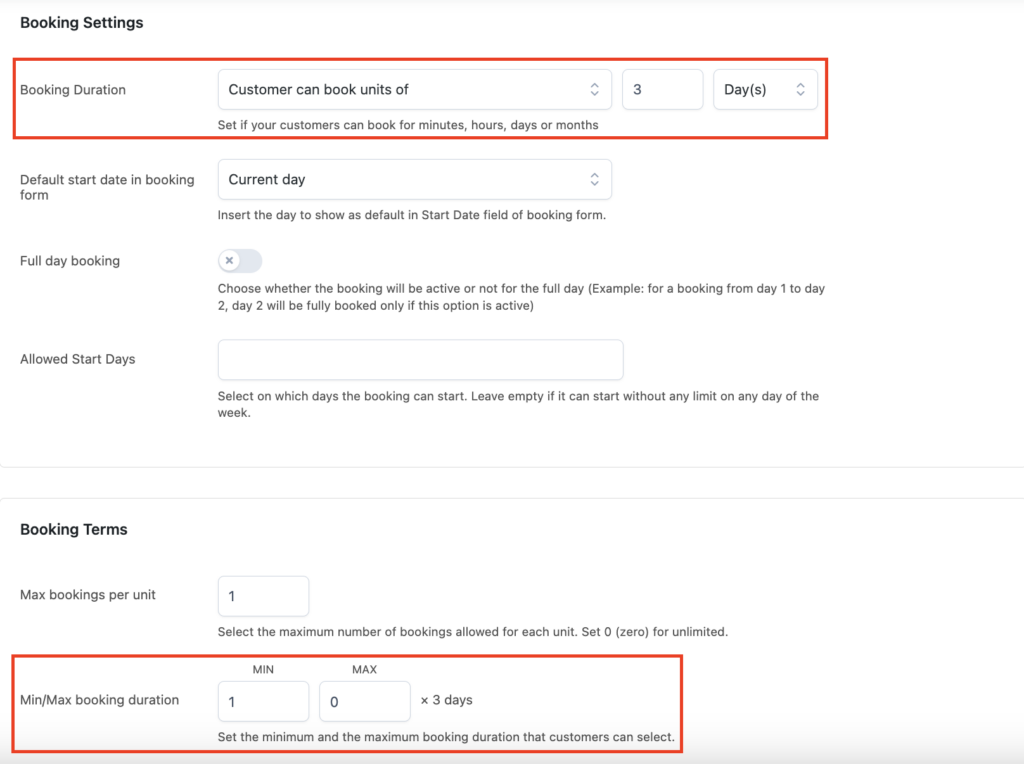
In our example, we have set ‘Customer can book units of‘ to 3 days, and a ‘Maximum booking duration‘ to 0 (unlimited).
This way, the customer will see the 3 days in the booking form by default and will be able to multiply this number by 3, each time he uses the arrows.
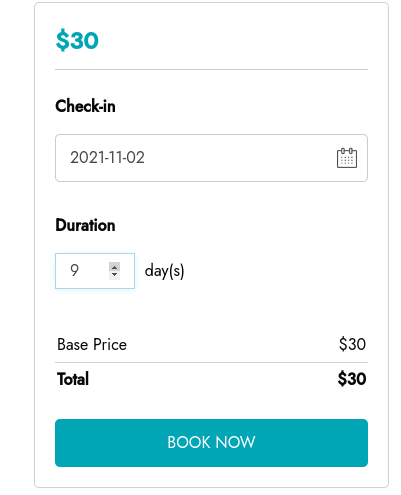
It is not possible to book this product for 8 days for example, as this is not a multiplication of 3.
