To better manage your booking products, the plugin gives you the possibility to count every person as a different booking until the number of bookings per unit is reached.
To do so, you need to enable the option “Count people as separated bookings”, from the ‘Booking people’ section.
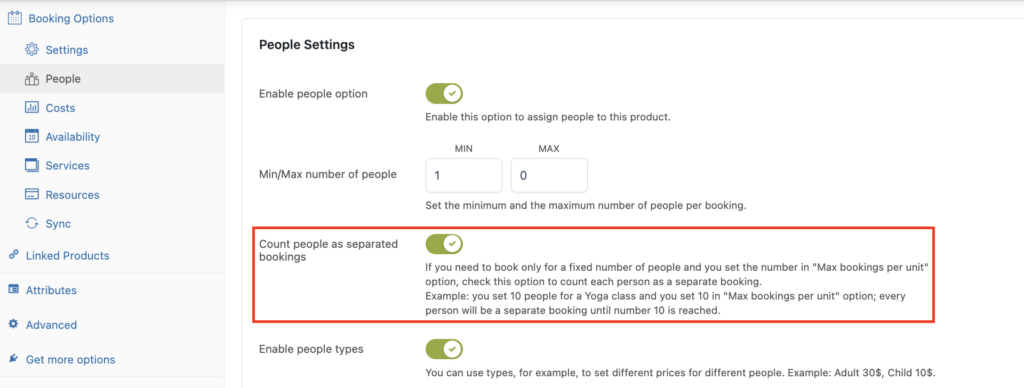
Once you reach the unit that you have configured, the product will no longer be bookable. A message will show to inform users about the maximum number of people allowed for the booking.
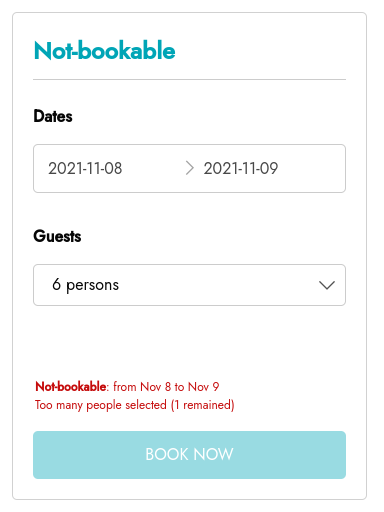
Example weekend boat tour
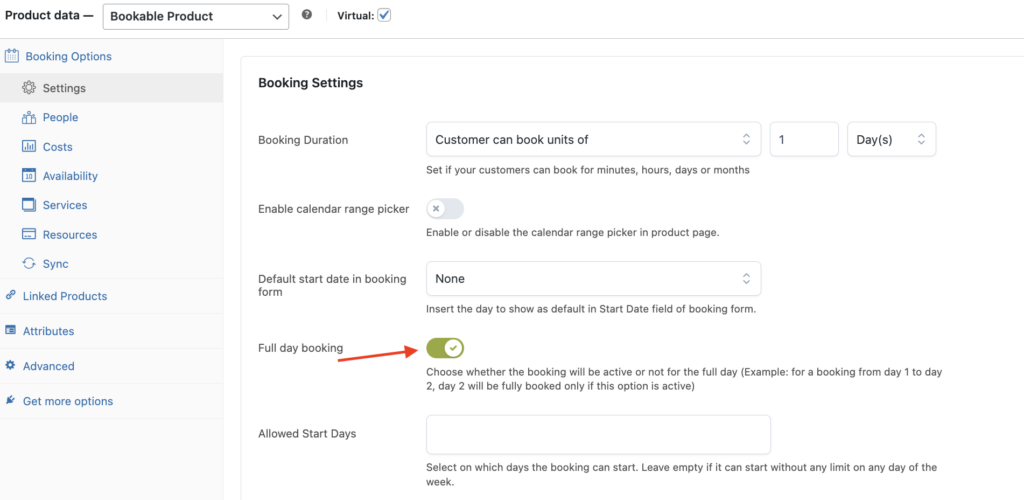
Book units of 1 day(s) with the ‘full day booking’ enabled.
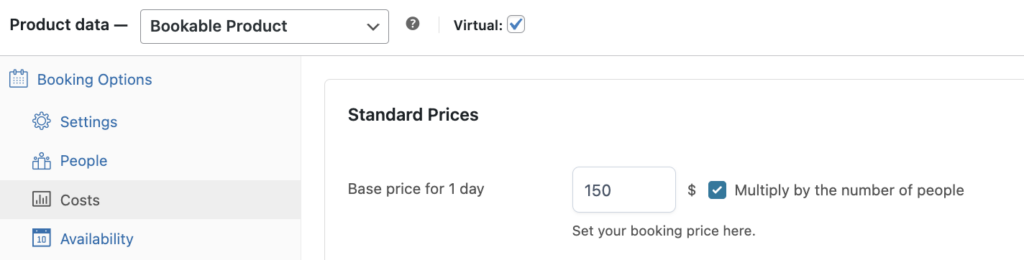
The base price per day is $150.
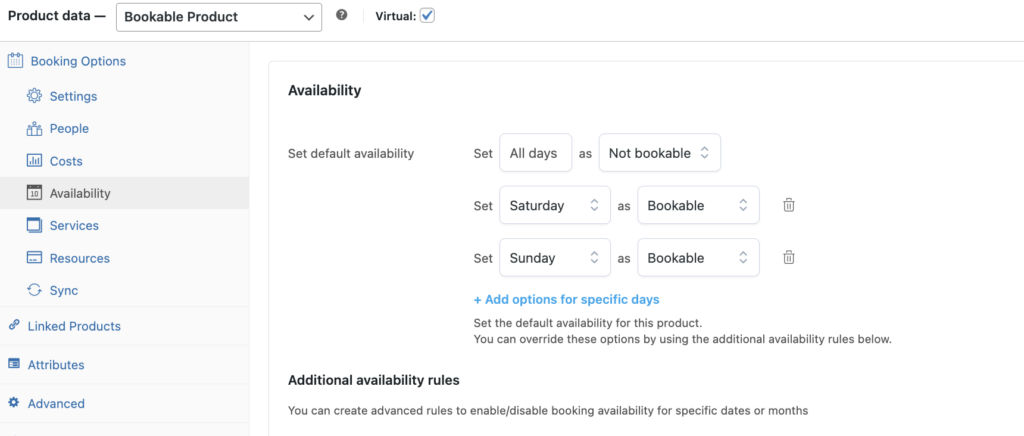
The tour is only available on Saturday and Sunday, and for a maximum of 50 people per day.
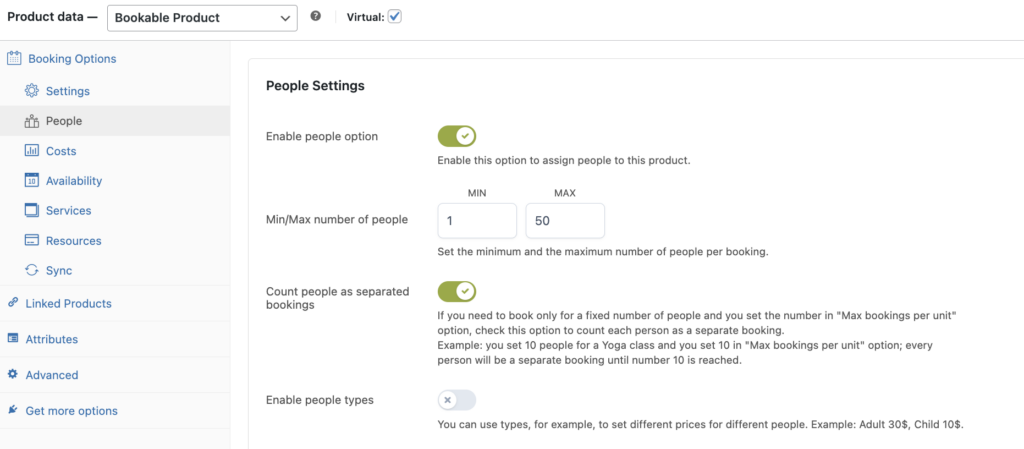
We changed the following settings:
- Activate “Enable people option”
- Minimum number of people: 1
- Maximum number of people: 50
- Activate the option “Count people as separated bookings”.
Now all the people booking the Boat Tour will be counted as separated bookings until the maximum number (50) will be reached.
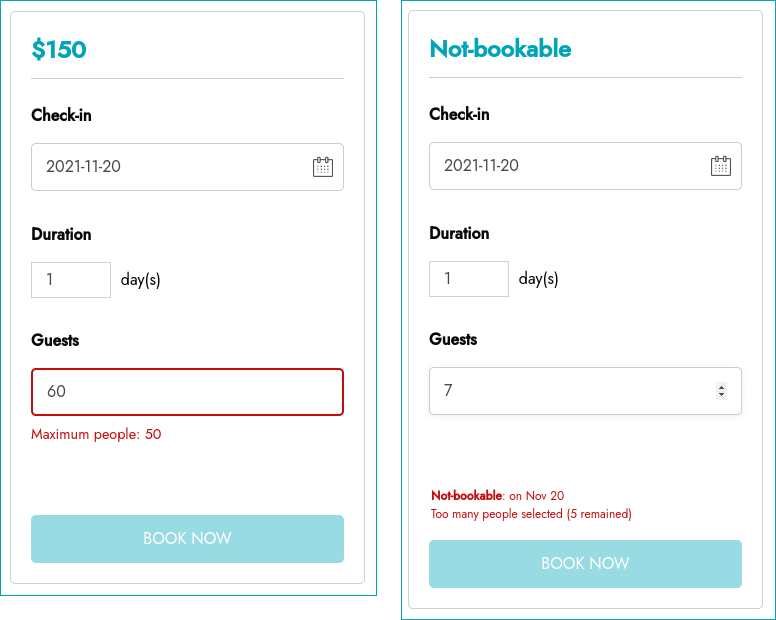
You will get a message when the customer wants to add more than 50 people, or when already an xx amount of people have booked, and there are not enough places left.
The admin can check in his calendar the status of the booking, to see how many units are left for the boat tour that day.
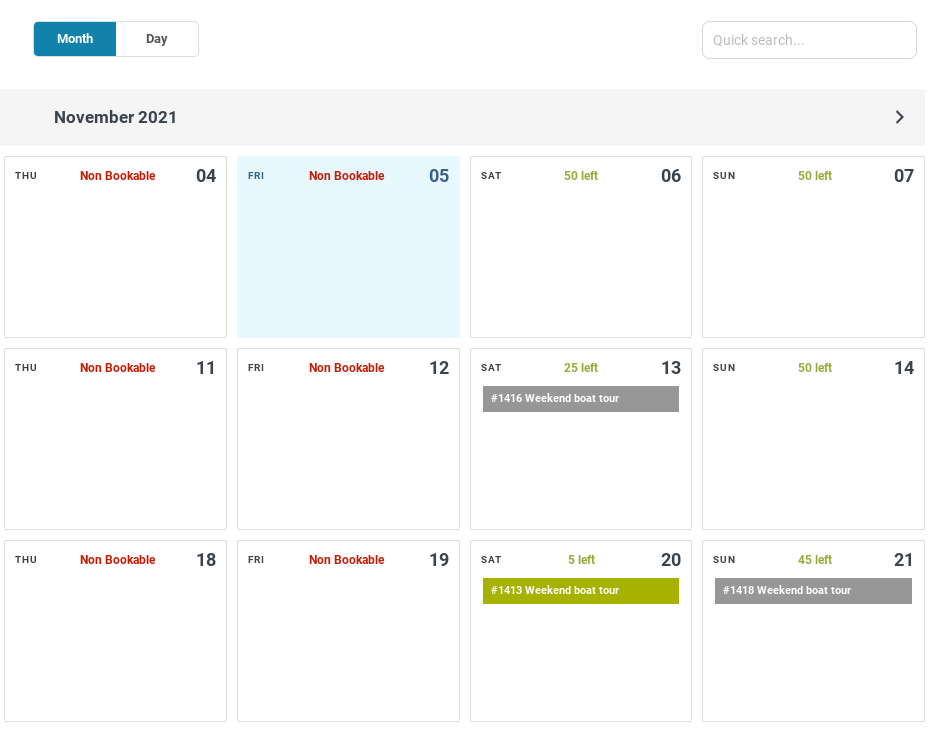
The admin can see the “availability left” only if he is seeing the calendar of a specific product (You need to filter the calendar for a specific product to see the availability left). To learn more about this calendar view for the admin, check out this page.
