From YITH > Booking > “Customizations” you can find the options to set the colors and the font size of the forms created by the booking plugin.
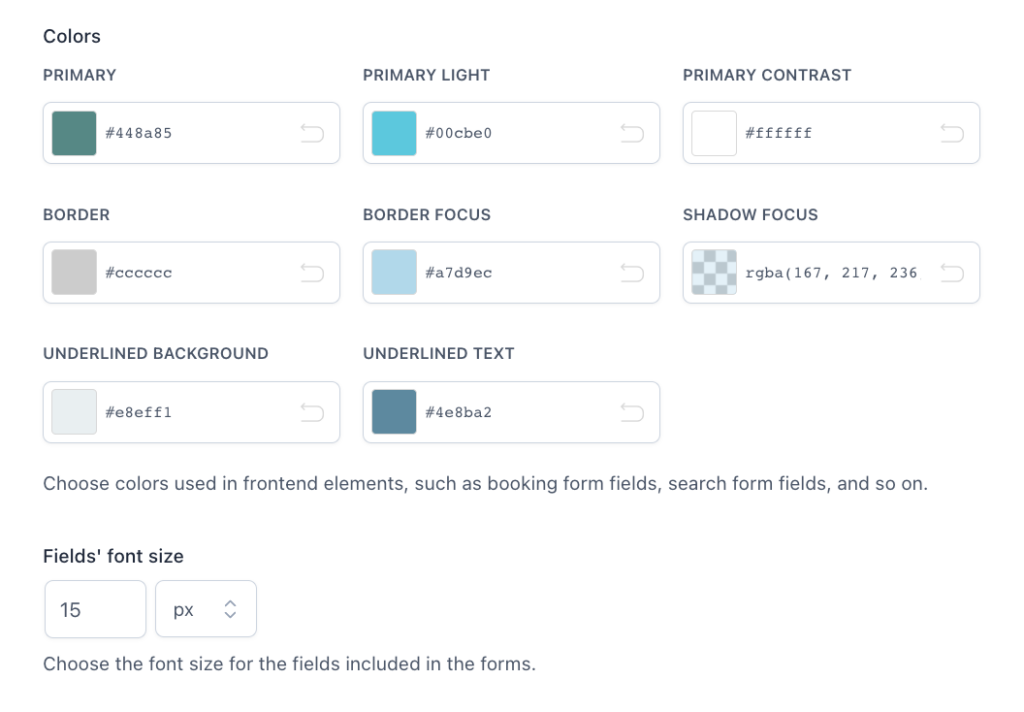
- Colors: Choose the colors of all forms created by the YITH Booking plugin.
The “Primary” color, is the color most used (price, labels, quantity, button, checks, etc.) With the “Primary Light” color, you can select the color of the active selector in the calendar. The “Primary contrast” color refers to the contrast color of the Primary color selection, white in this case.
- Fields’ font size: choose the font size for all fields included in the booking and search forms.
