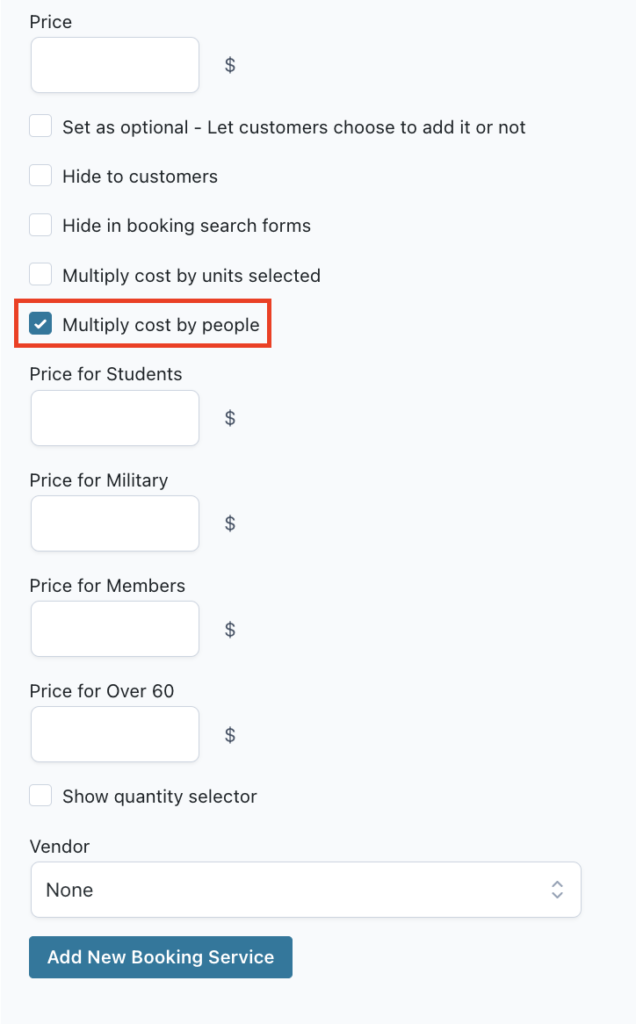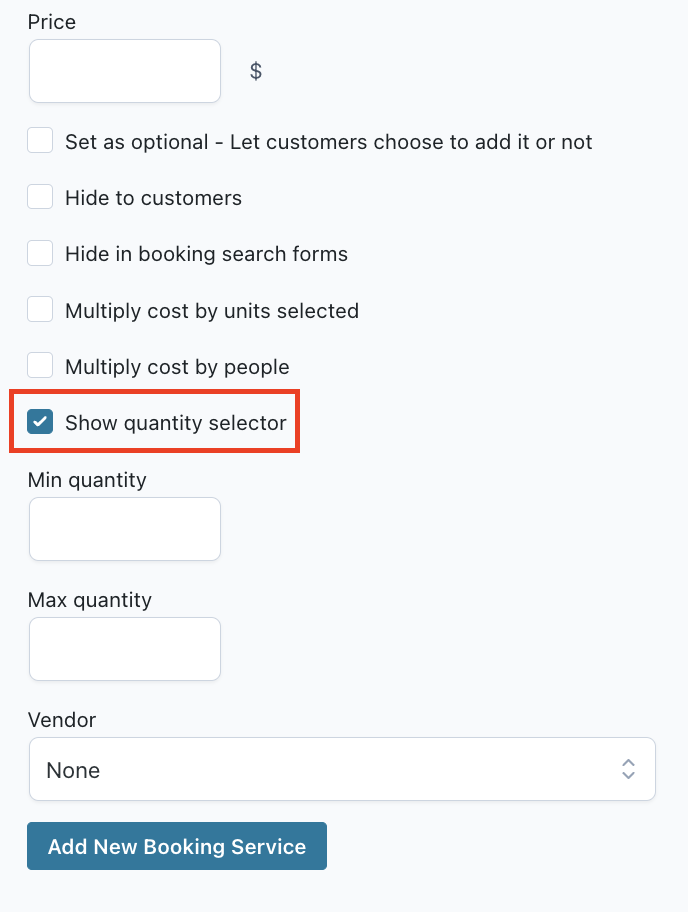After you enable the “Services” module in Modules, you will find the Services subtab inside the plugin’s Configuration tab. Let’s review the steps to set up the services.
- First, you need to go to YITH > Booking and Appointment > Configuration > Services:
- To create a new service the only required field is the name, however, there are some additional fields you can complete to provide more information regarding the service. Besides the name, you can also enter a slug:
- Next, you can decide if the service will have a parent booking service or not:
- Optionally, you can write a description:
- And finally, you can set a price for the service and choose how to manage it: Set as optional – Let customers choose to add it or not, Hide to customers, Hide in booking search forms, Multiply cost by units selected, Multiply cost by people and/or Show quantity selector:
- If you have enabled the “People” module, you can decide to multiply the cost by people, and you can additionally set a different price for each people type you have available:
- If you decide to show a quantity selector you can set a minimum and maximum number:
- Let’s create an example following these steps. A hostel wants to include a service to add breakfast for an additional fee of $5 per person, so we enter a name, and the price, we choose the option to multiply the cost by people and we click on ‘Add new booking service’. Then, we will find the service in the table on the right:
- Now you can configure services for every bookable product. You can read the “How to create a bookable product” section for further reference. Below you can find an example of how the services would appear inside the booking form; in our case, we can see the ‘Breakfast’ with the cost of $5, and as we selected the option to multiply the fee by the number of people, the total value for the service in this particular booking for 2 people would be $10: