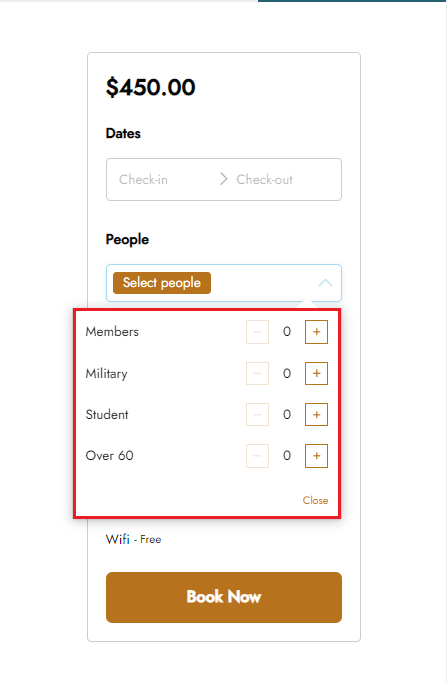After you enable the “People” module in Modules, you will find the People subtab inside the plugin’s Configuration tab. Let’s review the steps to set up the people types as well as some examples.
- First, you need to go to YITH > Booking and Appointment > Configuration > People:
- To create a new “people type” you simply need to enter the name, optionally, a short description, and click on the “Add new type” button. Then, it will appear in a table on the right:
- Now, following the previous steps, let’s create a new one. In this case, it will be for people over 60 years old. After entering the details and clicking save, it appears in the table:
- This module allows you to create unlimited “people types” so you can find below a few more examples of “people types” such as Student, Military, and Members:
- Now you can configure people for every bookable product. You can read the “How to create a bookable product” section for further reference. Below you can find an example of how the different people types would appear inside the booking form: