- To synchronize your products’ calendars with any external platform like Airbnb or Booking, you need to activate the “External synchronization” module. Go to YITH > Booking and Appointment > Modules and enable it:
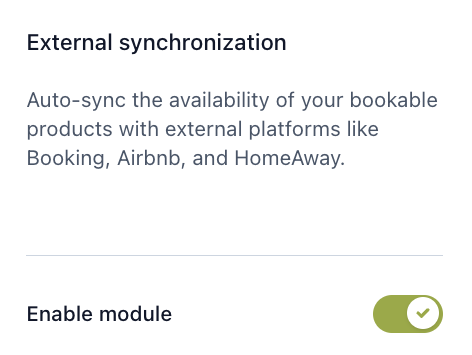
- Then, for every product you want to sync, you can go into its product edit page and scroll down to Product data > Booking Options > Sync:
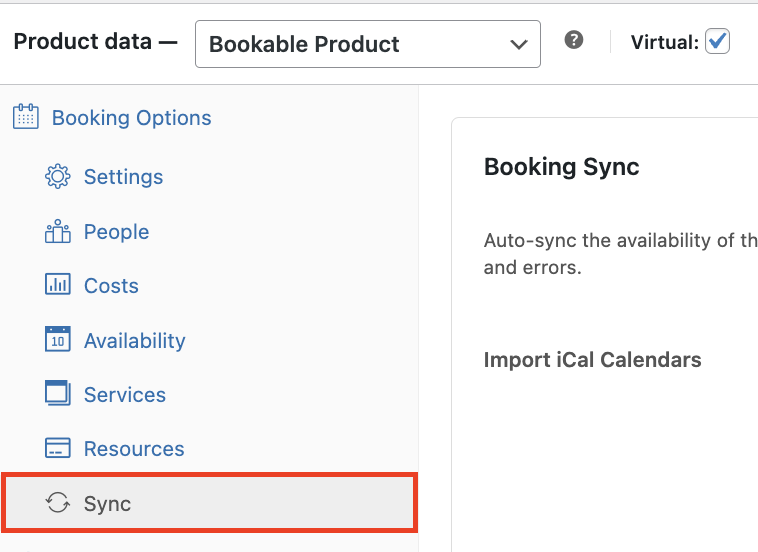
- In that section, you’ll be able to enter the external calendar URL to synchronize it, and export the product calendar to import it into the external site and synchronize your product calendar there:
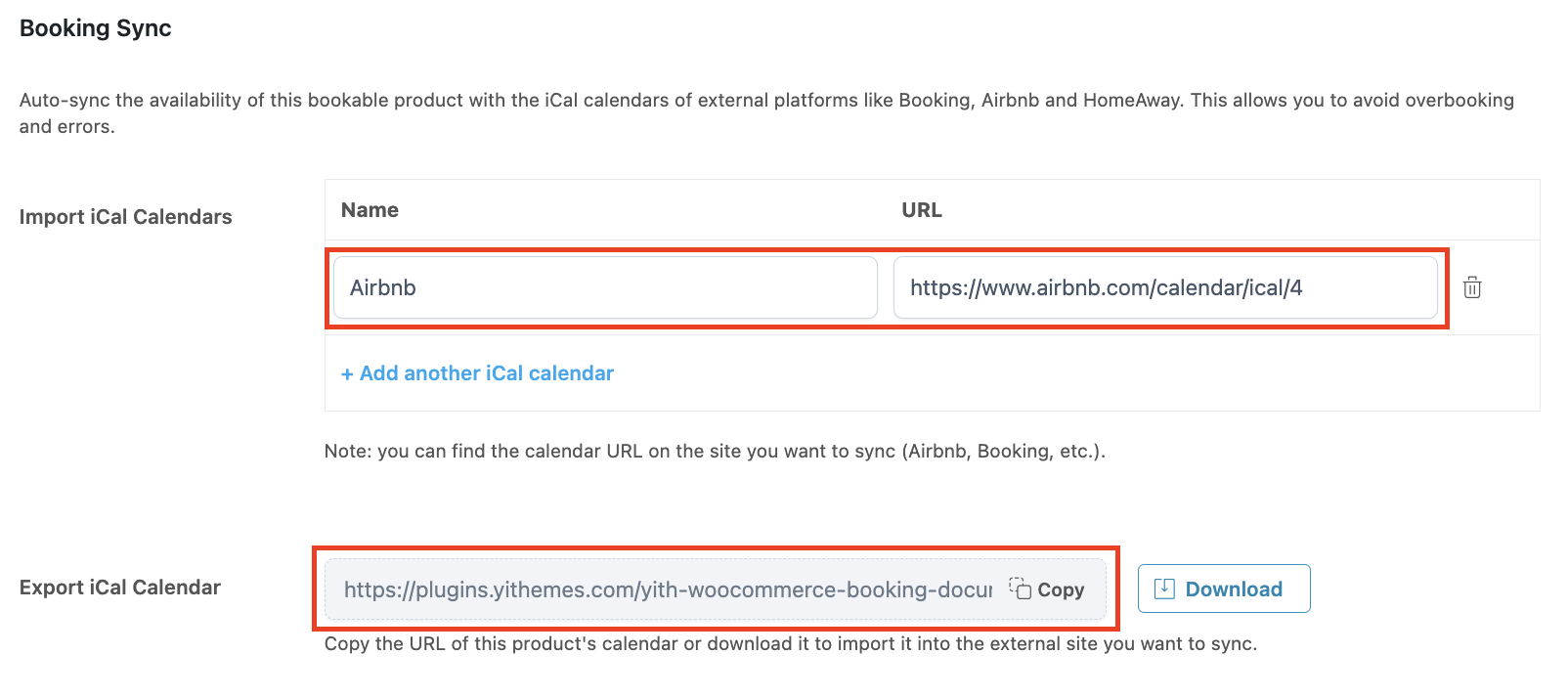
- You can set the synchronization refresh rate in YITH > Booking and Appointment > Settings > Calendars > External Calendars as well as enable the option to show the bookings of external calendars in your own plugin’s calendar:
If you enable the option to show the external calendars’ bookings in the plugin’s calendar, you would be able to identify those bookings thanks to a tag shown before the bookable product’s name, just like this “Airbnb” tag:


