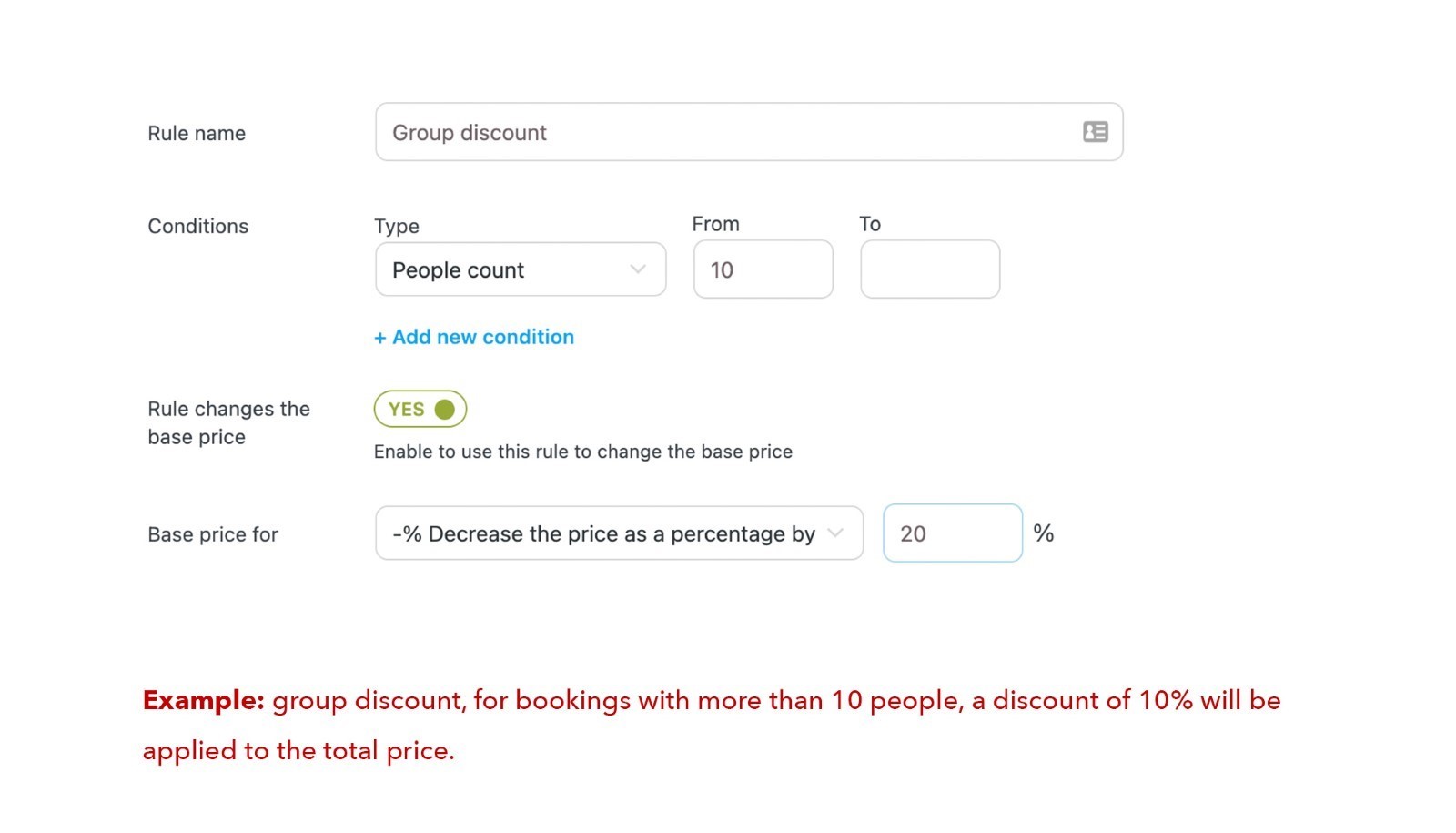In YITH > Booking and Appointment > Configuration > Price rules, you can create global rules to apply to all your bookable products. These options are the same ones you can find on each product’s edit page but they will be applied to all products by default. For example, you can use the global price rules to increase or decrease the prices of all products based on specific conditions (dates, months, booking duration, number of people, etc.):