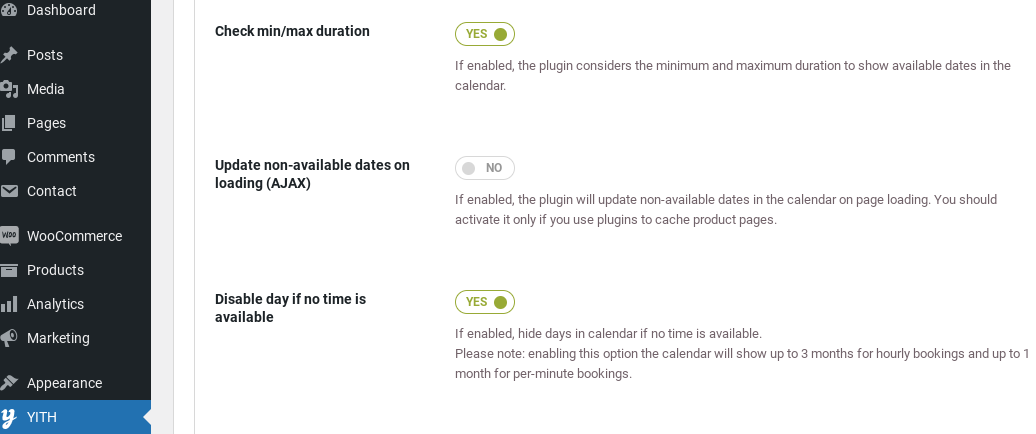If you use a cache plugin on your site, you might experience issues with showing the right non-available dates in the booking form. Although the dates are checked correctly when selected, the plugin has an option to bypass this possible error.
In the Booking Forms settings, you can enable the option Update non-available dates on loading (AJAX) which allows loading non-available dates in Ajax when the user views the product.