By default, this is not possible, as the bookable product has availability options that work differently from quantity.
Yet, this plugin is very flexible, you can consider the following workaround and have the booking product work with quantity exactly as any other standard WooCommerce product.
To do so, you can start with creating a person and call it “Quantity”. Go to YITH > Booking > Configuration > People
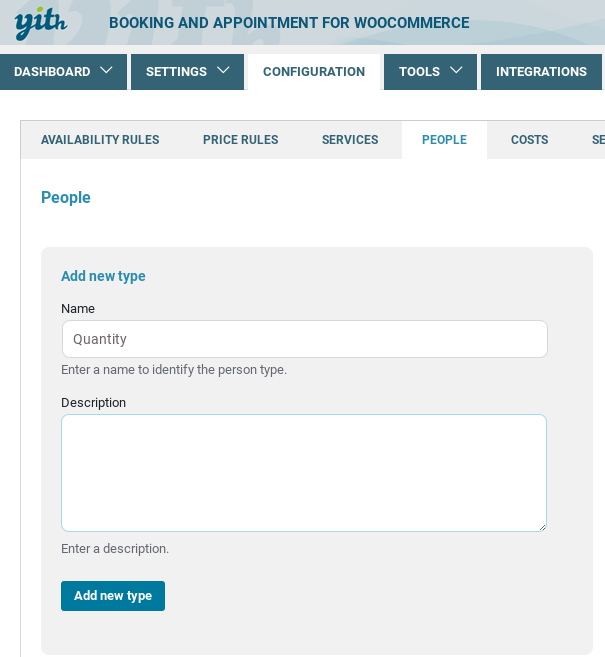
Now go to Booking People in the booking edit page, make sure you enable the “Enable people option” and “Enable people types” option.
The latter option will open all types of people created in your shop. Enable the one called Quantity and set a minimum and maximum amount for it, if any.
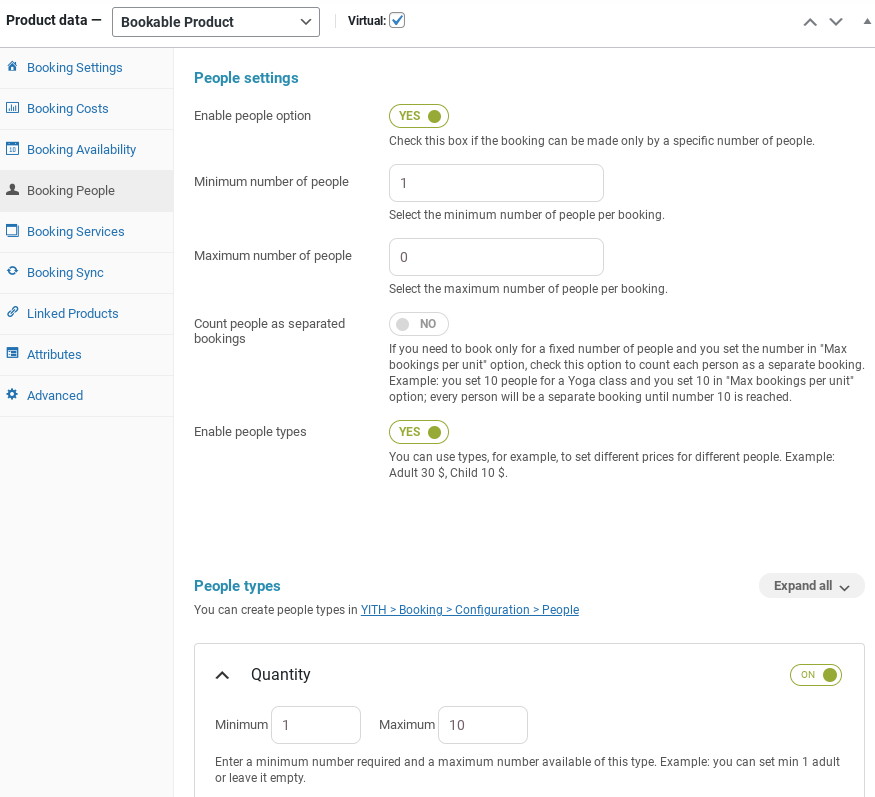
If you want to read more about all the available options for people, please, refer to this page.
Now, one last thing missing!
As you can see in the first image, the quantity selector appears in a box called People.
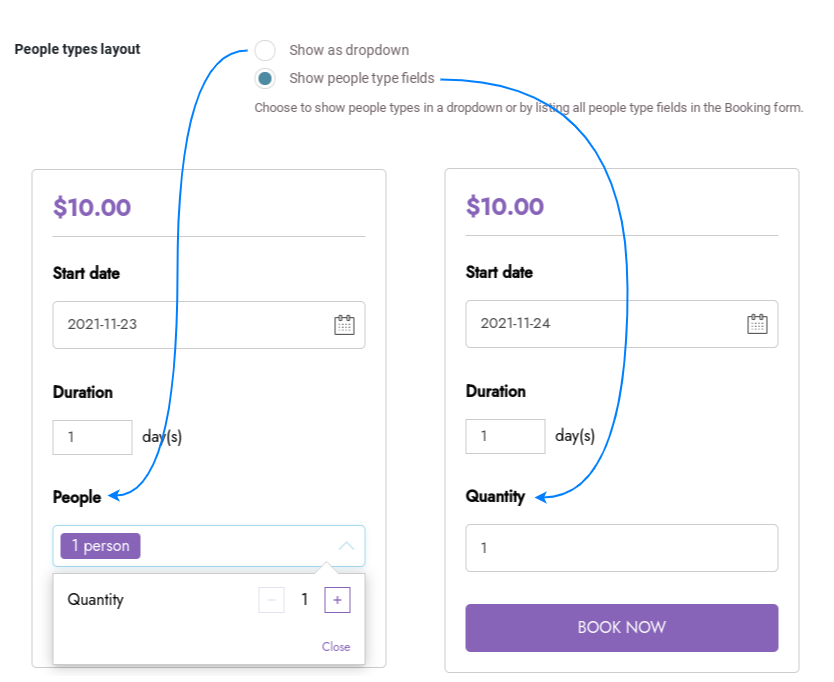
To remove it, go to YITH > Booking > settings > Booking forms, and use the option ‘People types layout’ to change the frontend view.
