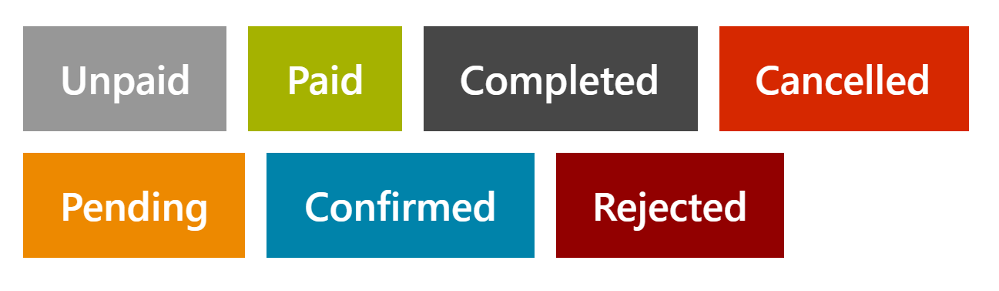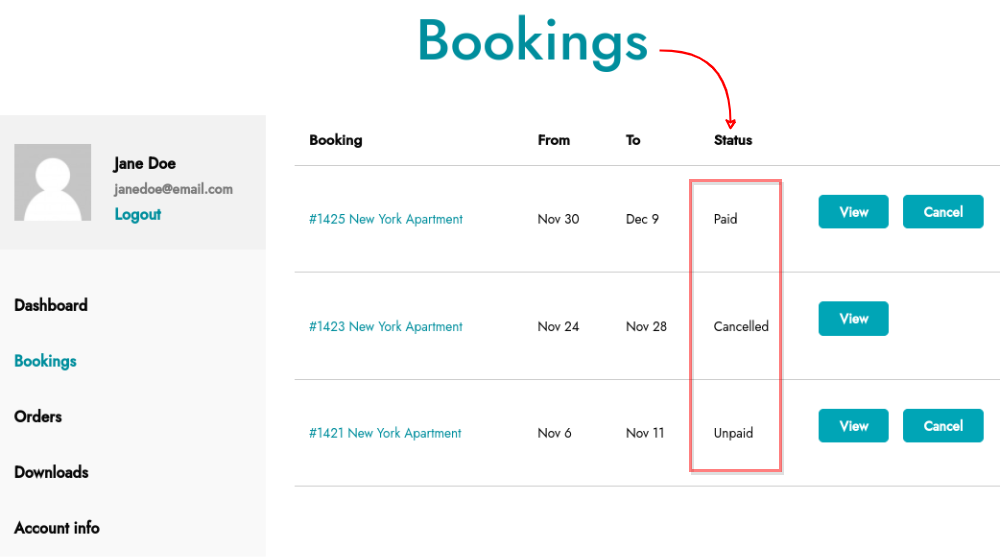The booking status is automatically changed based on the status of the associated order or on any actions performed by the user or the admin.
- “Unpaid”: if the order status is set to “pending” or “on hold”
- “Paid”: if the order status is set to “processing” or “completed”
- “Cancelled”: if the user has cancelled the booking
- “Pending”: if the booking request is waiting for admin confirmation
- “Confirmed”: if the booking request has been confirmed by the admin
- “Rejected”: if the booking request has been rejected by the admin
- “Completed”: this status can either be assigned manually or automatically after a certain number of days if the option “Set paid booking to “Completed” in YITH > Settings > “General settings” has been enabled.
All changes in the booking status are notified via email, you can find examples of these different emails here.
Booking status vs. order status
When the order is placed (eg. order is in ‘pending payment’) the booking is created in ‘unpaid’ status. When the order is changed to ‘completed’ or ‘processing’ the booking status automatically changes to ‘paid’. When an order is cancelled, the booking status will also change to ‘cancelled’ automatically.
The status of the booking can be adapted manually by the admin, and will be visible to the customer in the ‘Bookings’ section of their My Account page.
User view
After accessing the “My Account” page, users can verify the status anytime.