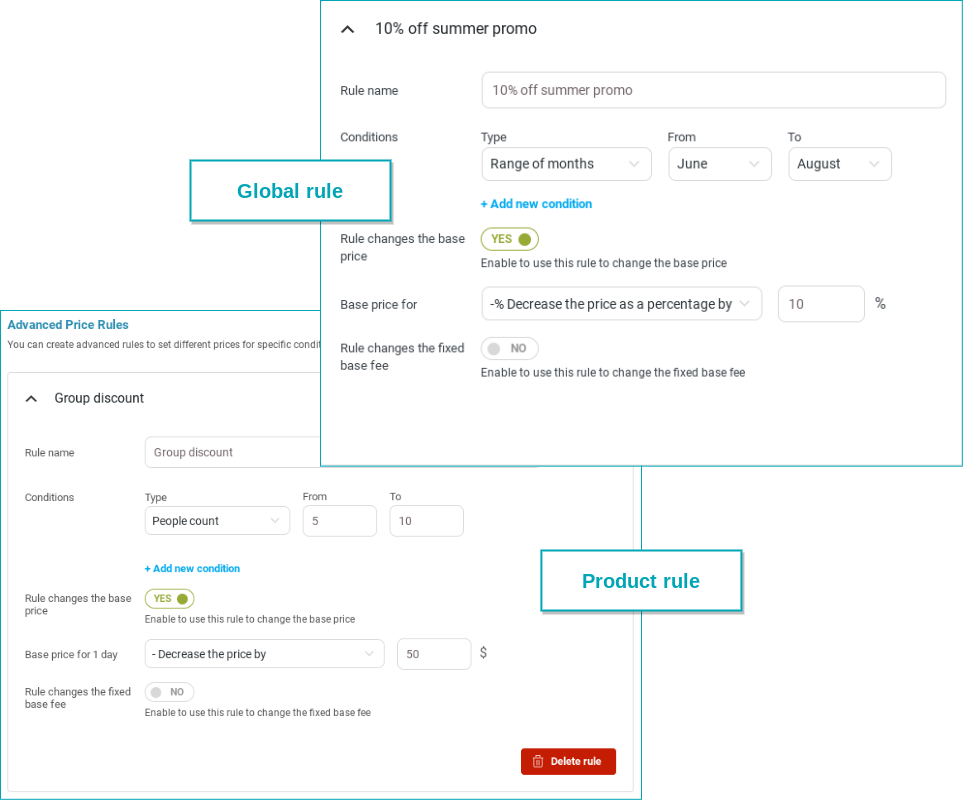The plugin allows you to vary prices on all products globally by applying the changes only on preset time frames.
To do that, go to YITH > Booking > Configuration > “Price rules” and define a new range to apply variations on the booking costs. Please check this page here for further details.
What happens if both global and specific product rules apply to the bookable product?
The rules that you define in the “Bookable” product will be processed first.
This means that first the product rules are applied to the original price, and after that, the global price rules apply. The global price rules are applied to the price that has already been edited by product rules (so not to the original price).
Example of global + product rules
We have created 2 rules, 1 global rule and 1 product-specific rule.
Global rule: A promo of 10% off in the summer season, is applied to the base price of all bookable products during that time period.
Product rule: For this specific bookable product, we have created a fixed group discount of $ 50 if the booking includes 5 – 10 people. This rule is created from the bookable product edit page.
When we only enable the “Global rule” the price for 1 day, 6 people is:
Base price $ 100 – 10% global discount = $ 90
$ 90 x 6 people = $ 540 total price
When enabling both “Global & product” rules, the price for 1 day, 6 people is:
Base price $100 – $50 product discount = $50
$ 50 – 10% global discount = $45
$ 45 x 6 people = $ 270 total price