Users make a booking based on the dates that the system shows as “available”.
Availability can either be configured from within the specific “Bookable” product or globally.
Product availability
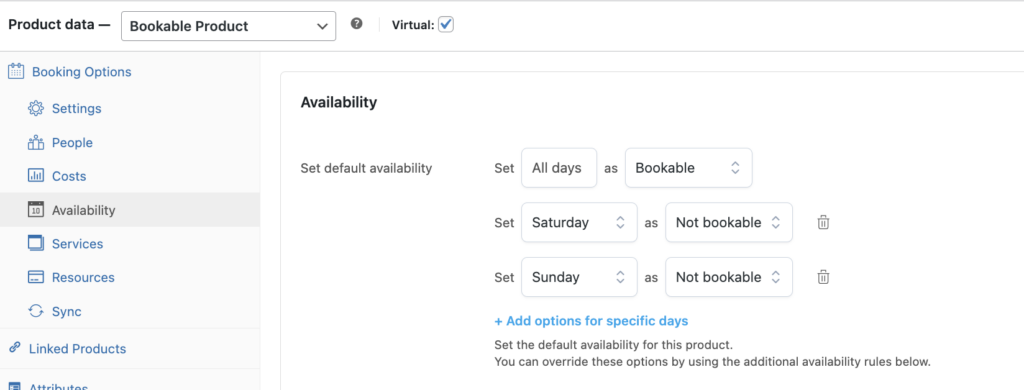
Note: When creating a booking, all the dates included must be available and consecutive. For example, users can’t book any product or service from October 1st to October 10th if the 5th and 6th have been already booked by another customer.
Global availability

Unavailable dates become not-selectable for your customers.
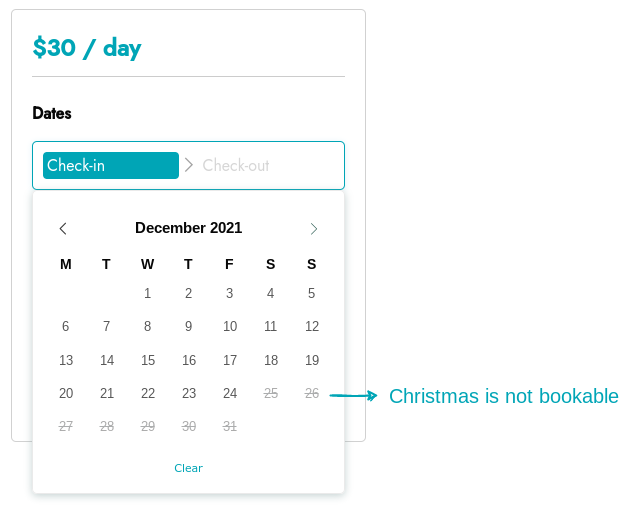
Both the global (default) availability rules and the product availability rules have the same options. The only difference is that one applies to all bookable products and the other only applies to the specific bookable product.
Note: To set specific rules per period, use the ‘product availability rules’. Only use the “Global availability rules” for rules that you want to apply to all bookable products. We recommend using the default “Product availability rules” as much as possible, as they are easy to set on product level.
