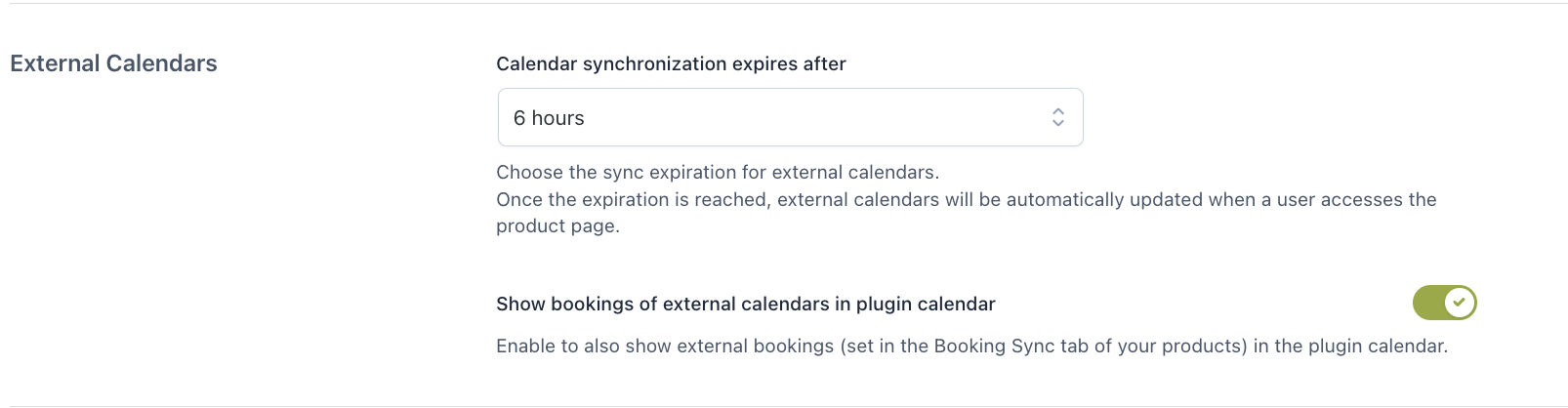In YITH > Booking > Settings > “Calendars”, you can find these two options:
- Calendar synchronization expires after: The minimum time for which the external sync is considered expired.
- Show bookings of external calendars in plugin calendar: Enable to show external bookings in Dashboard > Calendar.
Example
If you set the first option to 30 minutes and synchronize a Booking product now (by contacting external services such as Airbnb or Booking.com), the loaded data will expire in 30 minutes.
So, if a customer checks the availability now, the plugin uses the loaded data as it is -still not expired-. After 30 minutes, the data will no longer be updated automatically, since it requires to be synchronized again.
If a customer checks the availability after 1 hour, the plugin will consider the data as expired and will update the external data to check the correct availability.
We recommend setting this option to a reasonable value to improve performance. Therefore, if you usually get a booking every 6 hours, you can set the “Calendar synchronization expires after” option, to 2 hours.
As a general rule, 30 minutes is a good sync expiration time for every Booking system.
Please note: Airbnb synchronizes external bookings every 2 hours.
For more information on synchronizing your calendars, please refer to this page here.