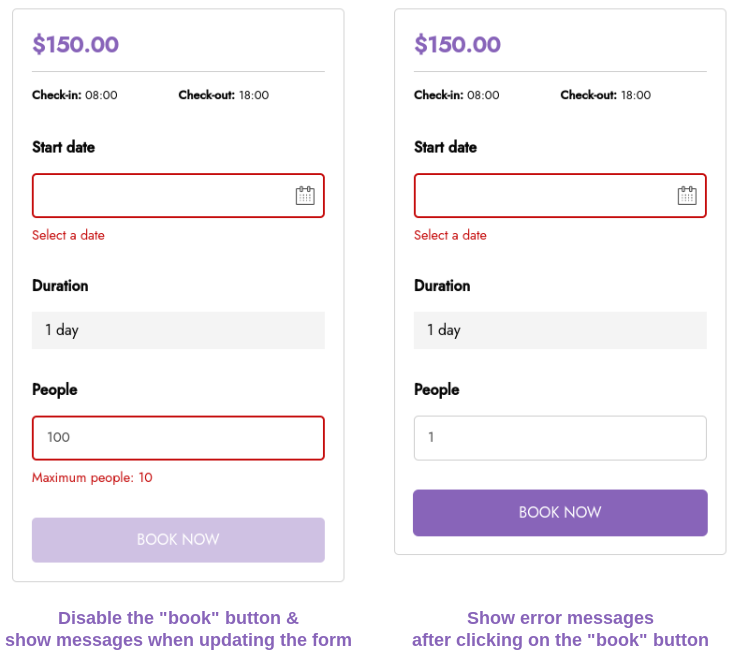From YITH > Booking > Settings > “Booking forms” you can manage the visibility of the services and their details.
Please, note that these options are only visible if you have enabled the Services module from YITH > Booking > Modules.
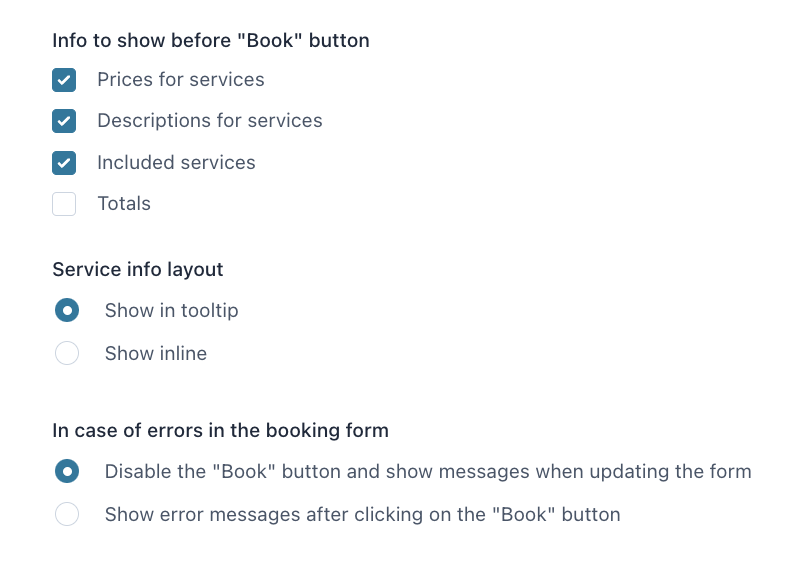
- Info to show before “Book” button: (Example)
- Prices for services
- Descriptions for services
- Included services
- Totals
- Service info layout: (Example)
- Show in tooltip
- Show inline
- In case of errors in the booking form: (Example)
- Disable the “book” button and show messages when updating the form
- Show error messages after clicking on the “book” button
Example with all services selected
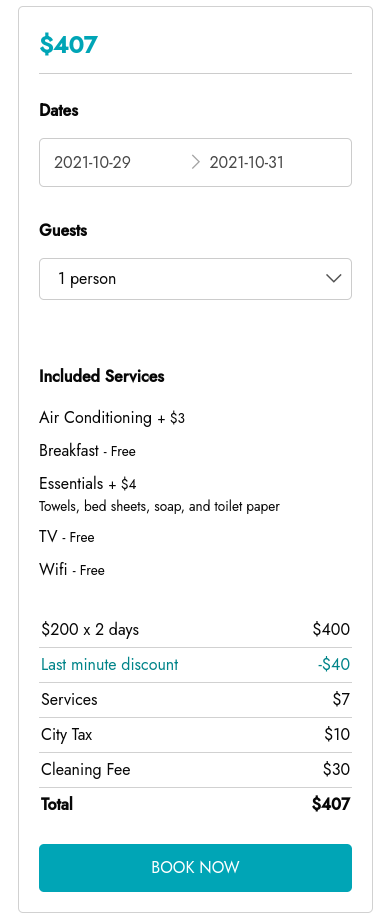
Example of services layout inline and tooltip
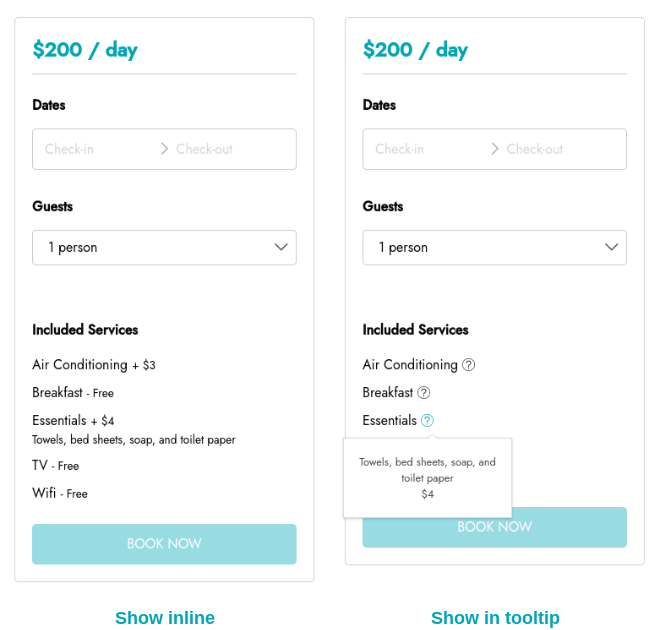
Example In case of errors in the booking form