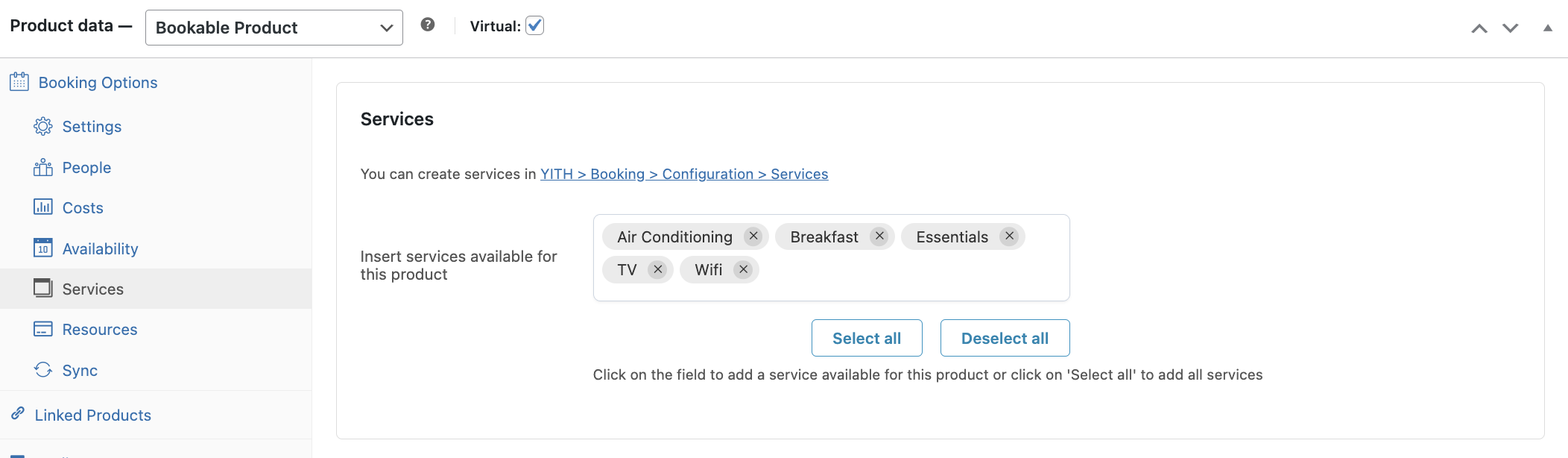From the ‘Booking services’ section, you are able to add/remove services from your bookable product.
If you want to set costs for services (whether optional or not) that is possible. In order to edit the prices of your services, you need to go to YITH > Booking > Configuration > “Services”.
From that same page, you can decide the price of your service, you can add a price when you create the booking, or you can edit the service later.
Go to this page of the documentation to learn more about how to create and configure a new service.