With YITH WooCommerce Minimum Maximum Quantity, you can set a minimum or maximum purchase quantity for the products of your e-commerce.
If you use both plugins together, the quantity restrictions also apply to the quote request. This means that users can’t add products to the request, if they do not match the restriction rules you have configured.
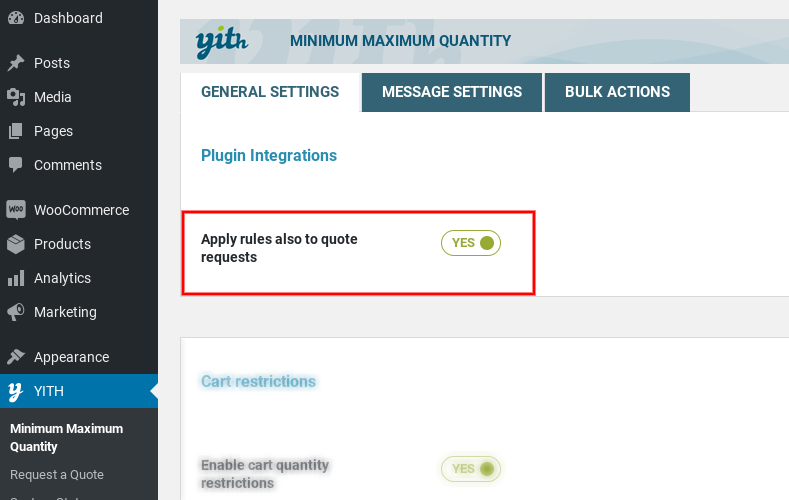
In order to make them work together correctly, you need to enable the option ‘Apply rules also to quote requests’. You can find this option in the ‘General settings’ of the Minimum Maximum Quantity plugin.
SAMPLE
We have configured cart quantity restriction where the minimum quantity is set as 1 and the maximum quantity is set as 3.
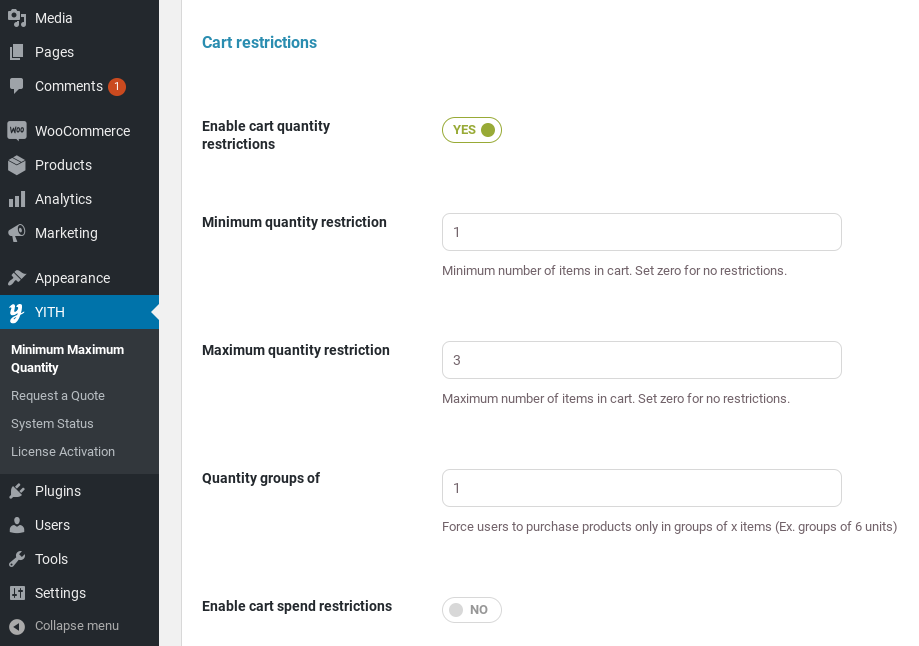
If users add more than three products to the quote request, a message will show to inform them of the restriction.
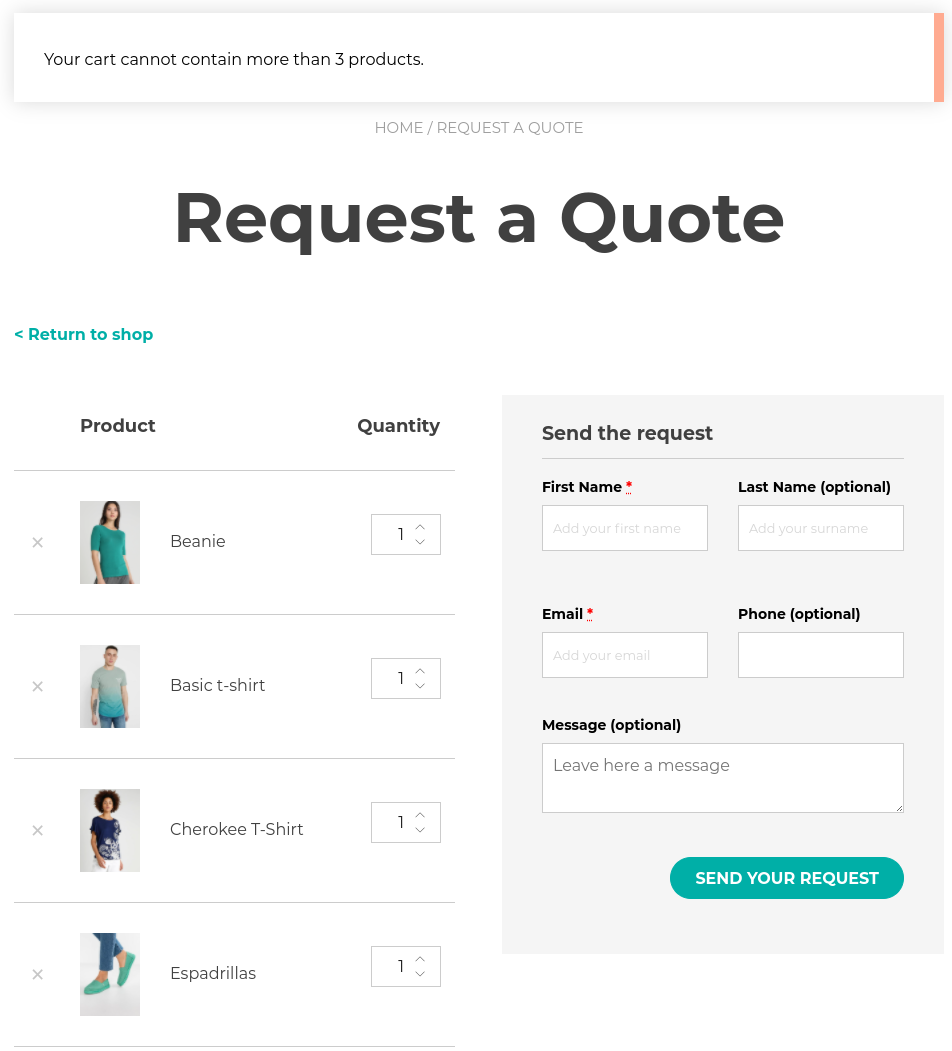
For more information on how to set up the plugin, check the complete documentation here.
