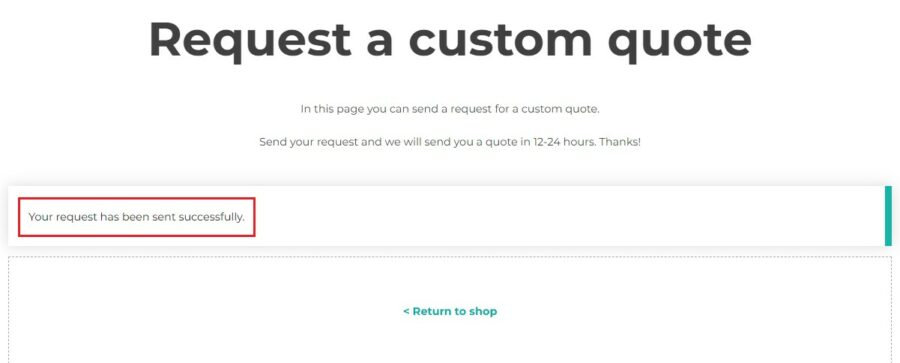From Request quote page > Page options settings, you can decide what to show to the user after the quote request is sent. There are 3 possible actions:
- Users see a pre-set text message;
- Users see a detail page of the quote request;
- Redirect users to a specific thank-you page.
Text message – settings
By choosing to show a simple message, you will be able to enter the text in the field Text to show after request sending, rename the Return to shop button label, and add the URL that will redirect users when clicking on the button.

Text message Example
Detail page of quote request – settings

Detail page example
Thank you page – settings
By choosing to show a Thank you page, a new option will appear where you will need to choose the Thank you page you want to show to users after sending their quote request.
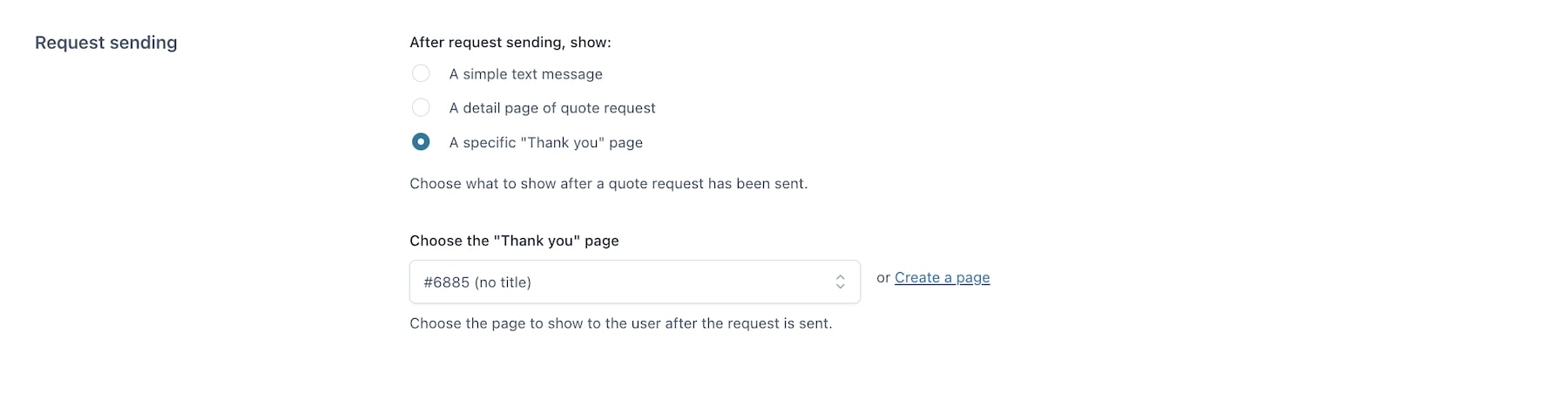
Thank you page example