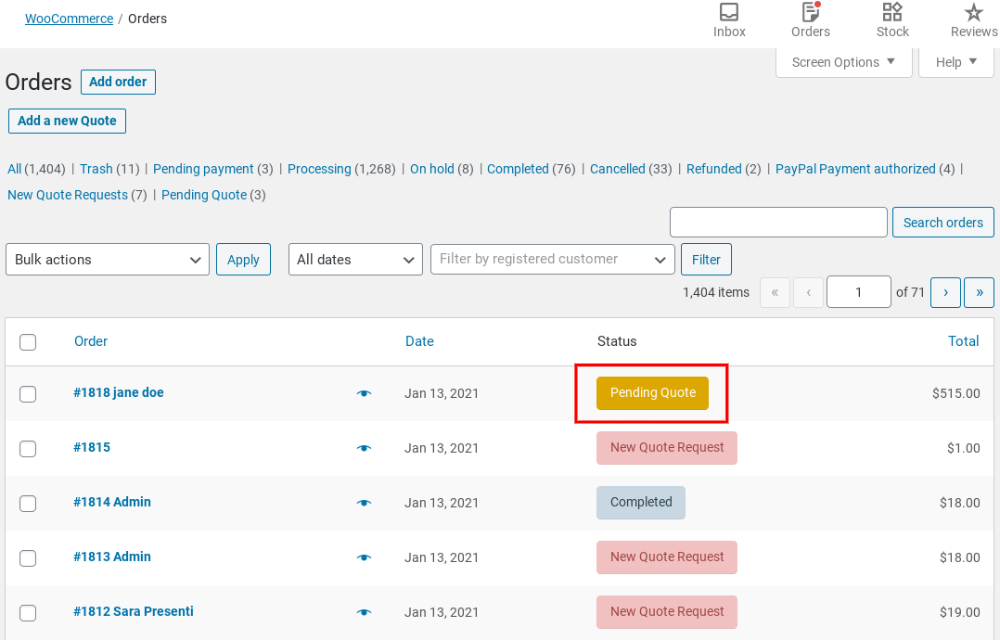If you have enabled PDF generation in YITH > Request a Quote > Quote options > Quote PDF, the quote will automatically be generated and attached to the email.
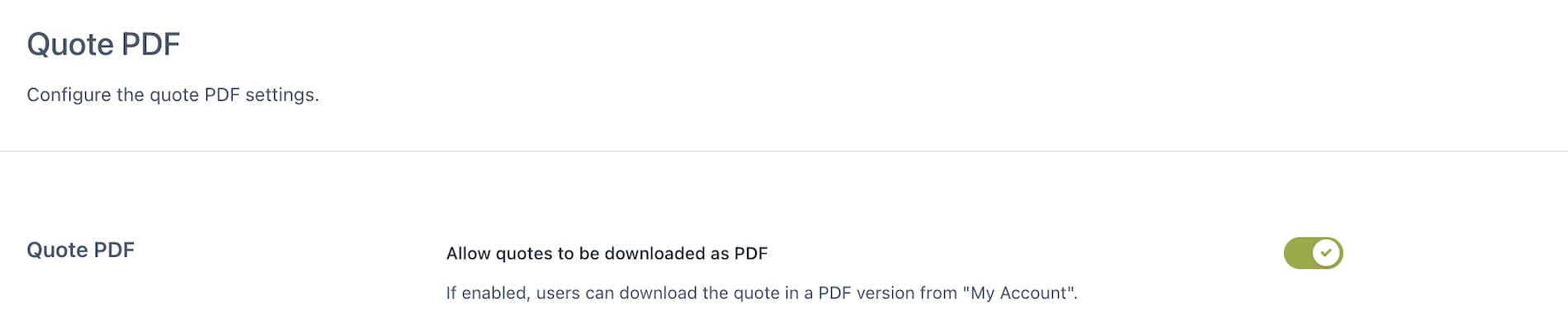
Do you want to check your settings and get a preview before sending the quote? Go to “Check quote before sending”. You can send a test email to your own email address and get a preview of the pdf attachment.
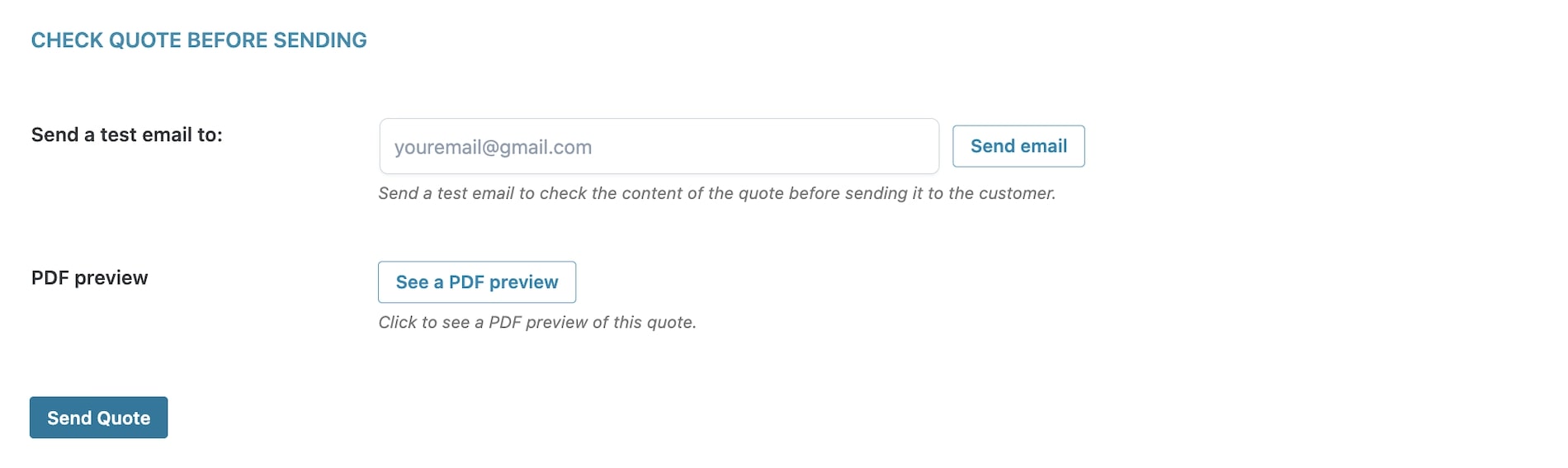
Once you’ve sent the quote, its status will go to Pending Quote. It is now up to the customer to accept or reject the proposed price.