YITH WooCommerce Compare allows customers to compare similar products in a table that focuses on the product features and highlights the differences between them.
The integration with YITH Request a Quote allows you to show the “Add to Quote” button also on the products displayed on the Compare list, so, requesting a quote will be as easy as pie.
To enable this integration, just make sure you have installed and activated the premium version of both plugins.
Then go to the YITH > Compare > Comparison table and flag the option called Show “Request a Quote” button in product info.
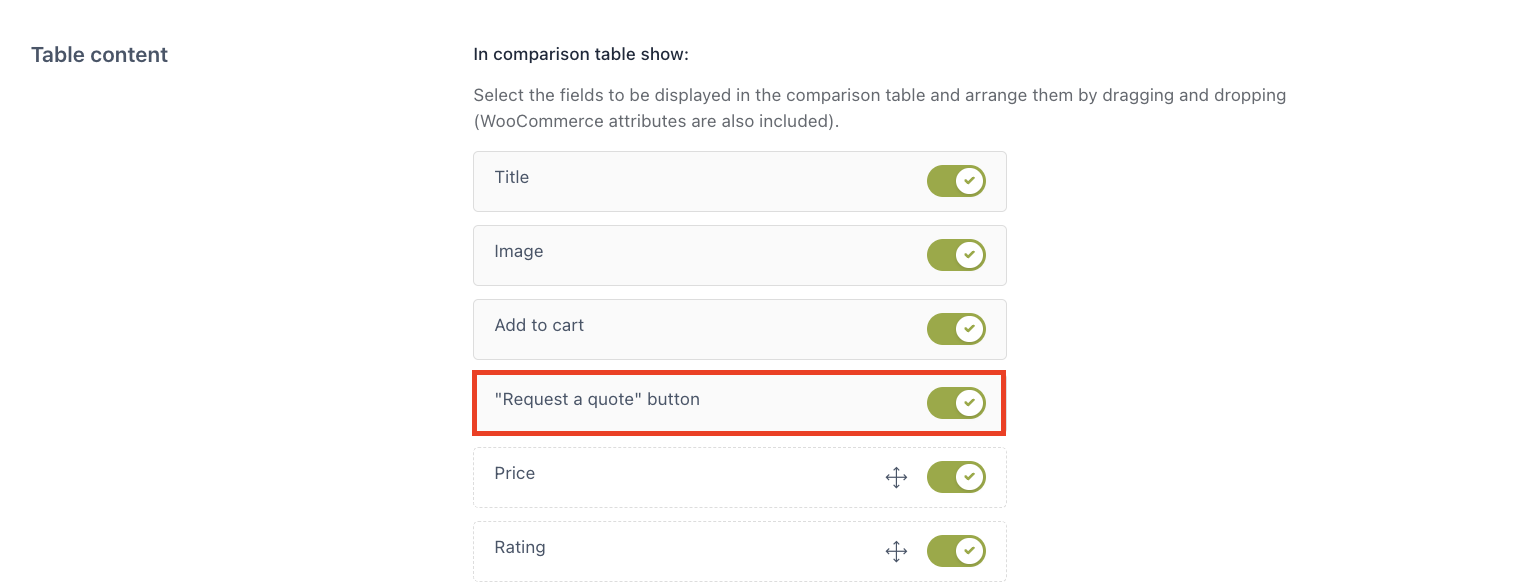
This is how it will look on the comparison table:
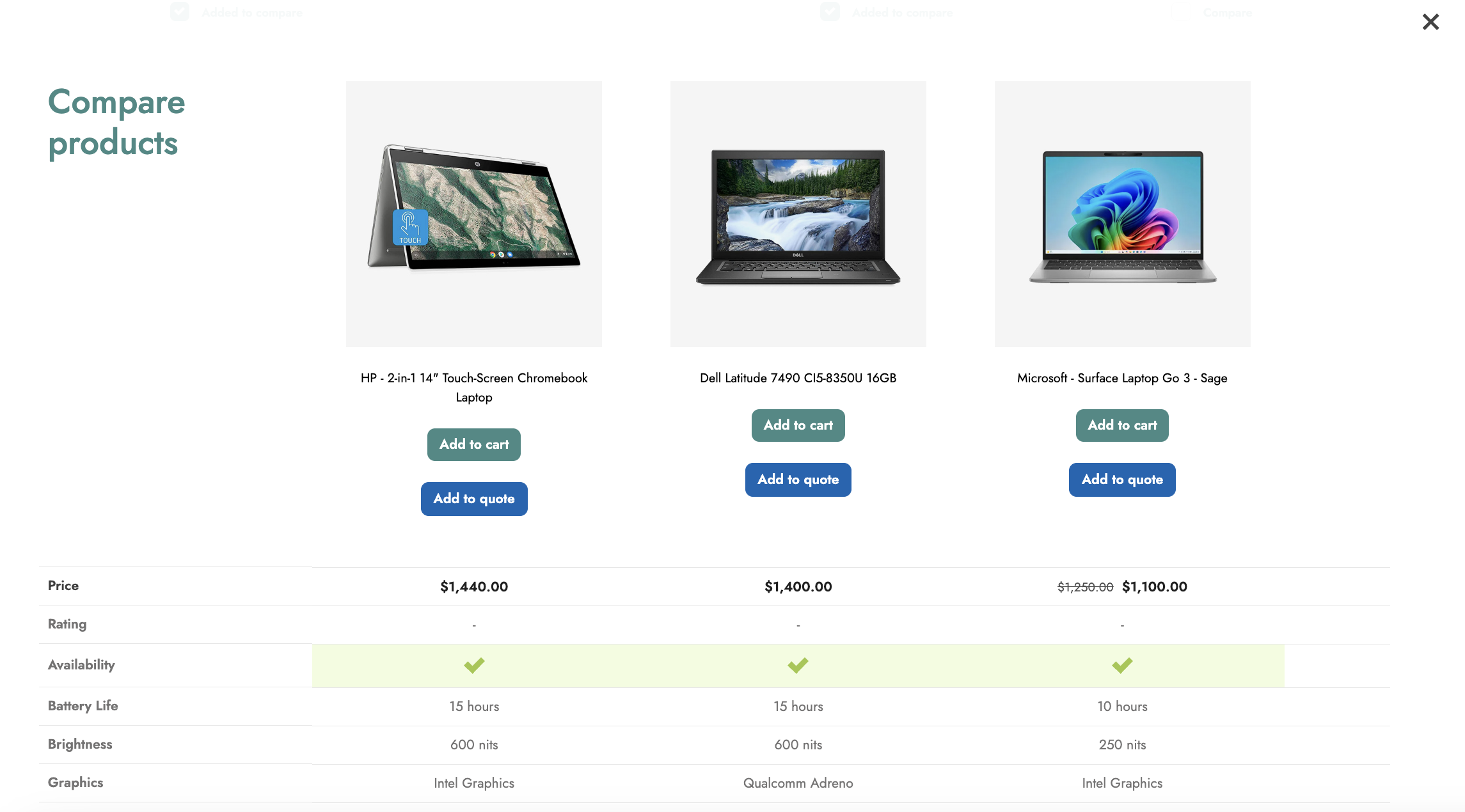
For further details about the YITH Compare configuration, please, refer to the official documentation.
