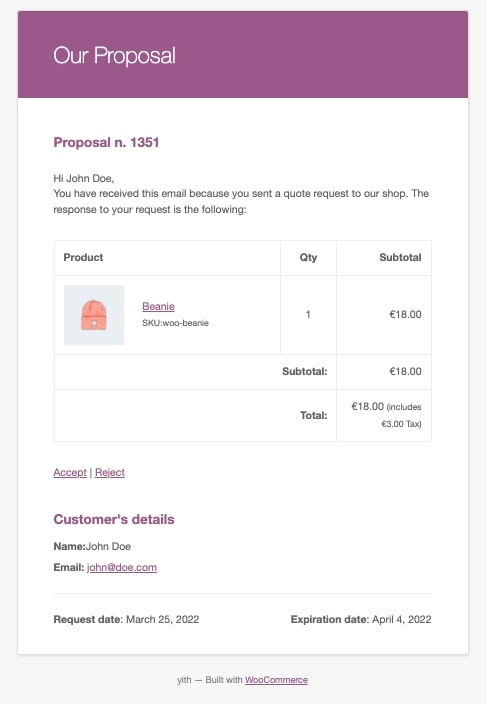The plugin automatically generates emails on the following occasions:
- A user requests a quote: an email with the list of products selected by the customer is sent to the administrator.
- The quote has been accepted or rejected: an email is sent to the administrator when the quote has been accepted or rejected.
- The quote has been generated: an email with the quote details is sent to customer.
- Confirmation quote request: an email with the list of products selected is sent to the customer.
- The quote will expire: an email is sent to the customers to notify them the quote is about to expire. Within the email settings, you can decide the number of days before expiration.
- The quote has a pending status: a follow-up email is sent to the customers to notify them the quote is still pending. You can decide the number of days after the quote creation to send this email.
The content of every email can be customized in WooCommerce > Settings > Emails:

If you want to recover the quote request number or the customer name in a dynamic way and show them in the email, you can use the following placeholders:
- {quote_number} for the quote request number and
- {quote_user} for the customer name.
The complete list of products included in the quote is visible in the generated email.
In YITH > Request a Quote > Request quote page > Page options, you can choose which product information to show in the table through the dedicated option.