When a product has been added to the quote, after clicking on button “Add to quote”, it is added to the list that user can see in the “Request a Quote” page.
This page is generated during plugin activation and includes shortcode “[yith_ywraq_request_quote]“, through which a chart of products selected by user will be displayed.
You can find the settings of this page in YITH > Request a Quote > Request a Quote Page.
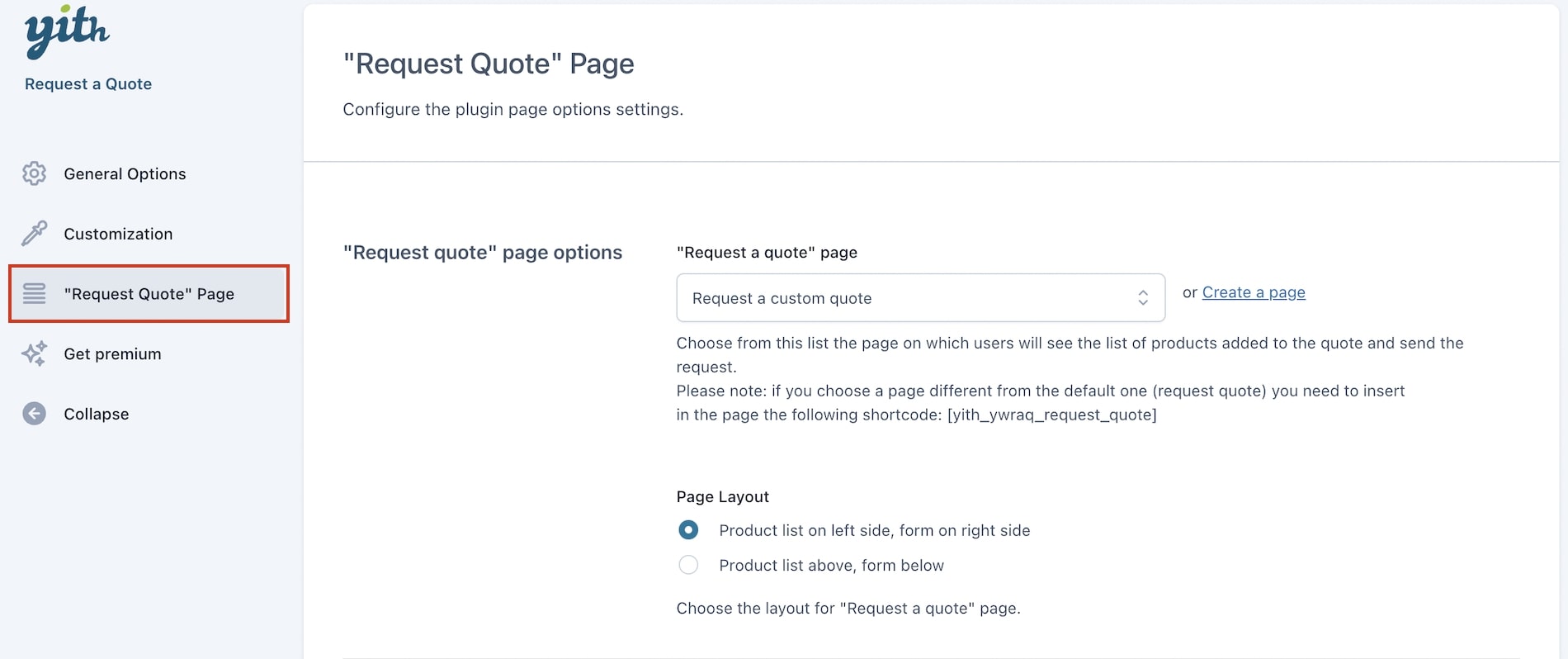
- Request a quote page: Choose the page where users will see the list of products added to the quote and from where they can send the request.
If you don’t select the default (request quote) page, please insert the following shortcode: [yith_ywraq_request_quote]
- Page layout: Decide to show the request form and products underneath each other, or beside each other.
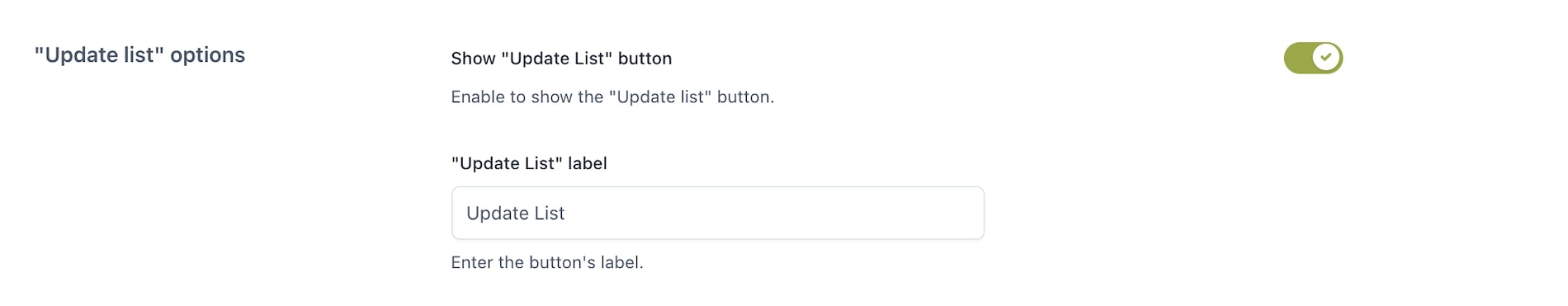
- Show “Update list” button: Enable to show ‘update list’ button .
- “Update list” label: You can rename the button text.
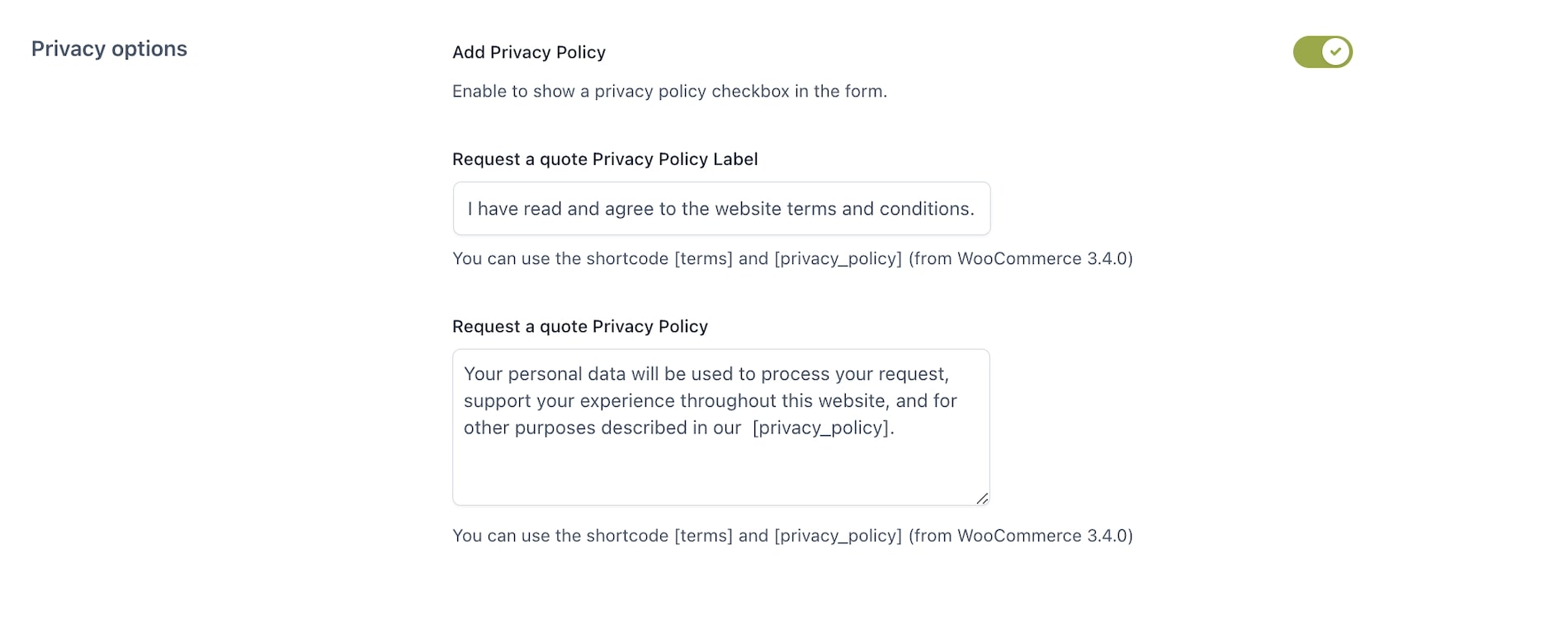
- Add privacy policy: Enable the option to add a privacy policy.
- Request a quote Privacy Policy Label: Titel of the Privacy Policy (use the [terms] and [privacy_policy] shortcode if you want to).
- Request a quote Privacy Policy: Privacy Policy text (Use the [terms] and [privacy_policy] shortcodes).
