In the Customization tab you will be able to change the style, colors, and texts of the following options:
- “Add to quote” button
- “Request a quote” button
- Accept, pay & reject options
- Labels
- Other customization options
Add to quote button

If you choose the ‘link‘, it will show as a normal link and will get the style of the links of your theme. If you choose the ‘Button‘ option, you can change the colors (background, border, text, hover) of the Add to quote button.

“Request a quote” button
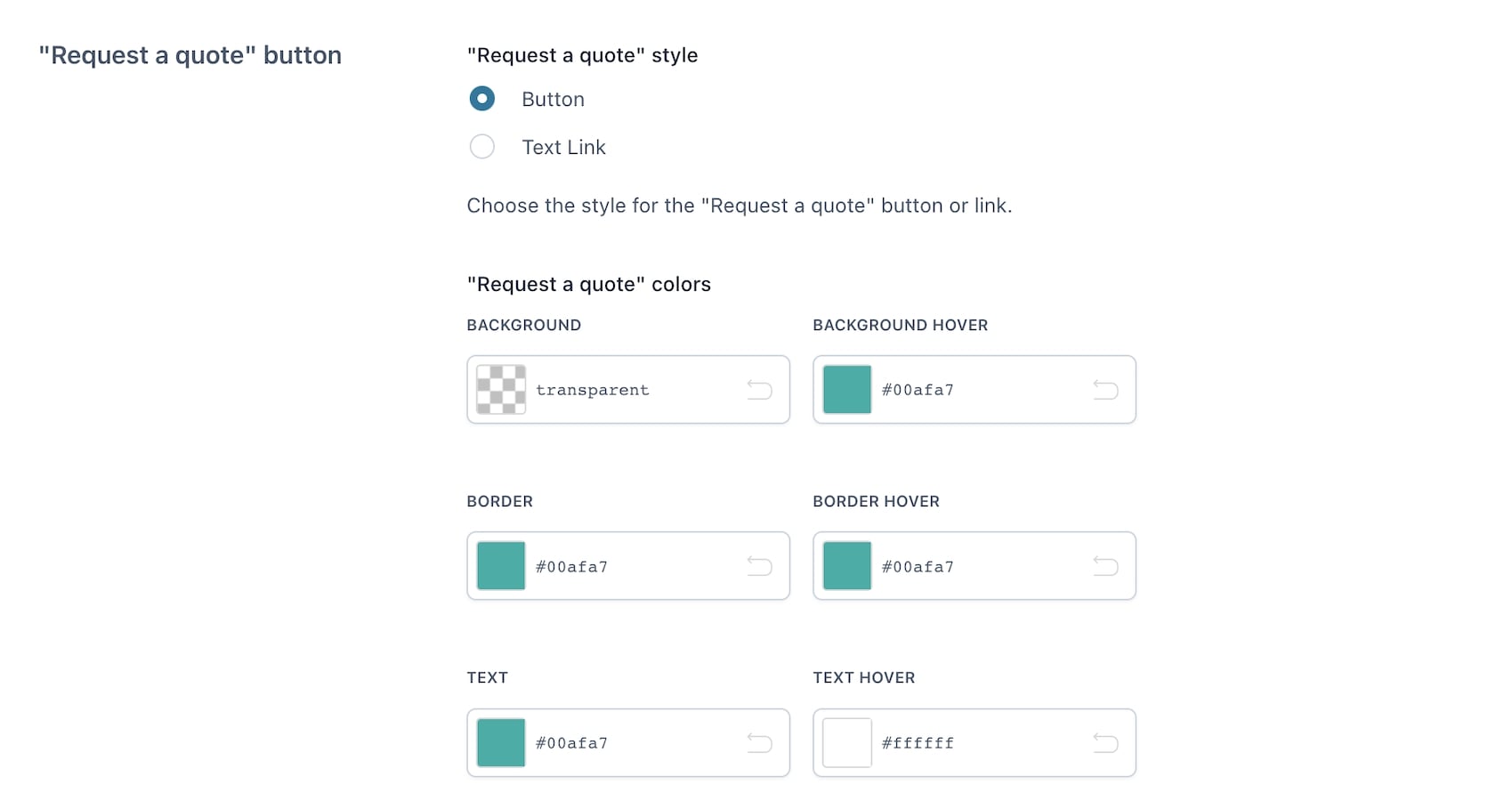
If you choose the ‘link‘, it will show as a normal link and will get the style of the links of your theme. If you choose the ‘Button‘ option, you can change the colors (background, border, text, hover) of the Request a quote button.
Accept, pay & reject
The same style options are available for the Accept and pay and Reject buttons.


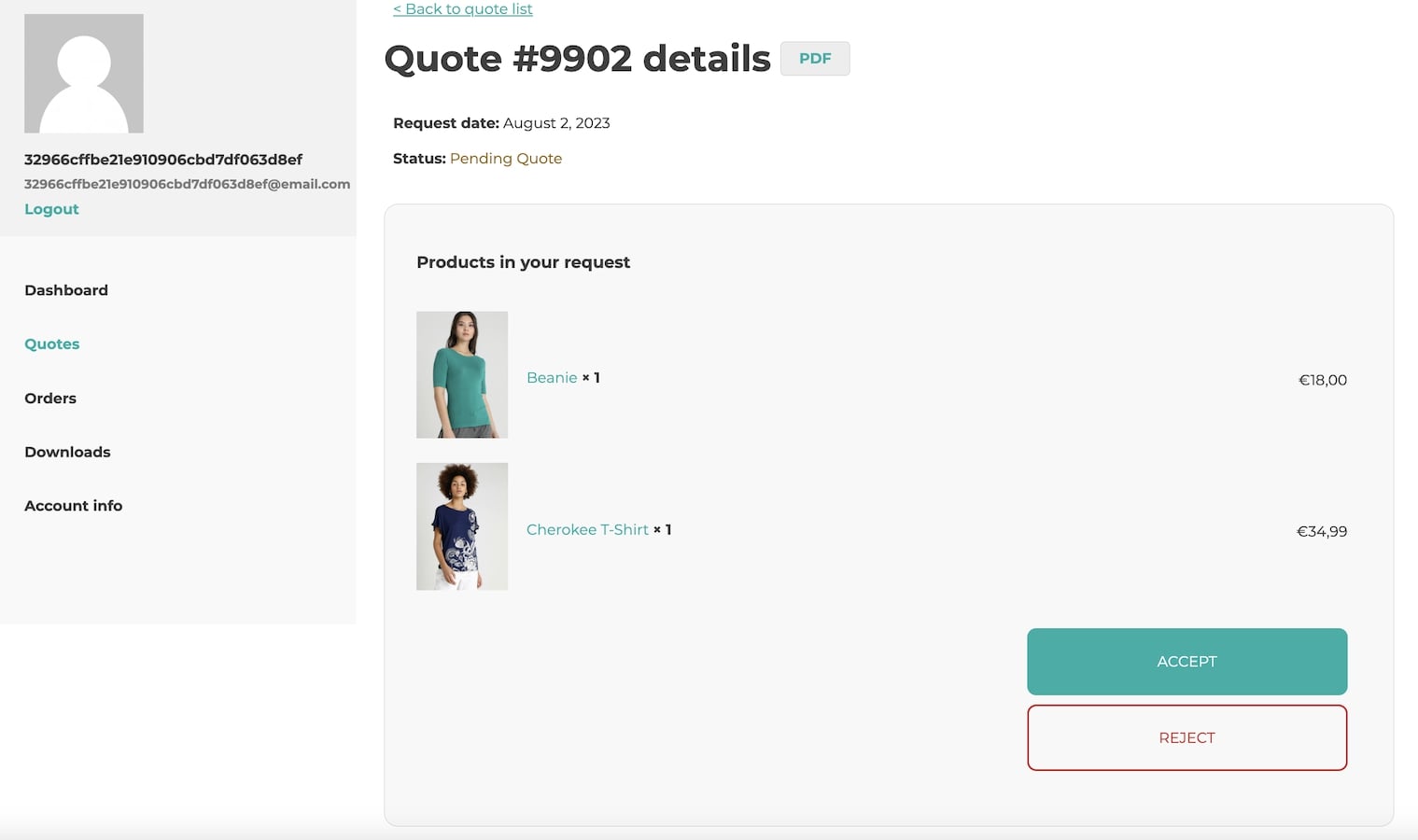
Labels
You can also customize the texts of the following labels:

- “Add to quote” label: text for the Add to quote button shown on single product pages
- “Product added to the list” label: text shown when users add a product to the list
- “Product already in the list” label: text shown when the product is already in the list
- “Browse the list” label: text shown in the link redirecting users to the list
Other options
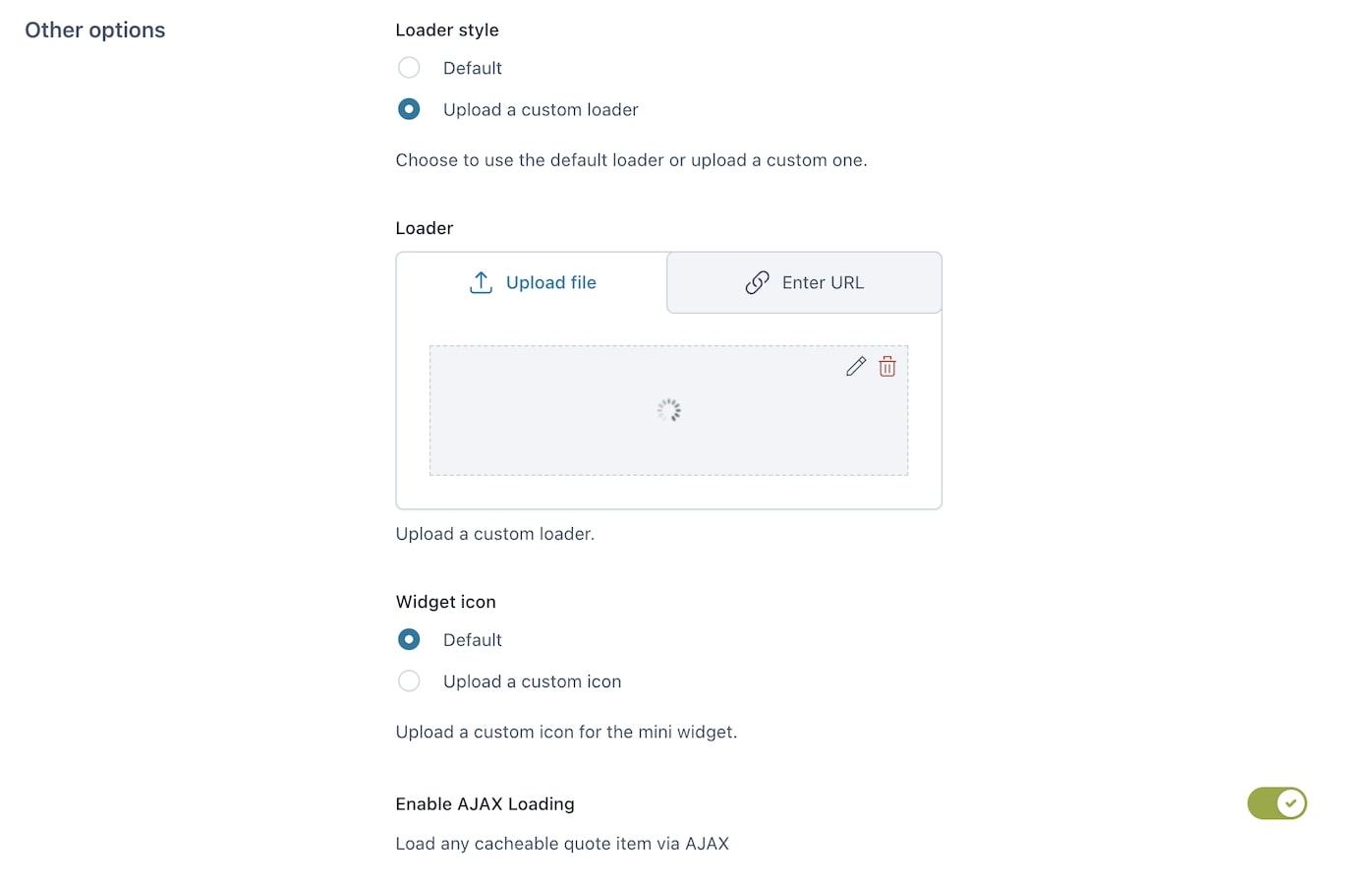
- Loader style: either use the default loader or upload a custom one
- Widget icon: either use the default loader or upload a custom one
- Enable AJAX loading: enable to load any cacheable quote items via AJAX.

