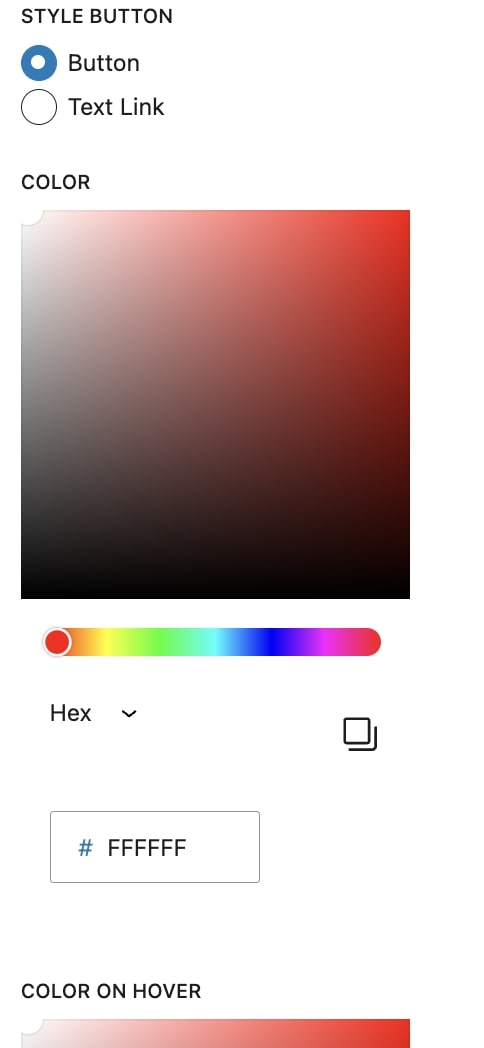The plugin is ready to use with the block editor. When you add a new post or page, you will be able to find our YITH blocks. With a simple click they will be added to your page.
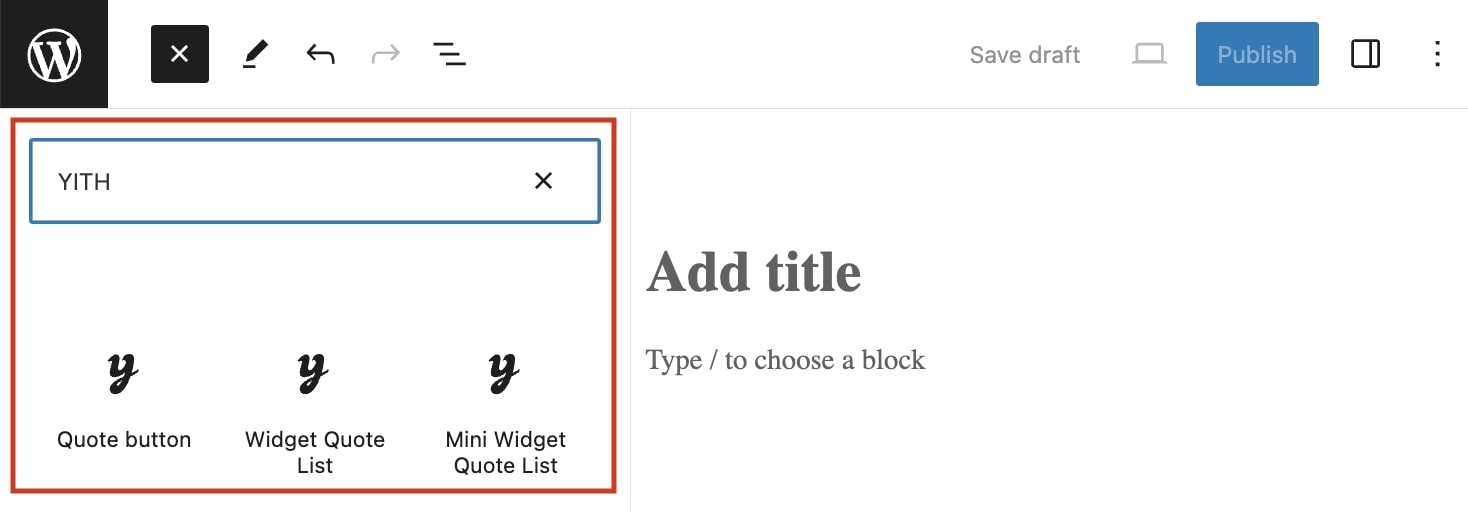
YITH Request a Quote blocks you can add are:
YITH Widget Quote List

You can add a title for the list and a label for the button that takes you to the quote list.
You can also set the following options within the block:
- Show Thumbnail
- Show Price
- Show Quantity
- Show Variations
YITH Mini Widget Quote List

You can set a title for the quote list, the label for the items as well as the label for the button to view the quote.
You can also set which information to show within the mini quote list:
- Show widget title inside the dropdown
- Show Thumbnail
- Show Price
- Show Quantity
- Show Variations
YITH Quote Button
Whenever you need to show the add to quote button on a custom page or in a specific place of the page, you can rely on this block.
You can set the following options within the block:
- Label: Choose the label for the button
- Product ID: Enter the product’s ID to link the button to the right product in your WooCommerce
- Style: Choose between a text link or a button. If you select the button option, you will find the following style options:
- Color
- Color on hover
- Background color
- Background color on hover