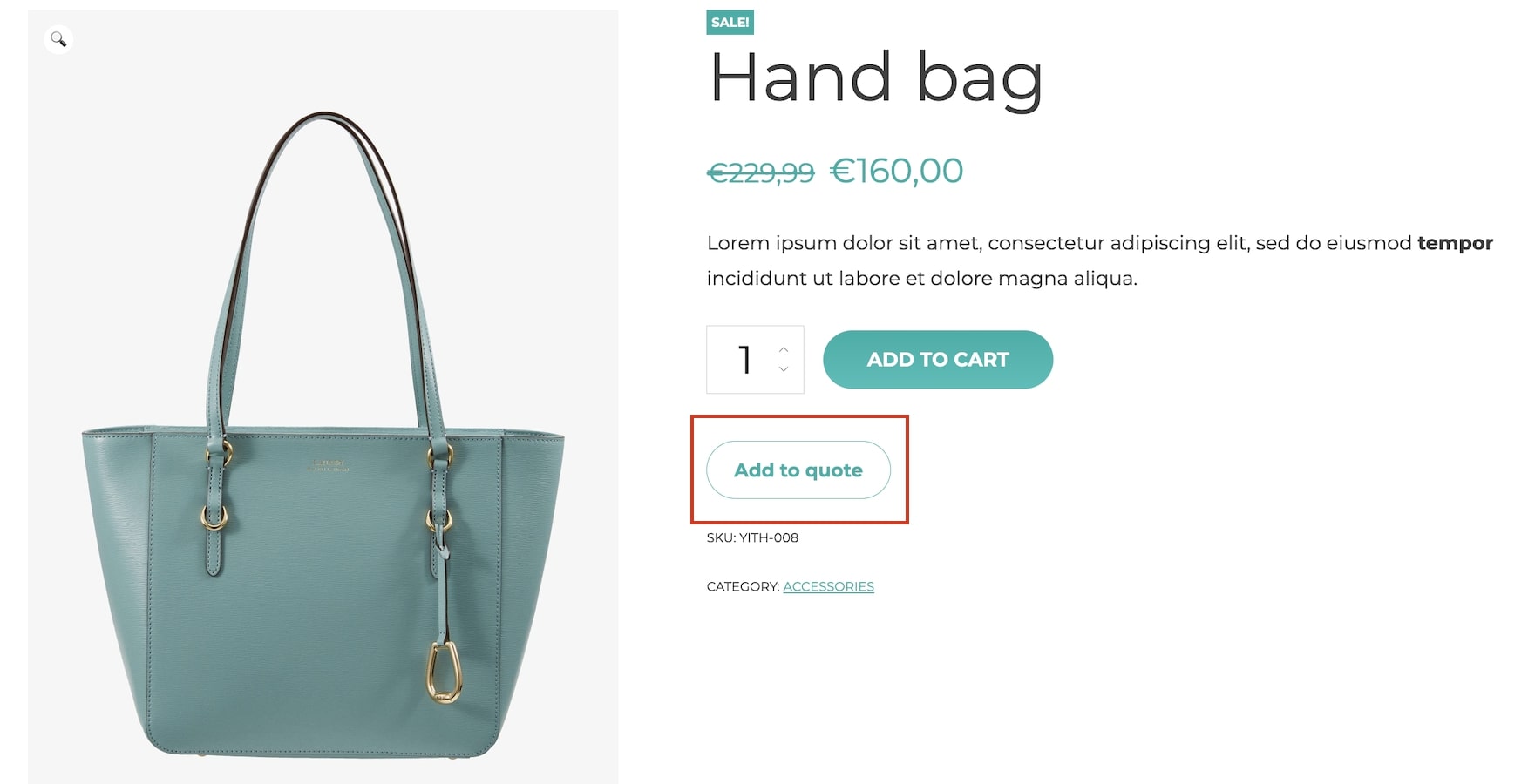Within the ‘General options’ tab you will find the following settings:
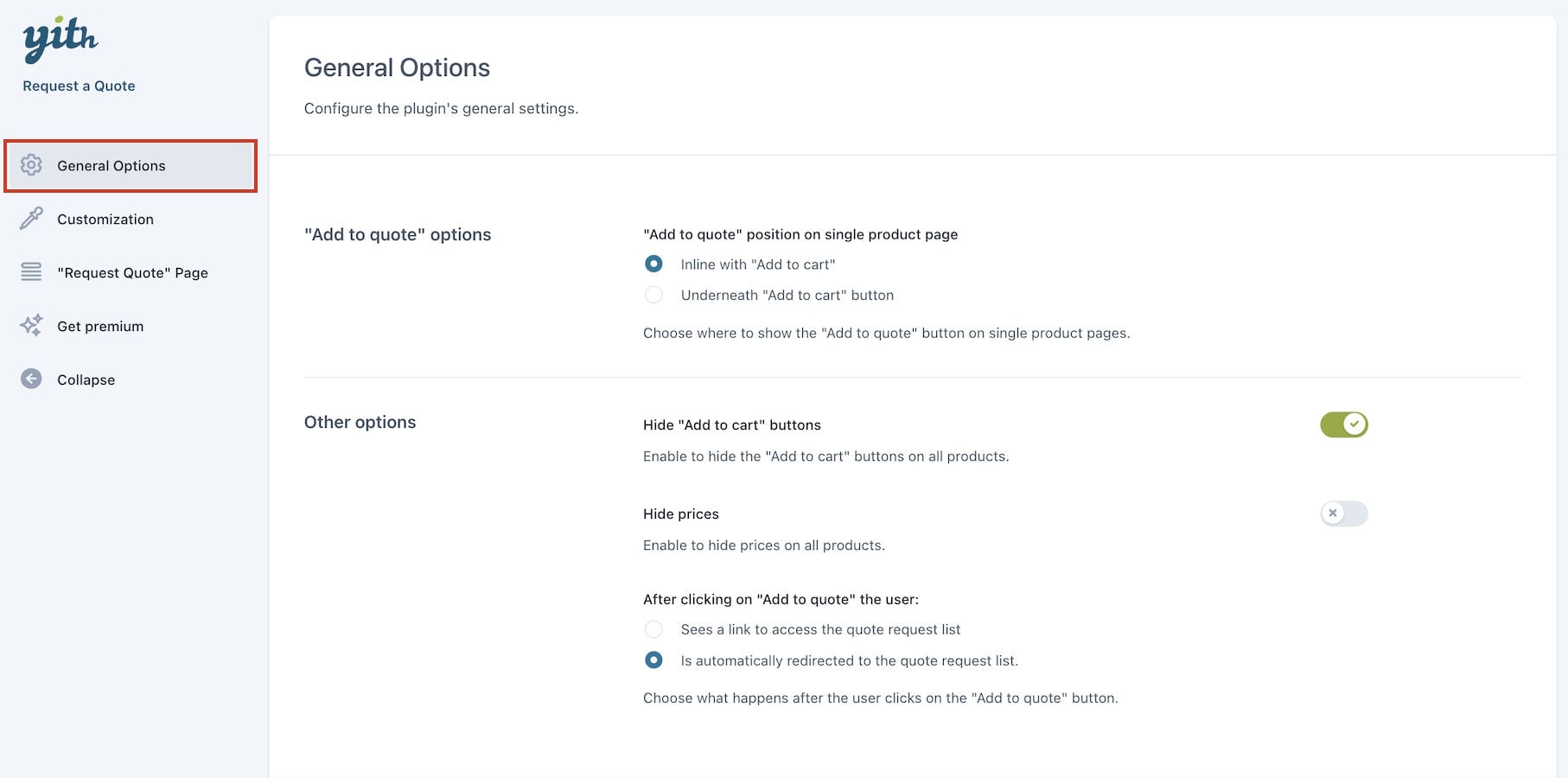
- “Add to quote” position on single product page: Inline or underneath the ‘Add to cart’ button.
- Hide “Add to cart” button: decide to either show or hide the button on ALL products.
- Hide prices: decide to either show or hide the prices on ALL products.
Add to cart button and prices will be hidden on all the products. If you need to show/hide them on specific products, you will need to use the premium version of the plugin in combination with YITH Catalog Mode. You can check more details of the integration between both plugins in this page.
- After clicking on “Add to quote” the user: Sees a link to the ‘quote request list’ or will be redirected to the ‘quote request list’ directly.