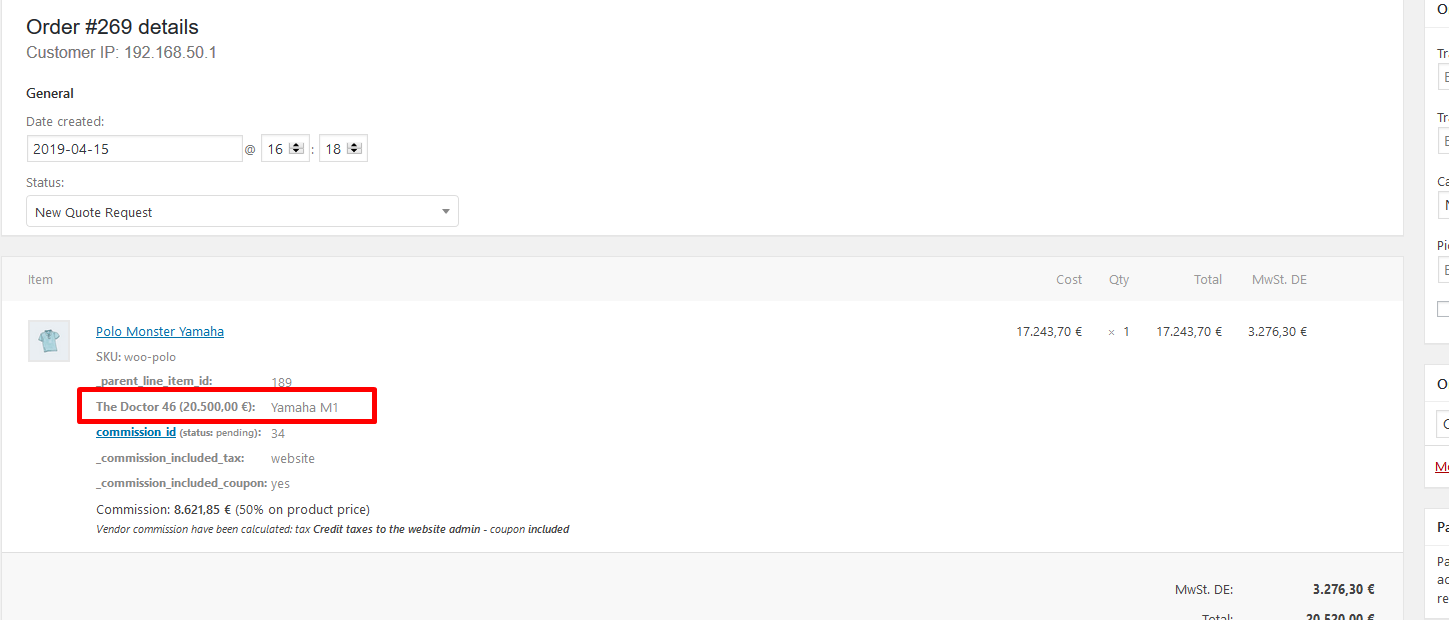With YITH Multi Vendor you can turn your e-commerce store into a marketplace (a multi-vendor platform) like Amazon or Etsy. Turn your e-commerce store into a marketplace (a multi-vendor platform) and earn commissions on orders generated by your vendors.
Thanks to the integration with Multi Vendor, the request will be automatically forwarded to the vendor that owns the product. The global administrator will receive the request only for products not related to any vendor.
To enable the quote management option for your vendors, select Receive and manage their own quote requests in the option Regarding his/her orders, a vendor can, available in YITH > Multi Vendor > Vendors > Vendors permissions.
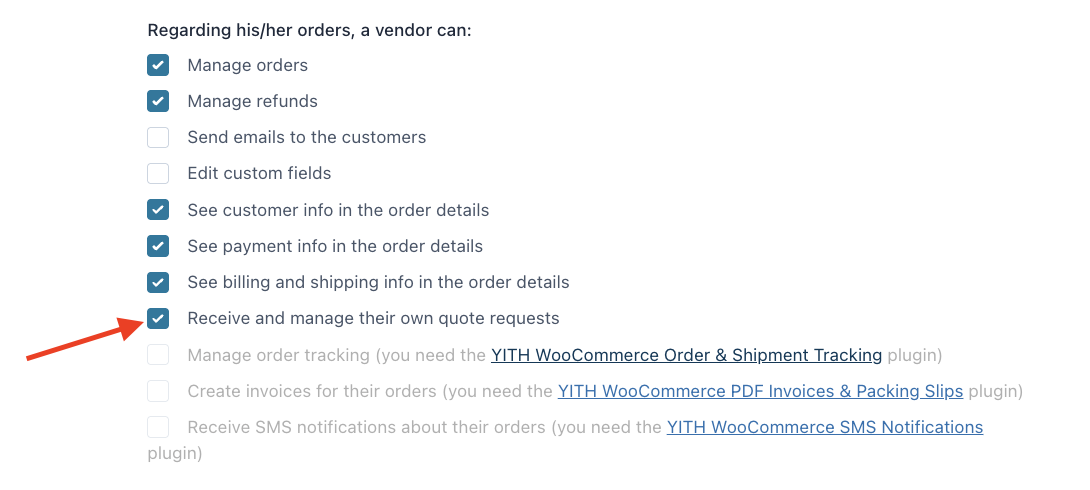
Please, note that if you want your vendors to manage quote requests, you have to enable them to manage orders from the → Vendors permissions.
Every new request will appear as a New quote request in the Orders page, both for the admin and the vendor. The vendor will be able to add products to the quote (from the backend). If the vendor adds or removes products from the quote the commission will be recalculated.
Admin side
As for orders, the admin will receive one quote request that contains as many suborders as the vendors involved. So, in the example below, the customer has added products by 3 different vendors to the quote request, so 3 sub-orders will be generated as quote requests.
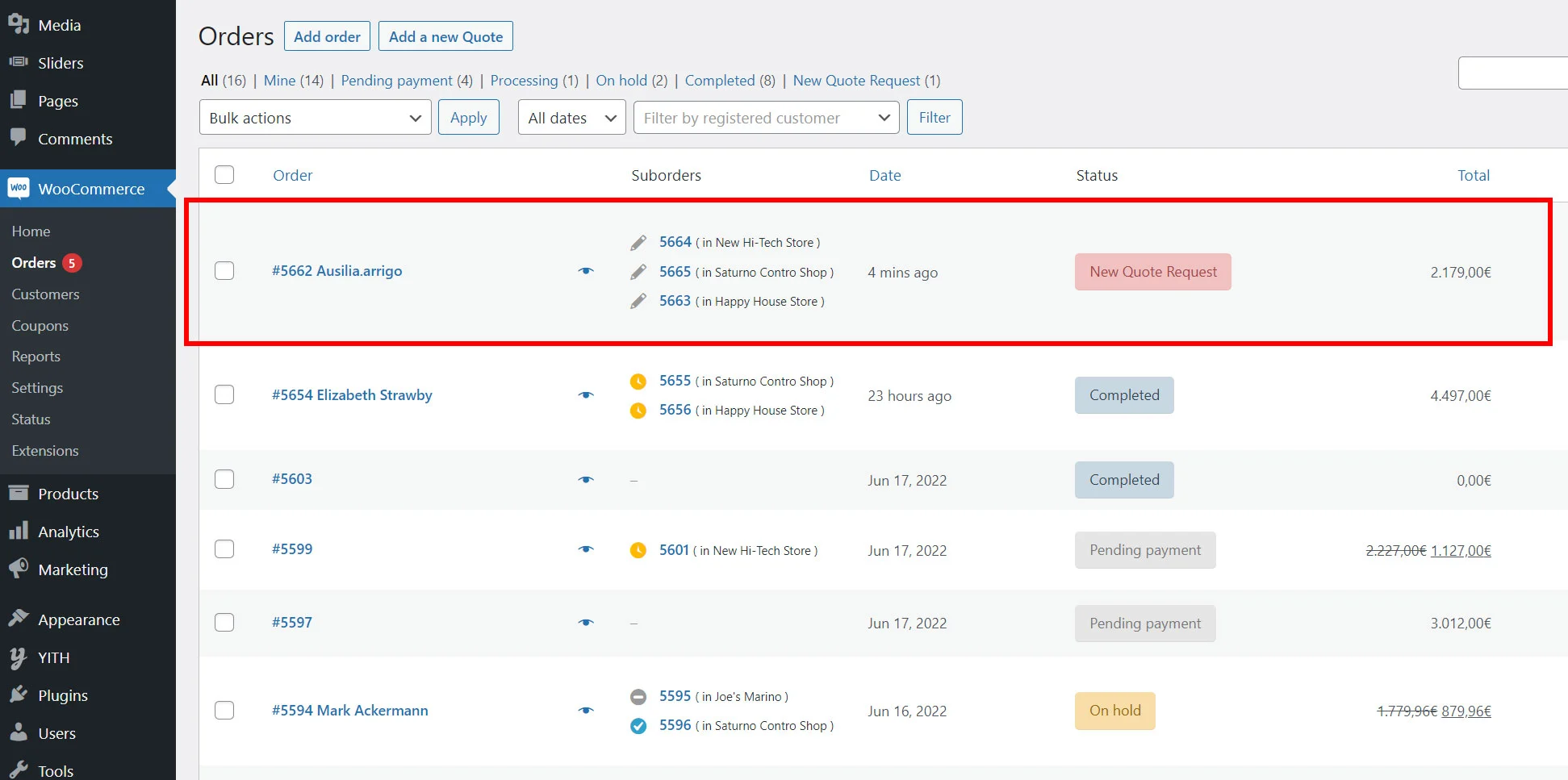
Vendor side
Each vendor will receive his/her suborder quote request in his/her Orders page, exactly as it happens for other orders in the marketplace.
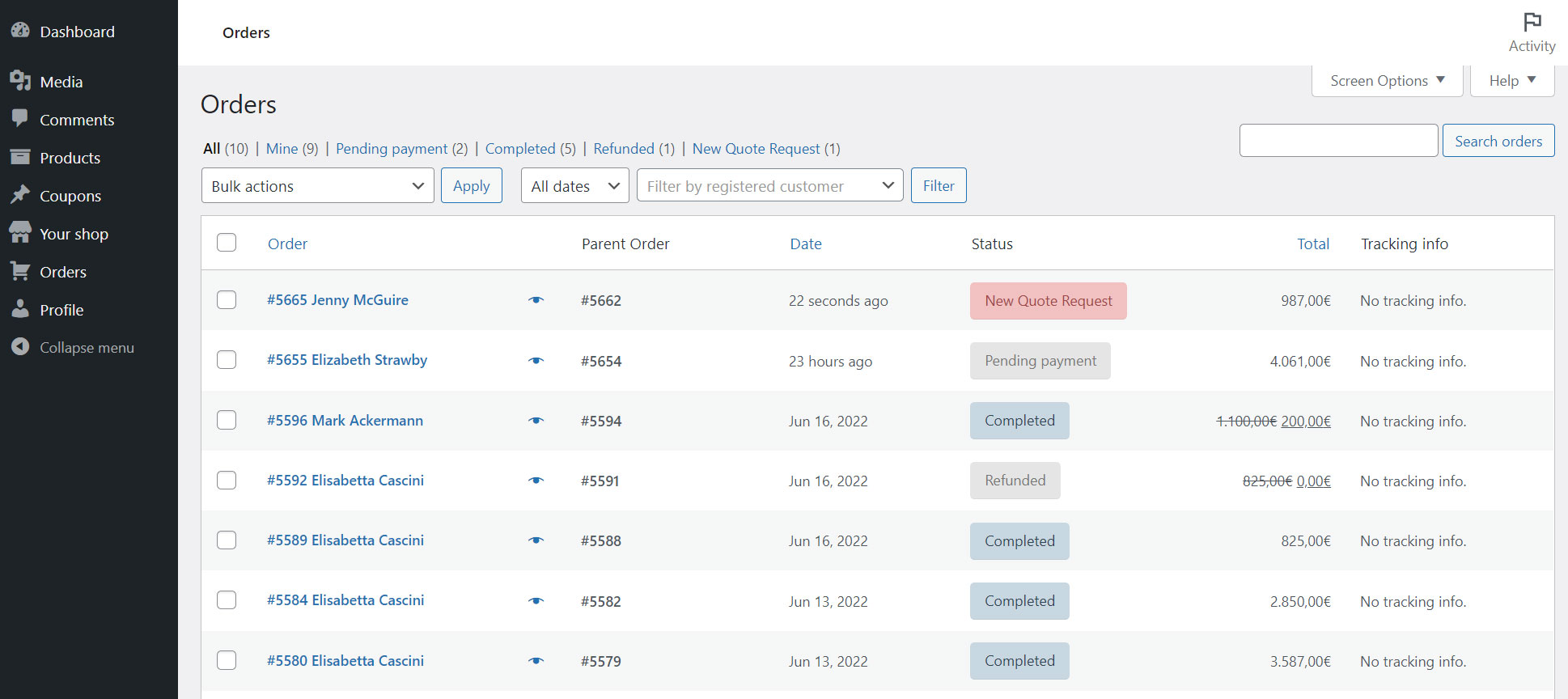
For more details about the order management in Multi Vendor, please, refer to this page.
For a comprehensive explanation of how YITH WooCommerce Multi Vendor works, please, refer to Multi Vendor official documentation.
Additional integration with YITH Product Add-ons
This integration supports also an extra step of integration with YITH Product Add-ons, so users can send a quote request that includes selected options and the vendor will be able to see the selected options in the quote request and make a custom price estimate.