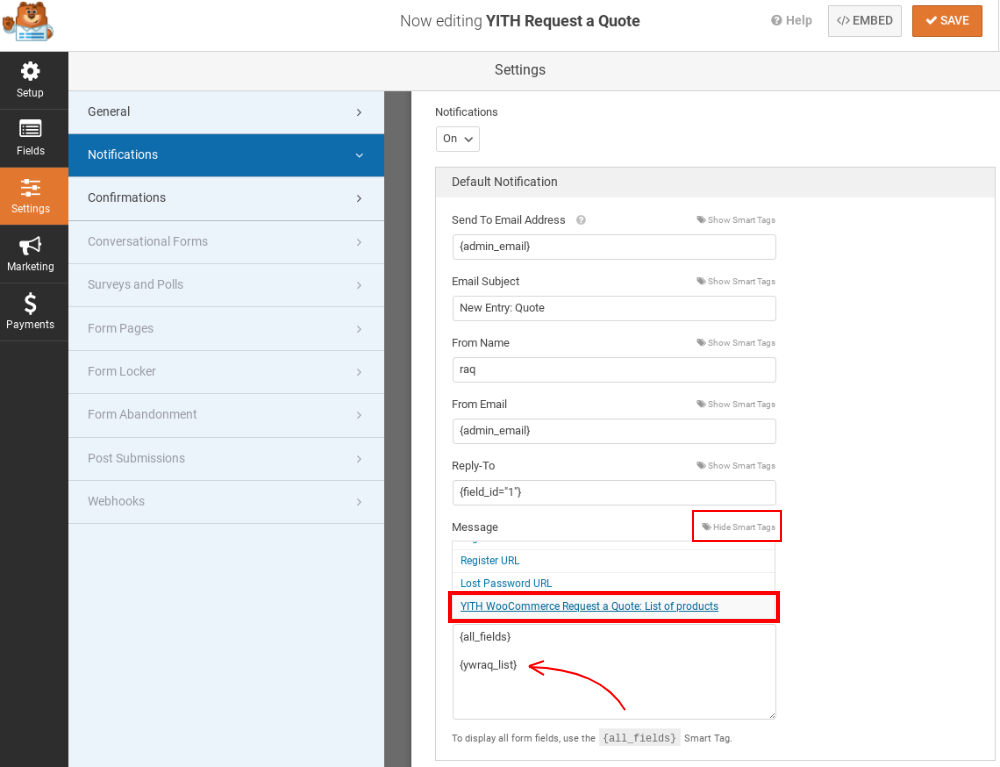Select “WPForms” from the dropdown. It already includes a simple template created with WPForms, but you can also create your own.
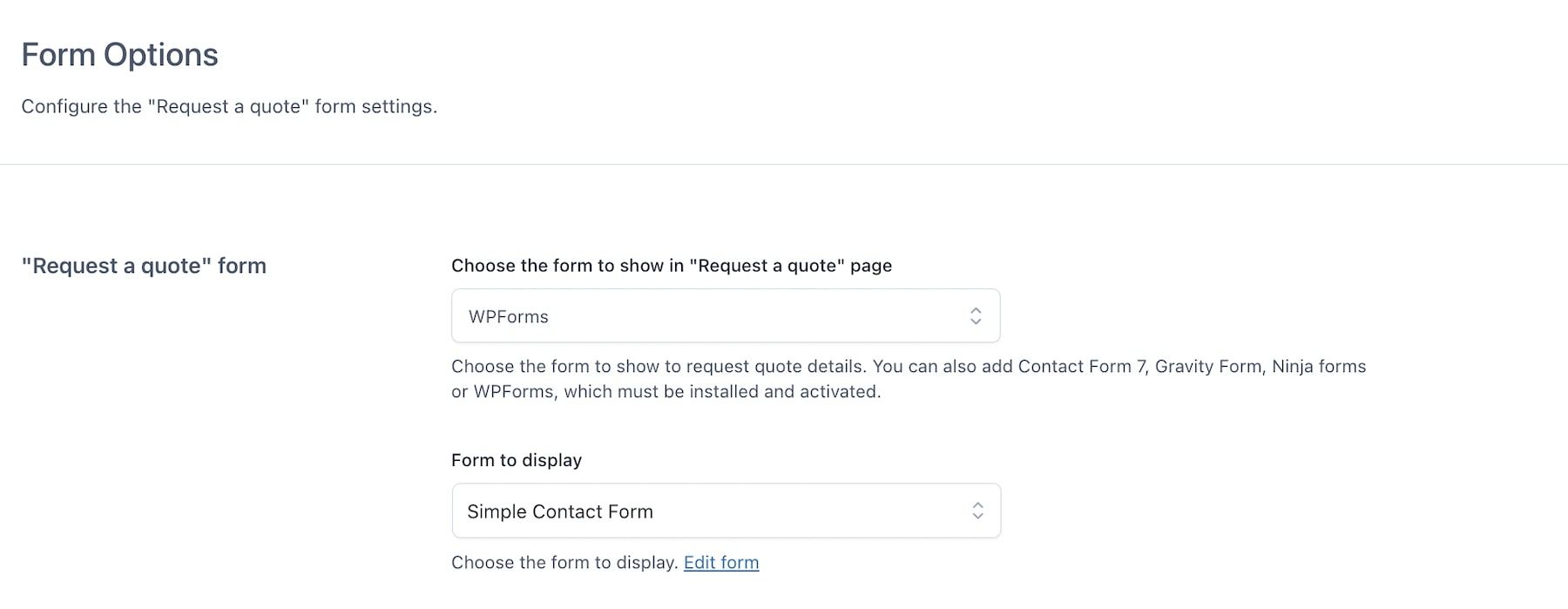
To link a field to the WooCommerce one, click on it and open the “Advanced options” > “Connect to a WooCommerce field”. You can link each individual field to a corresponding WooCommerce field.

Now go to “Settings > Notifications” to insert the table containing the list of items. To do this, you need to click on “Show smart tags” and add the YITH Request a Quote for WooCommerce List of Products.