Within the ‘Quote options’ section you will find 5 tabs:
- Quote options
- Quote PDF
- Quote PDF templates
- Quotes in my account
- Quote Payment
At the same time, within the Quote options tab, you’ll find three set of options:
Quote options
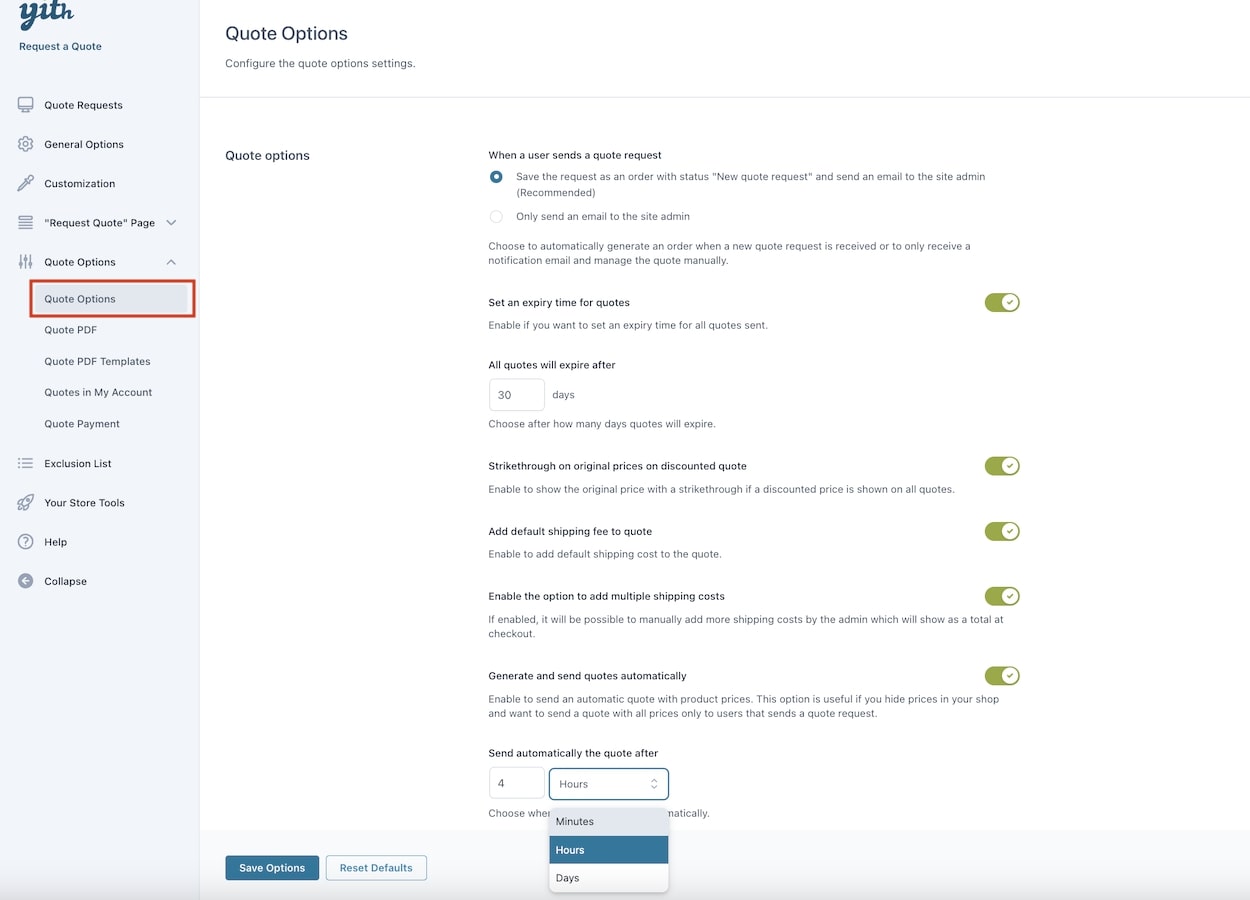
- When a user sends a quote request: either automatically generate an order (recommended) or only receive a notification email and manage the quote manually.
- Set an expiry time for quote: enable to set an expiry time for all quotes sent.
- All quotes will expire after: xx days
It is possible to override the expiry date for the quote inside each quote (WooCommerce > Orders > Quote request.
- Strikethrough on original prices on discounted quote: to show the original prices with strikethrough on quotes if they have been discounted by the admin.
- Add default shipping fee to quote: to apply the general shipping fee, set up for your shop.
- Enable the option to add multiple shipping costs: possibility to manually apply more than one shipping fee to the quote. The total will show in the quote offer.
- Generate and send quotes automatically: send an automatic quote with product prices. This option is useful if you hide prices in your shop and want to send a quote with all prices only to users that send a quote request.
- Send automatically the quote after: xx minutes, hours, days
Accept/Reject options
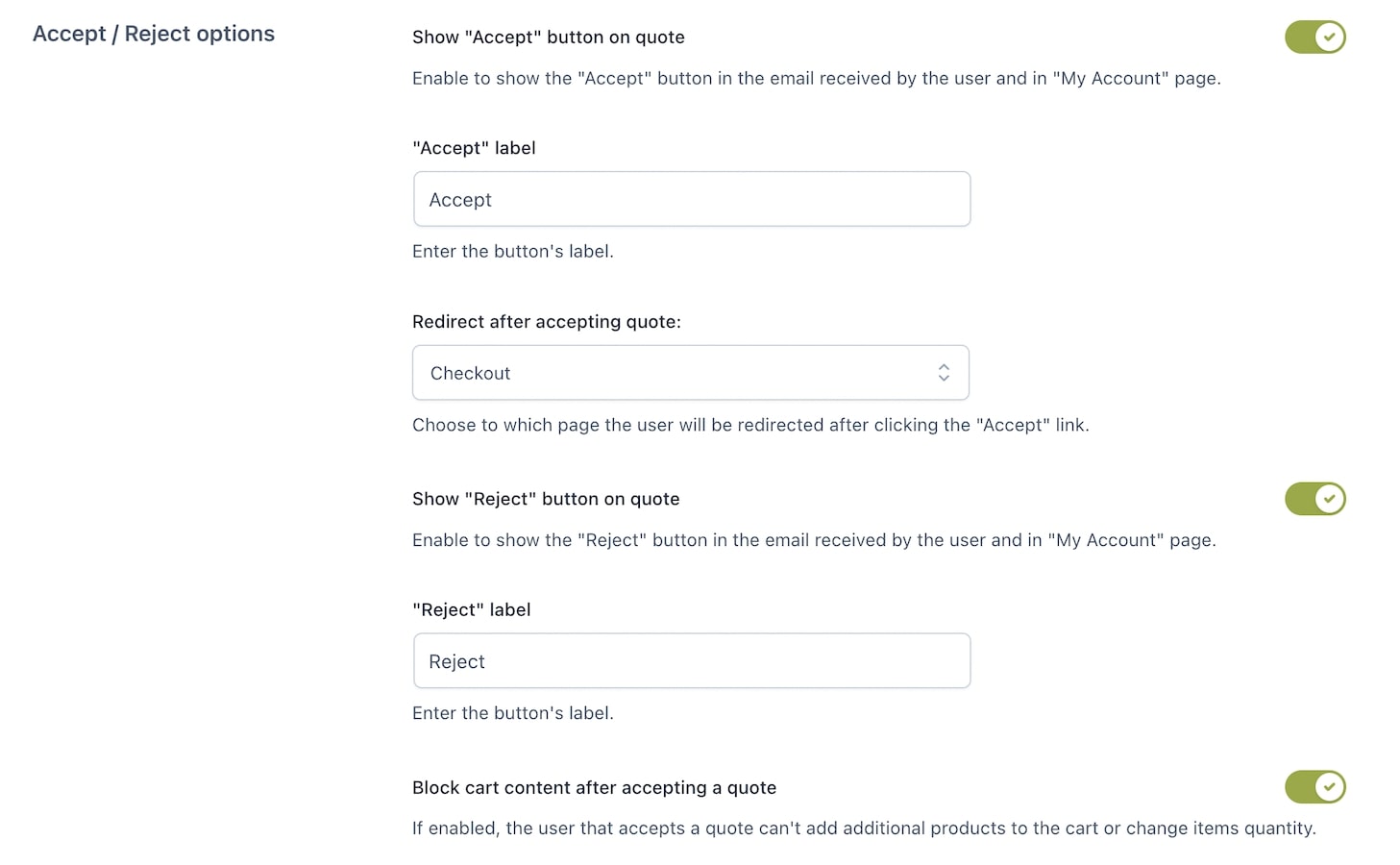
- Show “Accept” button on quote: the “Accept” button is visible in the email received by the user and on “My Account” page.
- “Accept” label: enter a text to rename the button.
- Redirect after accepting quote: after clicking on the “Accept” link, choose to which page the user will be redirected.
- Show “Reject” button on quote: the “Reject” button is visible in the email received by the user and on “My Account” page.
- “Reject” label: enter a text to rename the button.
- Block cart content after accepting a quote: prevent users from adding additional products to the cart after accepting the quote.
Quote payment options
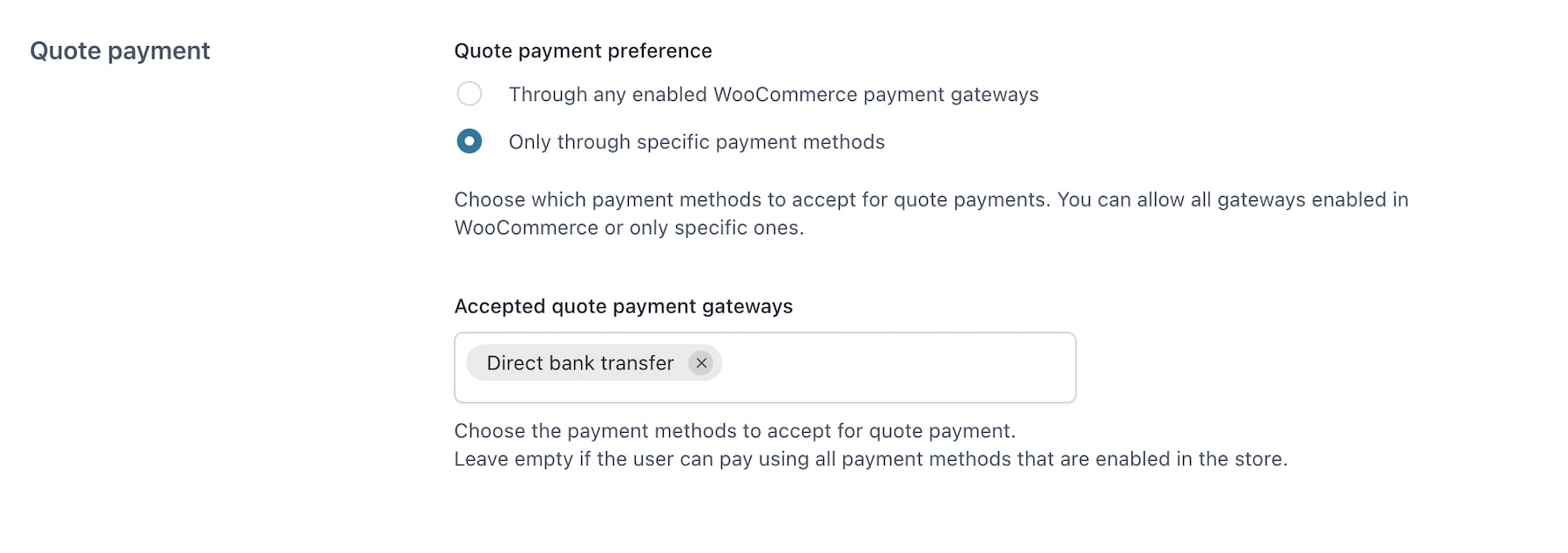
- Quote payment preference: choose which payment method to accept for quote payments. Allow all gateways enabled in WooCommerce or only a specific one.
- Accepted quote payment gateways: choose the payment method(s) to accept for the payment of quotes.
