From the Commissions List page, you can see a list of all the commissions generated in your shop.
The plugin will generate one commission for each item line in the order, so, for example, if you purchase 3 different products in the same order, the plugin will generate 3 commissions. If you purchase 3 items of the same product in one order, instead, the plugin will generate only 1 commission item.
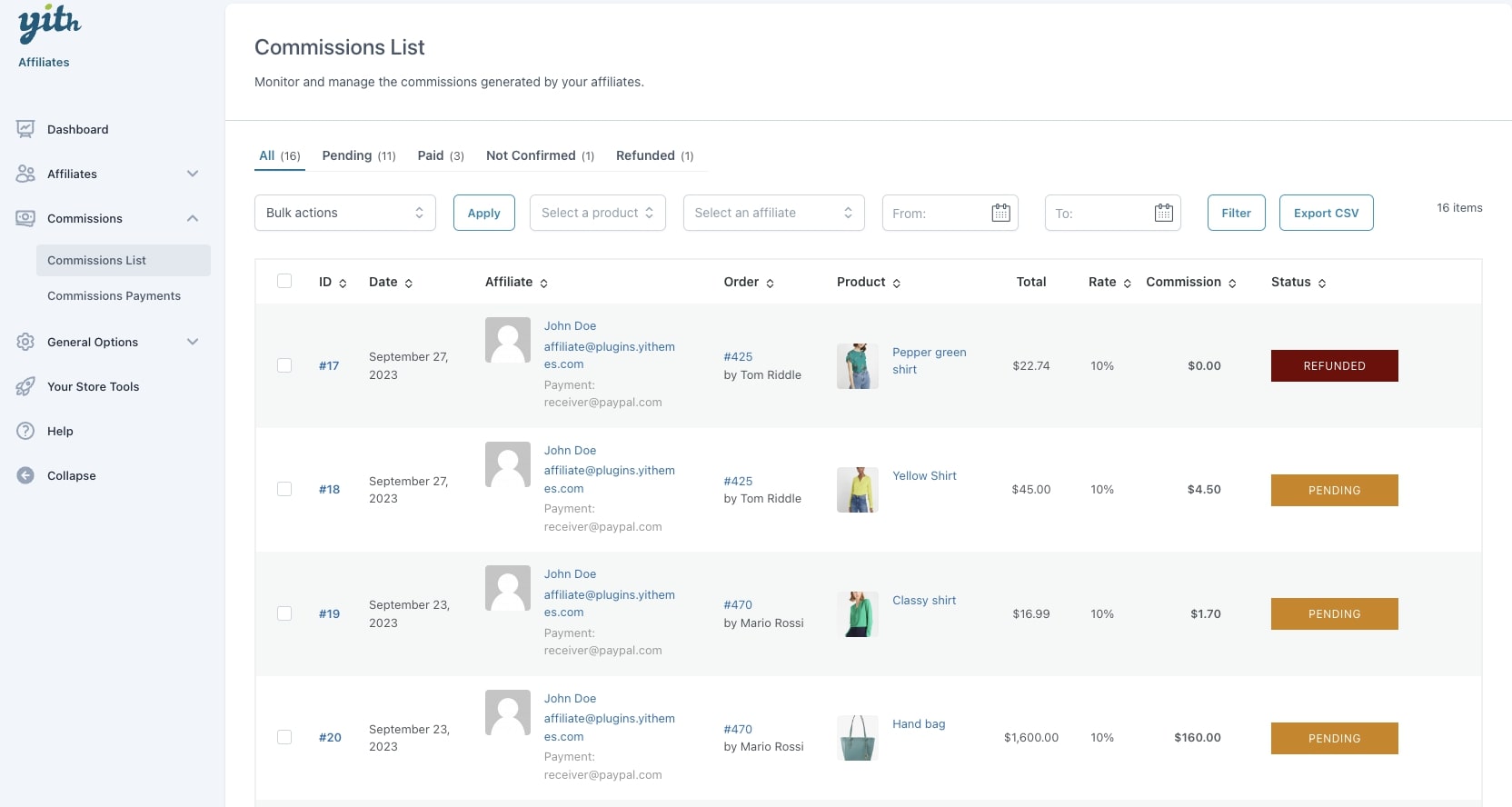
You can see a table with the following information (each column title can act as a sorting filter):
- Commission ID
- Date
- Affiliate
- Order ID and customer
- Product
- Item total
- Rate
- Commission
- Status
Additionally, you can also show the following columns and enable them from the “Screen options”.

- Refunds (per item total)
- Discounts (per item total)
- Category
- Payment ID, if any. This will link to the payment details.
Filters and bulk actions
Based on the commission status, you can filter the view of the commissions using the filters on top and filter for example only by Pending or Paid commissions.

Yet, you can further filter these views using the additional filters by:
- product
- affiliate user
- date

You can also bulk edit them and apply the following actions:
- change status to “pending”
- change status to “not confirmed”
- change status to “cancelled”
- change status to “refunded”
- create a payment manually
- pay via Direct bank/wire transfer
- pay via Direct Mass pay
- move to trash
As you can see, you can both change the commission status, trash them or create a payment record. For more details about how to generate payments, please, refer to this page.
CSV Export
It is also possible to export the commissions’ list or filtered commissions only into a CSV file.

Commission details
Additionally from this page, you can also click on the commission ID and see all the details.
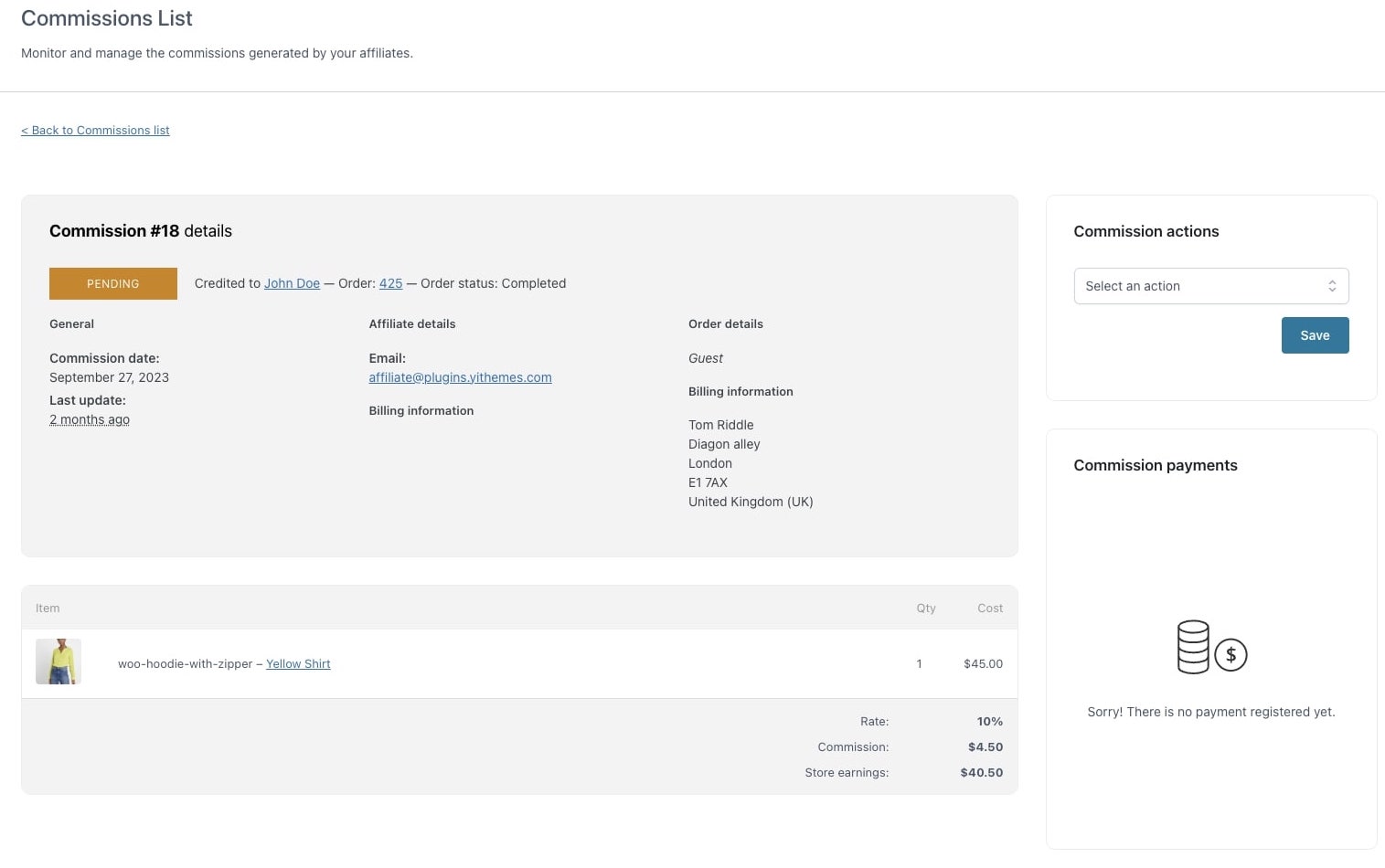
From this screen, you can see the general info about the commission creation, the affiliate’s details and the order details.
You can see the products that generated that commission, the percentage rate, the commission total and the general store earnings for that sale.
You can also apply any of the available actions (that change based on the commission status) and see the linked payment (if created) and a notes section.

For a more details explanation of how the commissions’ statuses work, please, refer to this page.
