On this page, you find the list of all visits made through an affiliate link. You find here:
- the date
- the referrer (the name and email of the affiliate to whom the visit is associated)
- the order ID and user who submitted the order (if any)
- the followed URL: this is the referral URL to the website
- the origin URL: this is the origin URL where the referral URL was embedded, for example, it can be a blog post where the affiliate promotes your site and has added his/her referral link;
- conversion time
- if the visit was converted into a sale or not.
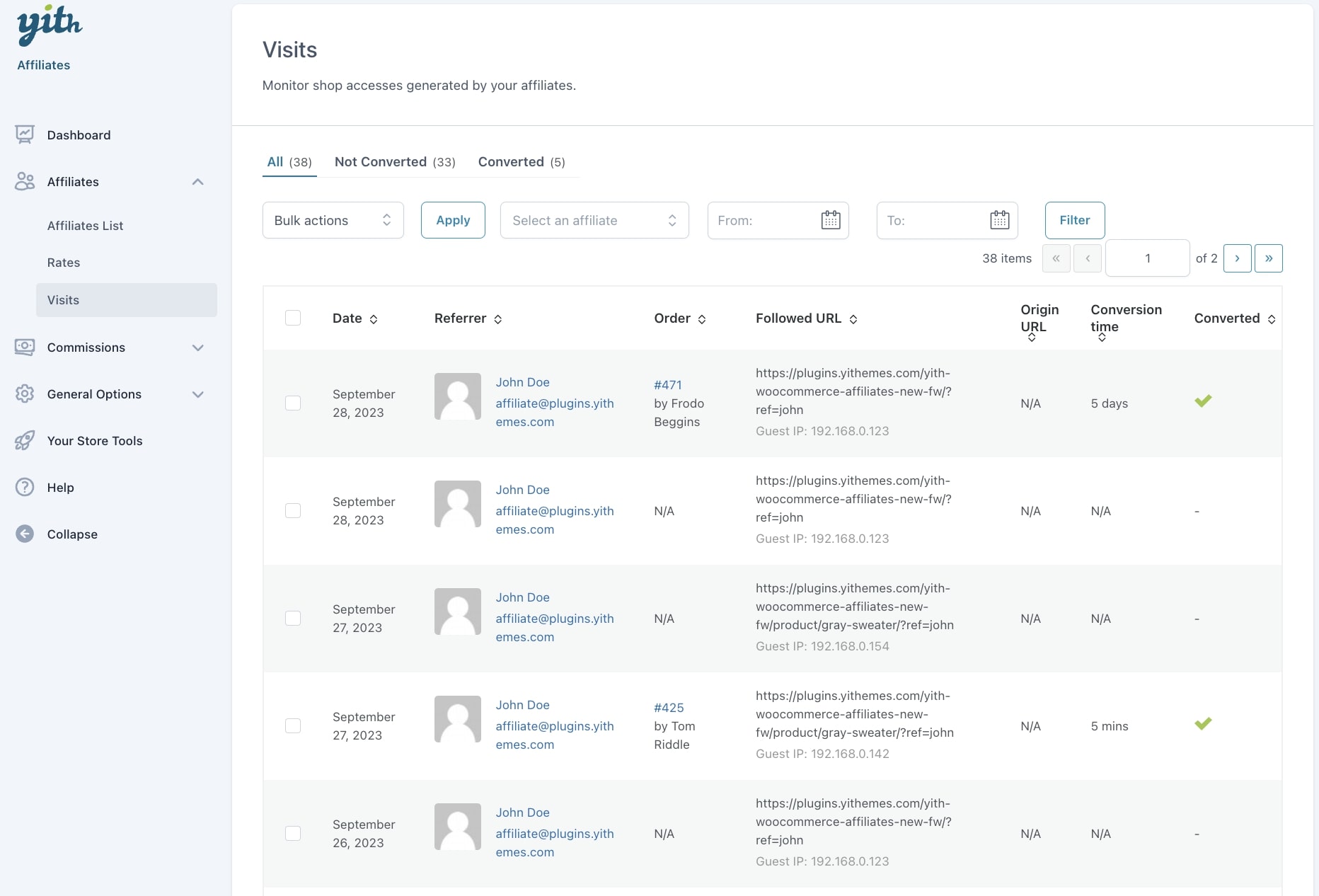
You can filter the visits by the affiliate user and per date.
Also, from this page you can also bulk delete the visits from the Bulk actions.
The affiliate user will be able to see a similar table with all the visits generated by him/her on the Affiliate dashboard on the frontend.
