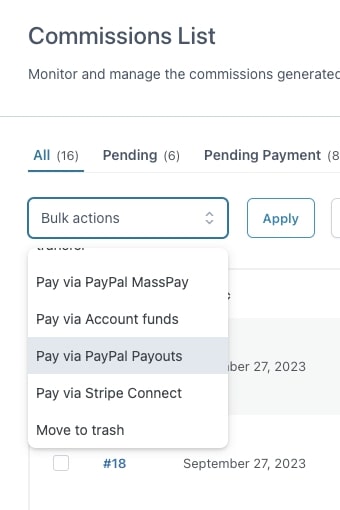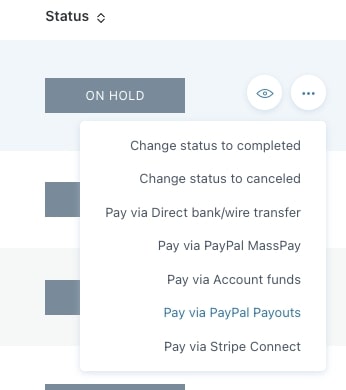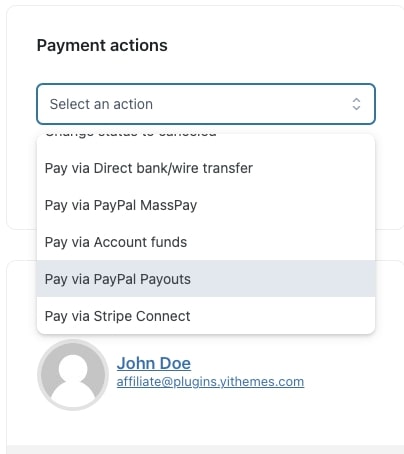YITH PayPal Payouts for WooCommerce allows you to pay all the commissions that are generated by your affiliates through PayPal.
First of all, make sure the plugin is installed and activated. Then, configure YITH PayPal Payouts as explained on this page.
Now enable this gateway from General options > Commissions & Payments > Payment gateways.
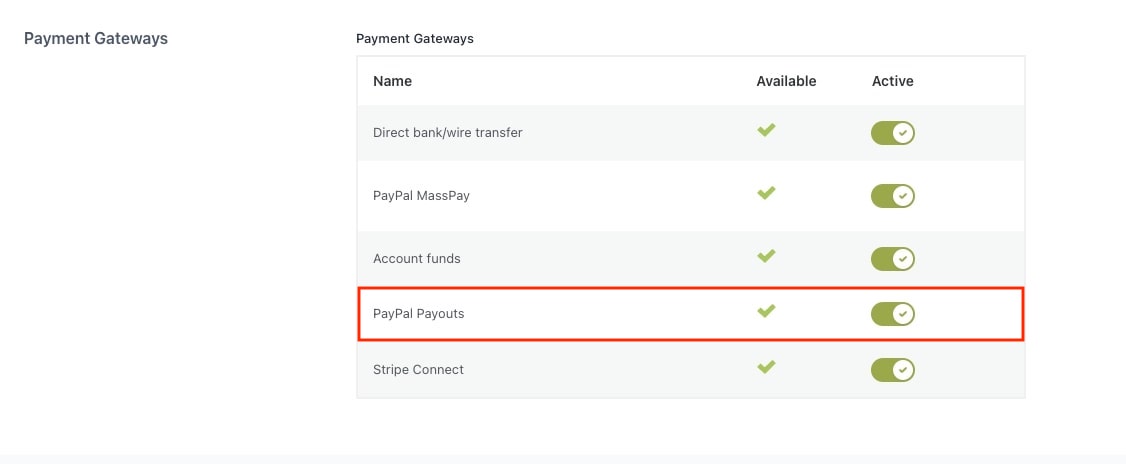
Whenever an affiliate drives a sale to your shop, you will see the list of commissions in YITH > Affiliates > Commissions > Commissions List.
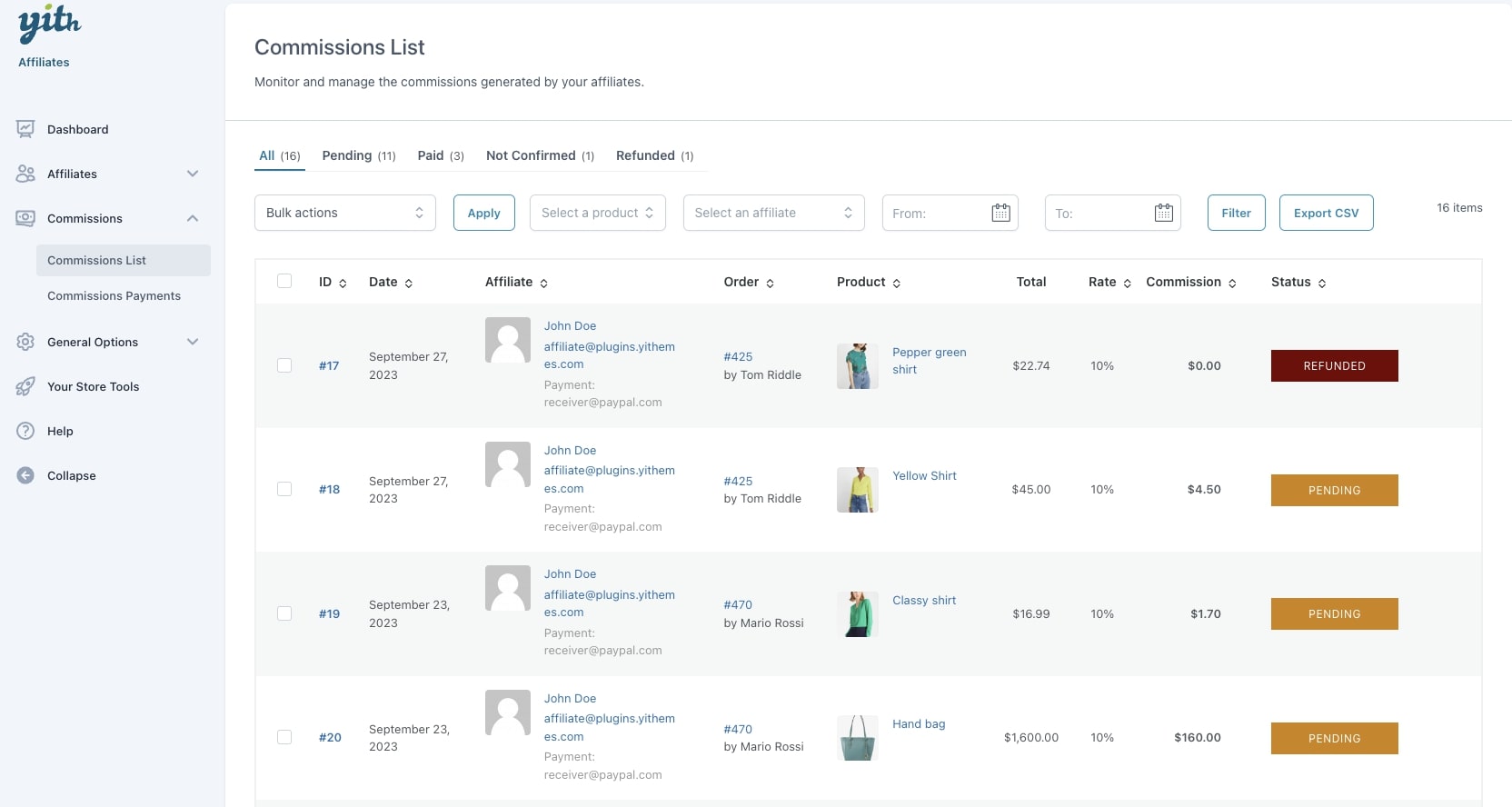
You will be able to see this payment gateway as a payment option on the Commissions page, both in the bulk actions and in every single commission.
Based on the payment settings, the payment will be either processed automatically (please, see this page) or manually.
A payment record will be created in the Commissions Payments tab. The payment will be temporarily set as Pending and the commissions as Pending payment. Once PayPal completes and confirms the payment, it will be automatically set to Completed and the commissions as Paid.
Affiliate payments in Payouts list
Once the payment is done, you will also be able to see this payment in your Payouts List. It will be easy to spot the payment of affiliate commission, as they are listed as Affiliate Payment for (followed by the affiliate payment ID) and will take on the affiliate status in the PayOut Mode column.

Notifications
When a payout is made, PayPal sends a notification to both the sender and the receiver. You can customize the email subject and content from YITH PayPal Payouts > Notifications. To show the affiliate’s commission IDs in the content of the email, you can use the placeholder ´{commission_ids}.