From this tab in the General options > Affiliate Dashboard, we can configure all the options related to the Affiliate Dashboard, which is the dashboard that will be displayed to the affiliates on the frontend.
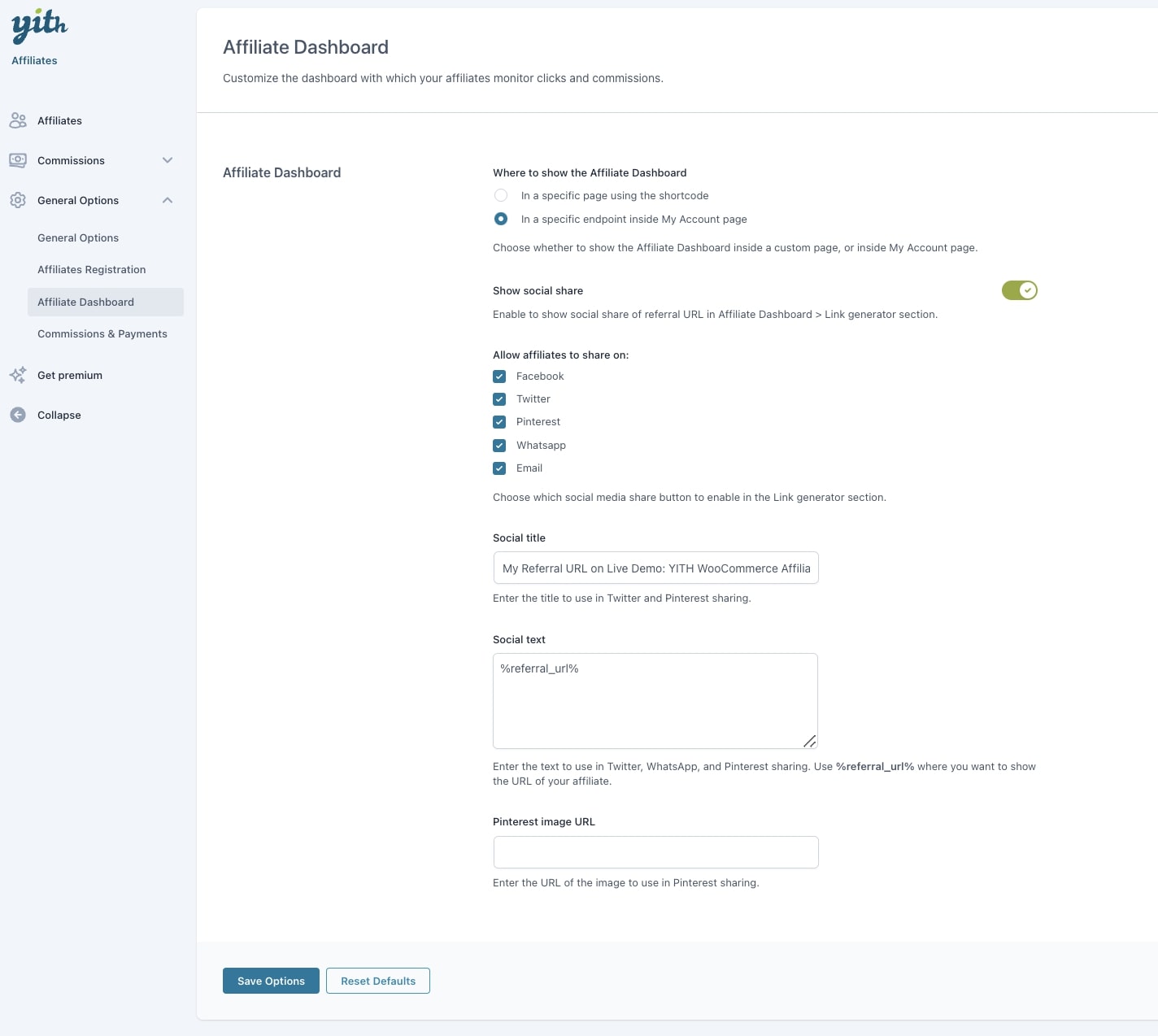
Where to show the Affiliate Dashboard:
- In a specific page using the shortcode: if you select this option, you will be able to select the page and what to show to guest users in the options below
Choose the Affiliate Dashboard page: use this shortcode [yith_wcaf_affiliate_dashboard] in the page you want to use as the dashboard.
To guest users in the Affiliate Dashboard show:
- The affiliate registration form only
- The affiliate registration form + the login form
These settings can also be changed through the shortcode attribute. For more details please see this page.
- In a specific endpoint inside My Account page: select this option if you want to show the dashboard automatically in My account page
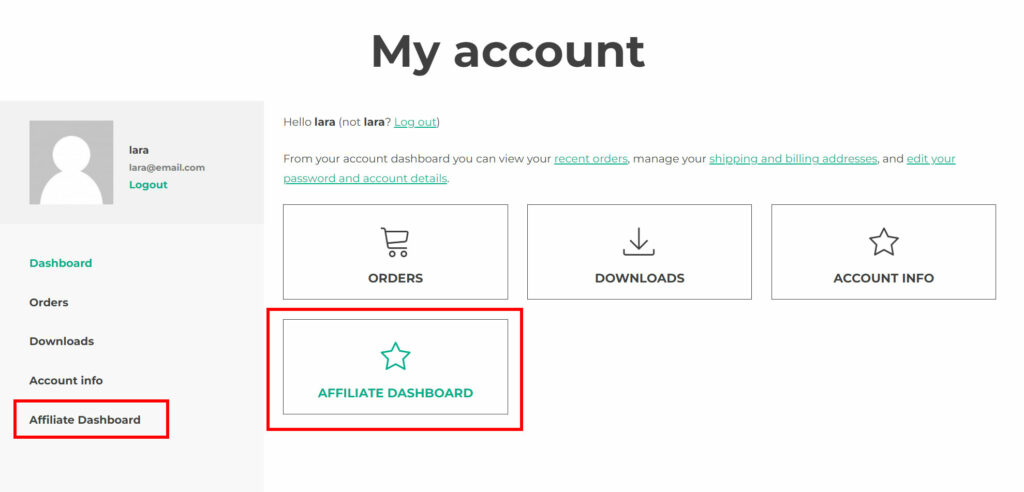
Show social share: enable to show social share buttons of referral URLs in Affiliate Dashboard > Link generator section.
Allow affiliates to share on: enable the social sharing options that you want to offer on your site. Their icons will be displayed in the Link generator section:
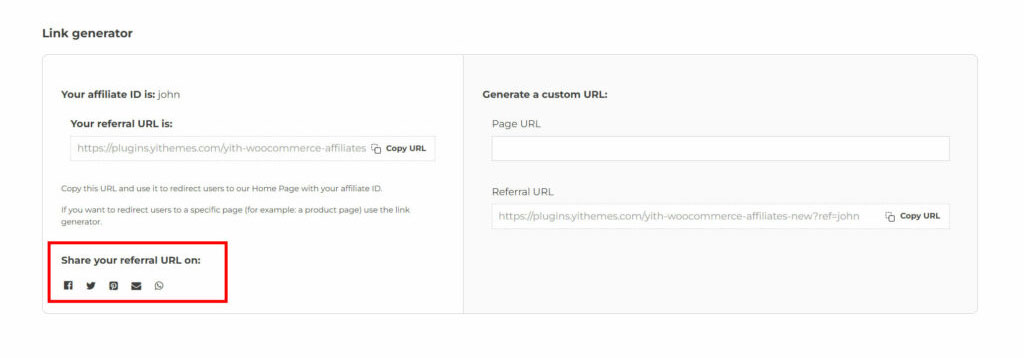
Social title: enter the title to use in Twitter and Pinterest sharing.
Social text: enter the text to use in Twitter, WhatsApp and Pinterest sharing. Use %referral_url% where you want to show the URL of your affiliate.
Pinterest image URL: enter the URL of the image to use in Pinterest sharing.
