From the General options > Affilites Registration tab, you will be able to enable/disable the affiliate registration form and its options.
Registration form
The affiliate registration form includes the standard WooCommerce registration fields (username, email and password) that cannot be changed, and the additional affiliate fields:
- First name
- Last name
- Privacy text
- Terms

Below the fields, you will find an important option:
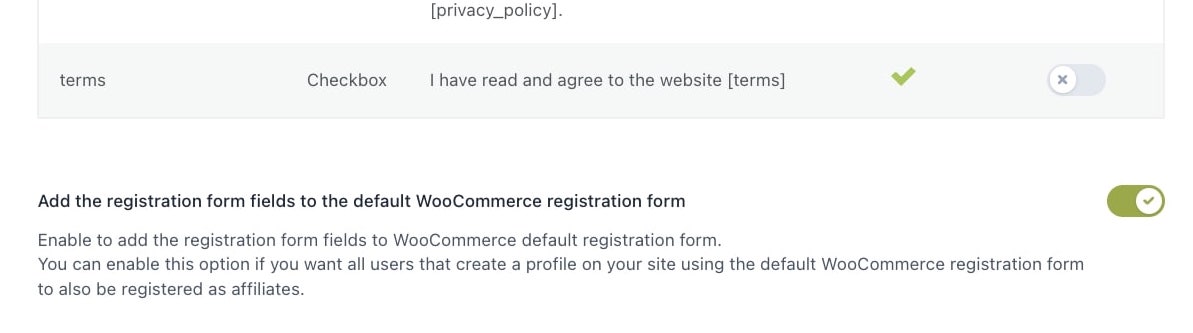
Add the registration form fields to the default WooCommerce registration form: enable this option to add the affiliates registration form fields in the WooCommerce default registration form. In this way, all users who register to your site will also automatically submit an application as affiliates at the same time.
Note: if this option is enabled, you will never be able to see the Become an affiliate form, because all new users are automatically applying as affiliates during the registration. The only exception would be in case the user registered before the option was enabled.

Registration options
Just below, you will find the following option:

Associate old commissions to new users with the same token: if enabled, when a new affiliate is registered, the system will check if there’s any preexisting commission for that default token. If there is any, it will be assigned to the user automatically.
