Payments via Bank transfer are currently very similar to manual payments, but if you enable them, your users will be able to enter their payment details (so the Account name, IBAN and Swift code) so you can quickly find them in the payment details when you will process the payment.
The payment, however, occurs manually, so you will have to create a bank transfer from your bank, the plugin will not do that on your behalf.
To enable this gateway, go to General options > Commissions & Payments > Payment gateways and make sure the gateway is enabled (it is enabled by default when you first activate the plugin).
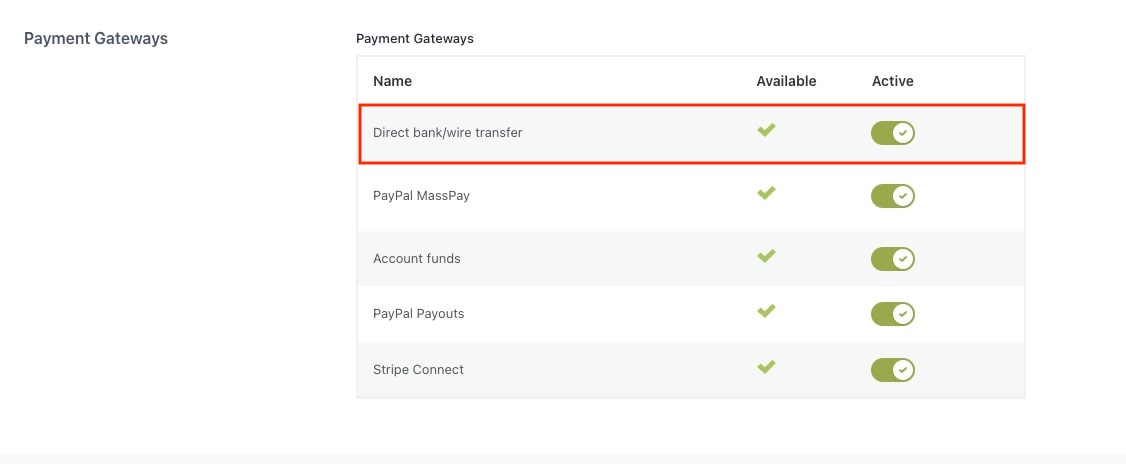
Then, go to the Commissions list page, filter them based on your needs and select the commissions you want to pay.
Then, click on Bulk actions dropdown and select “Pay via Direct bank/Wire transfer“.
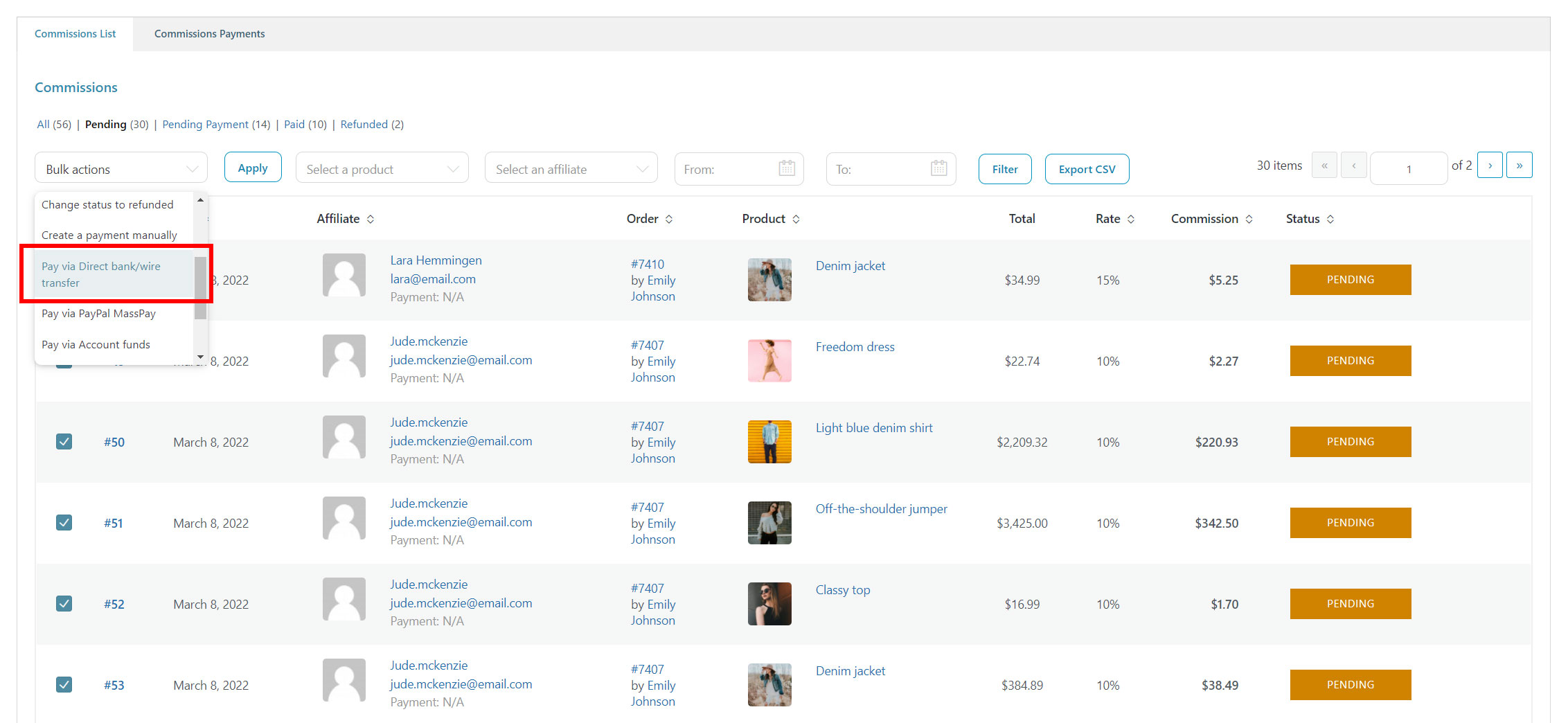
This will create one payment record for each affiliate with the “on hold” status.
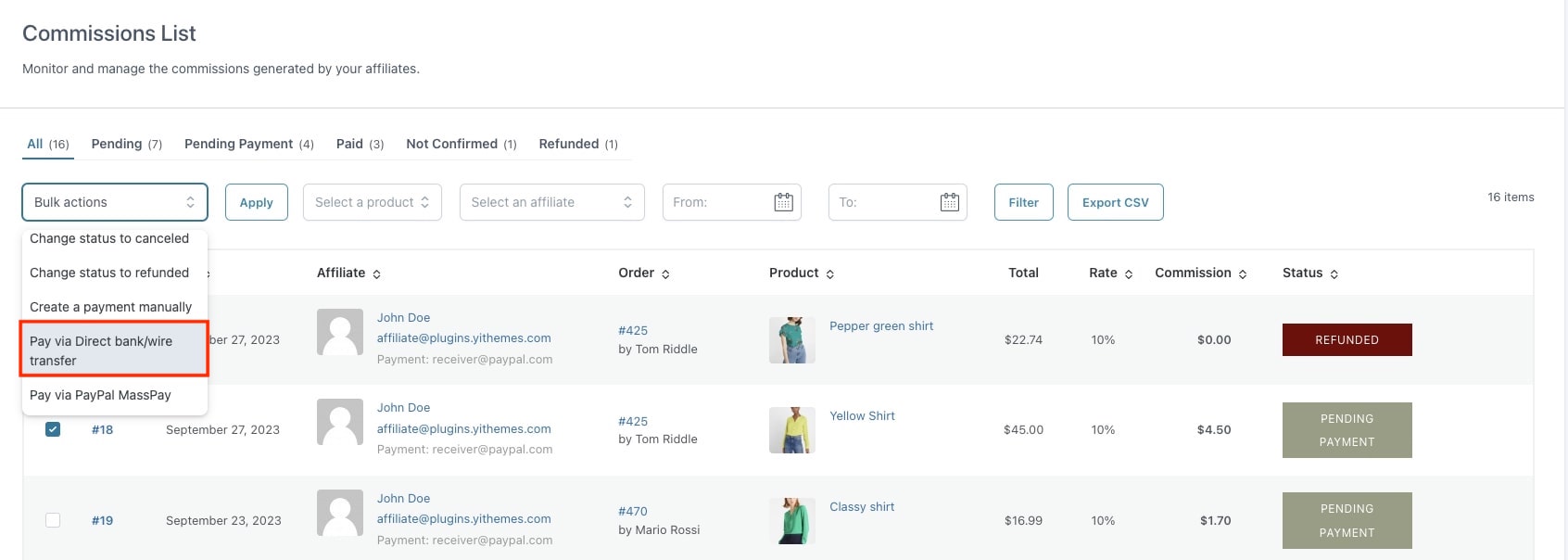
If the payment details have not been set for the affiliate, you will be able to add them from the Gateway details in the Payment details, as you can see below.
Please, note, this option is available only if you’re using the premium version.

You can now issue the payment (manually) from your bank account and once it is done, you can manually change the payment status to “Change status to completed” from the payment actions.
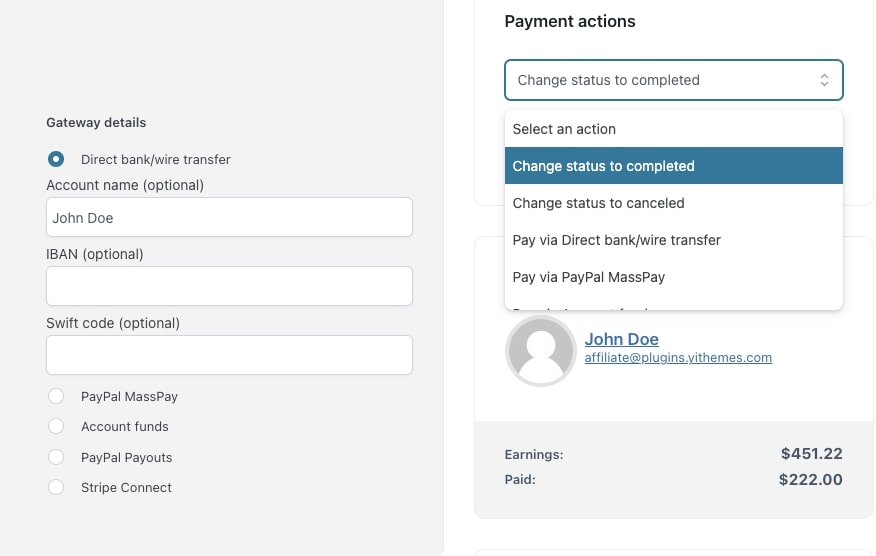
This will also update all the related commissions’ status and set it to “Paid“. For more details about the commission status, please, refer to this page.
