Permanent affiliation
In this scenario, the user keeps being associated with the very first affiliate, whether the user comes back through another affiliate link or not, it doesn’t matter.
In order to set a permanent affiliation system, you’ll have to enable the option “Calculate commissions permanently” in the Commissions options. For more details, please, see this section.
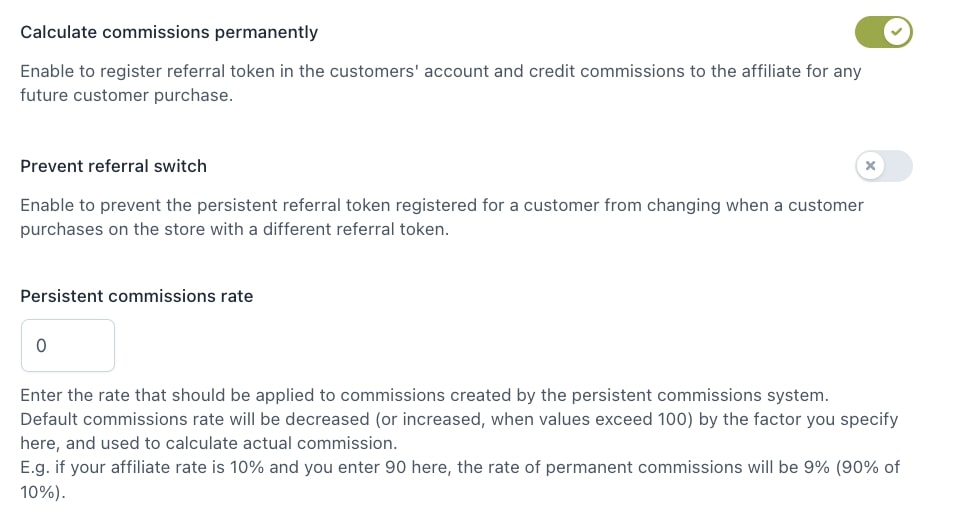
Affiliation for unlogged users
The only way to track affiliate purchases coming from unlogged users is to check if there is a specific cookie in the browser they are using.
Thanks to this cookie, you’ll be able to backtrack the affiliate number and generate commissions for any possible purchases.
The cookie is automatically removed if any of the following conditions occur:
- the cookie has expired

- the user has made a purchase
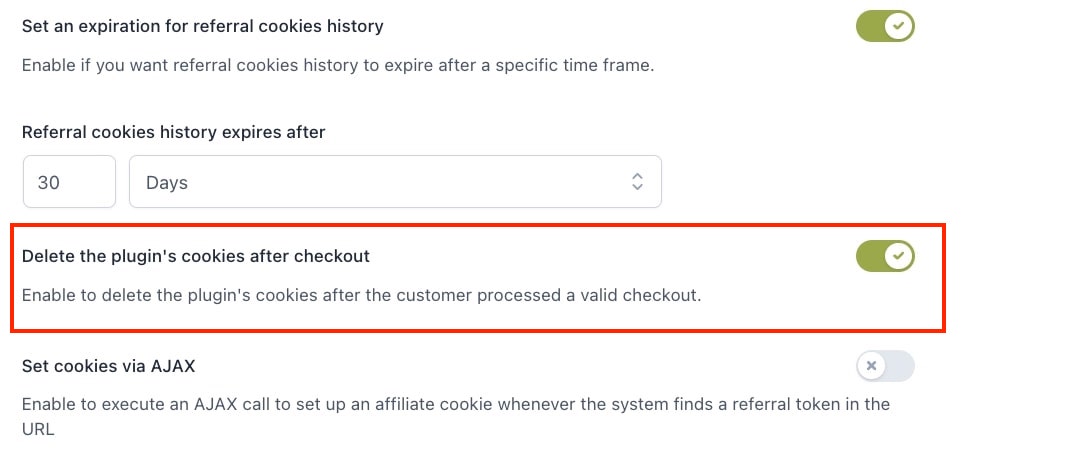
To enable these options, please, go to General options > Cookie options.
Social sharing
A typical use of the affiliate programme is when an affiliate shares the site link or a product link through their social networks. In this case, the affiliate can generate the referral link from the Link generator tab in the Affiliate dashboard, shorten using a service like bit.ly and share it through the social profiles. Every visit coming through the social networks will be recorded.
Affiliate/External products
Another typical use case is the affiliate who creates a WooCommerce External/Affiliate product on his own site. For every external product, the affiliate can generate the link through the Link generator in the affiliate dashboard and add it to the external product settings.

Promoter/influencer
The affiliate creates a guide or reviews the product (through a blog post or video) and shares a special 20% discount code with his/her followers. The code can be copied from the Coupons tab in the Affiliate dashboard and shared in the blog post or video description.
