On this page, we will cover everything related to the Affiliate Dashboard, the tool at your affiliates’ disposal where they can find everything related to their affiliate profile, traffic and commissions generated and payments.
The dashboard will be visible only to approved affiliates and is made of different sections:
Dashboard
The dashboard section is the home screen with a recap of all the data of their profile, with:
- Total earnings, paid, refunded and active balance;
- Commissions rate, conversion rate and the latest commissions;
- Visits, visits today and the latest visits.

Commissions
In this tab, you will see all the commissions generated with their ID, date, product and related order ID (the plugin will generate one commission for each product), amount, commission rate and commission status. For more details about the commission status, please, refer to this page.
You can also filter the commissions by status and date, and sort them by any of the titles in the column.
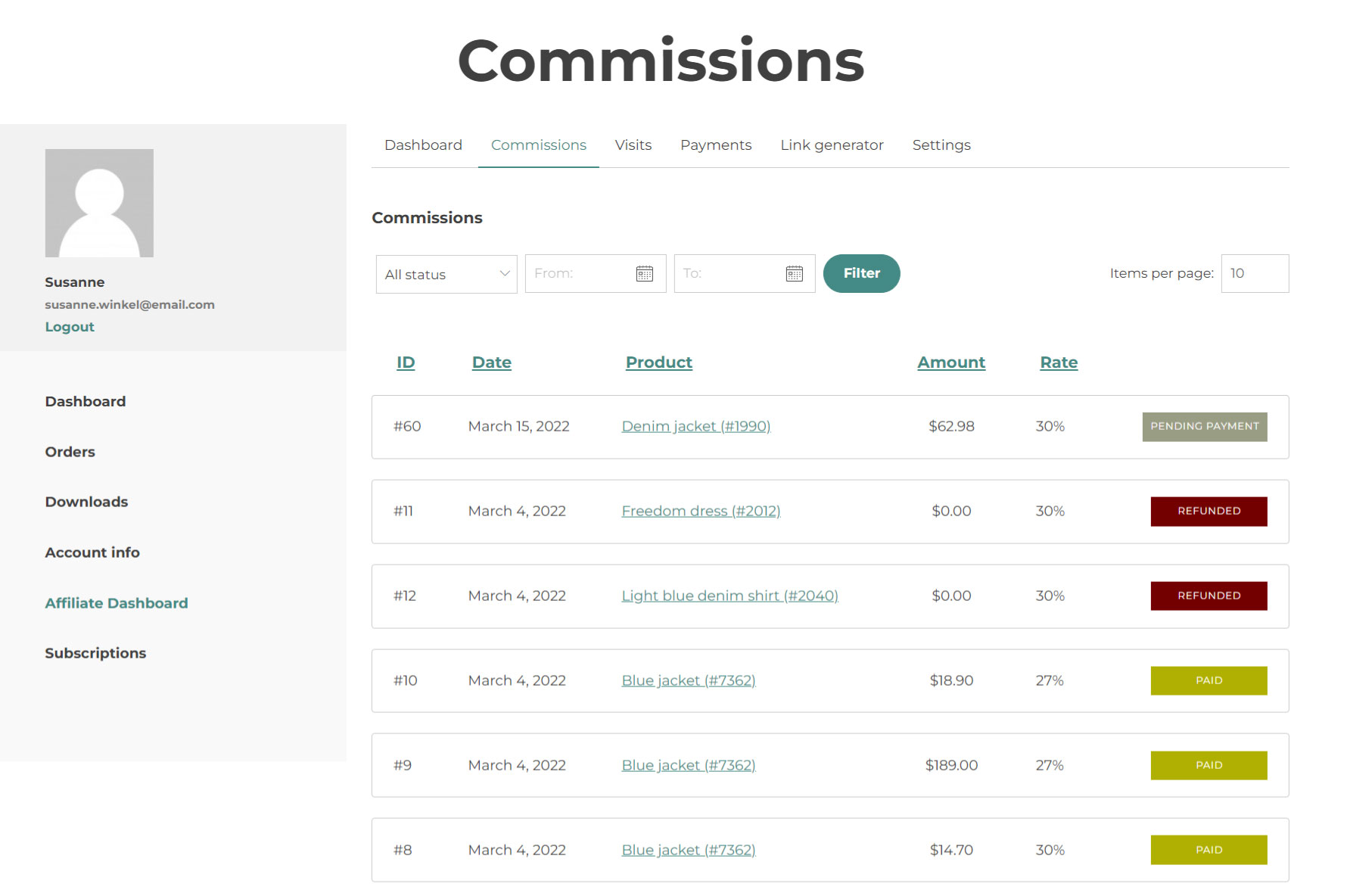
Visits
From this tab, you can see all the visits, date, the referral Link that has been used, the Origin – the page where the link has been embedded – and the status (that can either be converted or not converted).
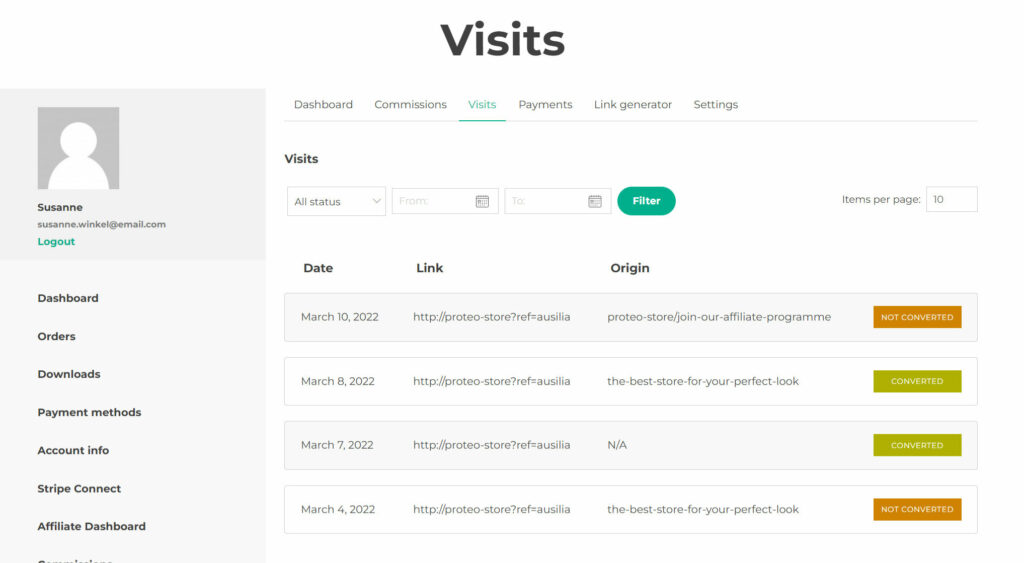
Payments
From this tab, your affiliate will see all their payment records, the date, the amount, the invoice (if available) and the status.
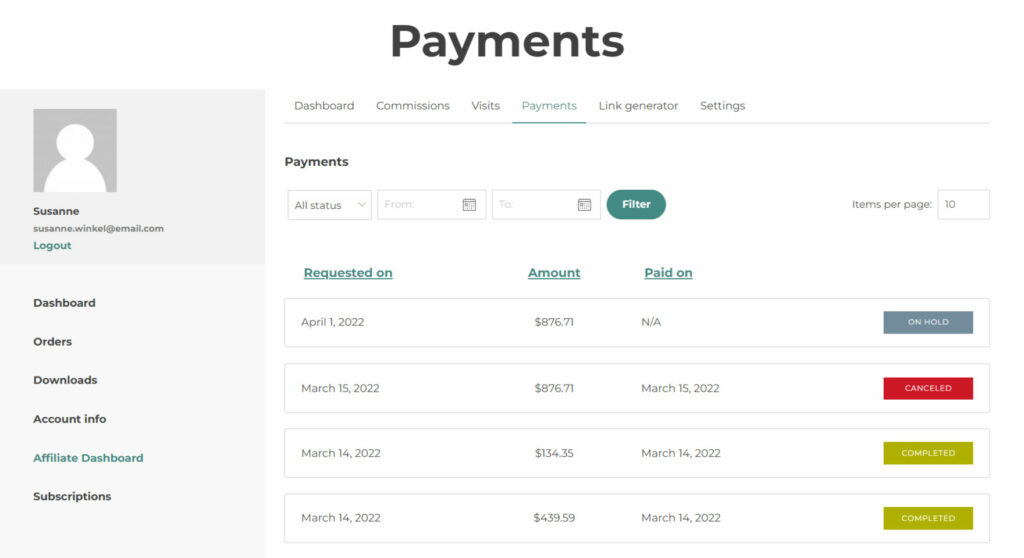
The user cannot request a payment, so, payments have to be done by the admin manually. For more details about how to create a payment record, please, refer to this page.
Link generator
This is where the affiliates can find their affiliate ID or token, their referral link and where they can also generate direct links with their referral ID to specific pages of your site.
Not only is it possible to copy the link and embed it on any page they wish, but it is also possible to enable the social sharing icons, so they can share the link in just a few clicks. To learn more about how to enable social sharing options, please, visit this page.

Settings
From this tab, your affiliates will be able to add their payment details.
- Payment email
- Direct bank/wire transfer: this section will be visible only if the payment gateway has been enabled from the General options > Commissions & payments.

The admin will be able to find this info in the User’s profile, as you can see here.
