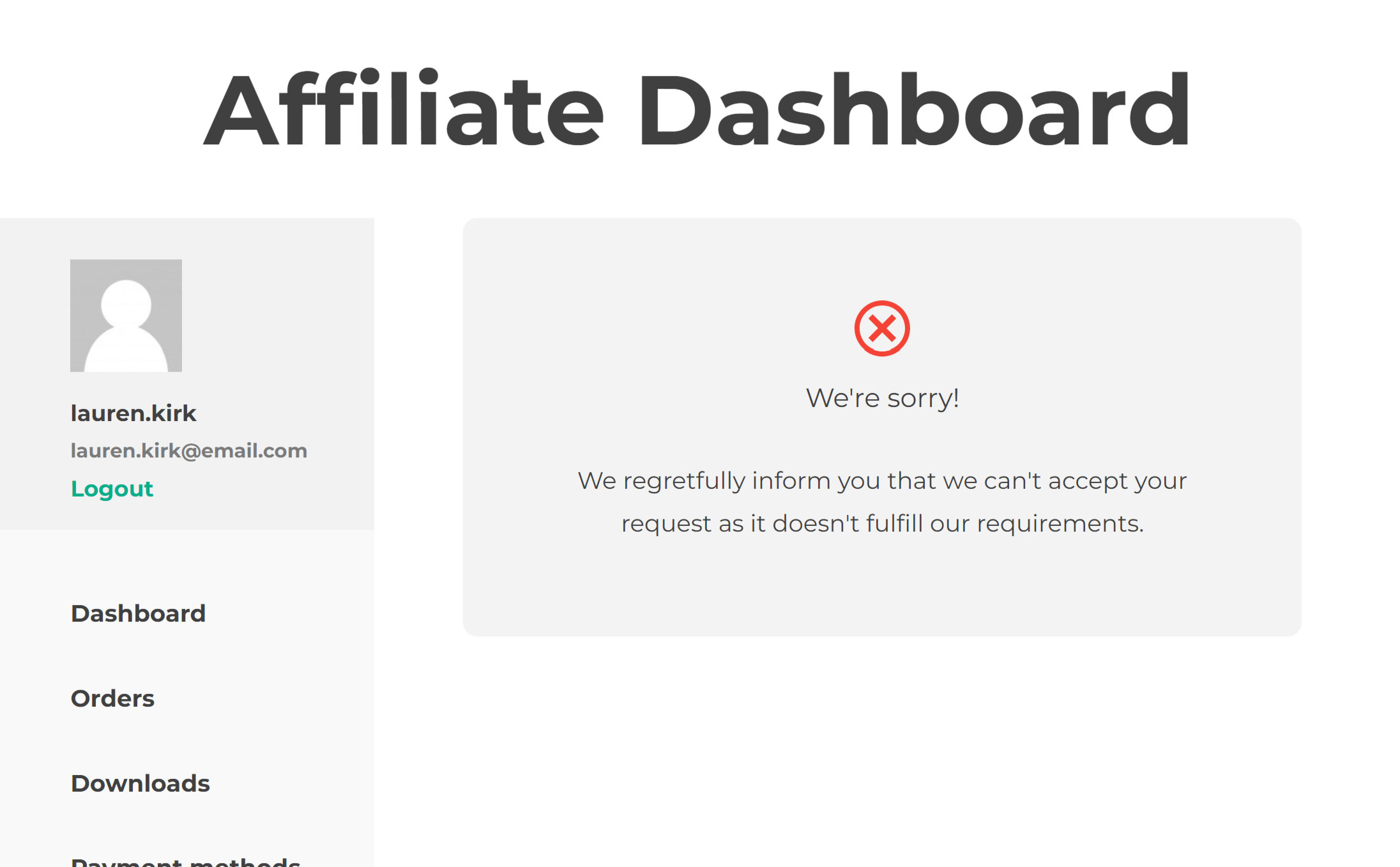After affiliates send a request, the administrator has to enable users as affiliates. With the premium version of the plugin, though, this step can be skipped and automate the entire process by making users immediately enabled as affiliates as soon as they have completed registration.
For more details about how to configure this option, please, refer to the Registration options here.
You can set cookie storing time from General options > Cookies options, specifically from the option called Set an expiration for referral cookies.
Unlike the free version, which allows setting a general commission for the entire shop, the premium version allows you to set different commissions for different products and different affiliate users. For more details, please, check the Affiliate > Rates page here.
If you have problems with our plugins or something is not working as it should, first, follow these preliminary steps:
- Test the plugin with a WordPress default theme to be sure that the error is not caused by the theme you are currently using.
- Deactivate all plugins you are using and check if the problem is still occurring.
- Ensure that your plugin version, your theme version and your WordPress and WooCommerce version (if required) are updated and that the problem you are experiencing has not already been solved in a later plugin update.
If none of the previously listed actions helps you solve the problem, then, submit a ticket in the forum and describe your problem accurately, specify WordPress and WooCommerce versions you are using and any other information that might help us solve your problem as quickly as possible.
If you are using the premium version of the plugin, we invite you to ask for assistance in our support desk.
Yes, the two plugins are not integrated but they are compatible.
This is how they work if installed on the same website.
Both the vendor and the affiliate commissions are calculated from the product subtotal, before or after any coupon is applied according to the settings you choose in the Multi Vendor options panel.
So, the admin has to carefully think of this when agreeing on a commission rate with the vendors.
Let’s consider this example:
- customer buys a product that costs €100
- the vendor has a 50% commission = €50
- the affiliate has a 30% commission = €30
- the remaining €20 is what the admin earns.
Rejected is supposed to be the status of the affiliate immediately after the application is submitted and it is rejected because the application does not fit the company’s requirements. A rejected affiliate will never see any section of the Affiliate dashboard, but only a box with either the default message or the custom message.
When you decide to ban an affiliate, it is supposed that the affiliate had been originally approved, and started generating visits and commissions, but for some reason, it has been banned (for example for non-fair playing). In this case, the affiliate will still be able to see the Affiliate Dashboard, to see for instance his/her affiliate info before the ban (you can decide to hide some sections from the General options > Affiliates Registration tab), but no further visits are registered nor commissions are generated.
No, unfortunately, the plugin does not support any multi-currency plugin at the moment.
Yes, you can create one or more coupon codes that will be associated to your affiliates. This guarantees that both the customer can get a discount on the purchase and that the affiliate gets a commission on the orders where the coupon code is used.
For more details about this option, please, check the Coupon options here.
Yes, you can let them submit an invoice or generate the invoice based on their billing details automatically if you select the option Let users request a payment from the payments options. For more details about how to configure this option and all the invoice settings, please, check this page.
If the affiliate commission seems not to be the right one, it may be that there is a rule that is overriding the rate settings. So, make sure you check all the available settings. Consider that you can set up:
- A global rate from the Commissions & Payments page
- product and user rules from the Rates tab
- a custom rate in the affiliate’s profile
- categories and product exclusions from the General options tab.
Please, refer to this page for more details about the rules and how their priority works.
When such an issue occurs, it depends on the cookies, and specifically, the first visit is stored in a cookie that for some reason changes when the user finalizes the purchase.
Let’s see some examples of how the cookie info can change:
- The user visits the site through one browser for the first time, where the cookie is stored, and then leaves. Then, he/she visits the site through another browser and completes the purchase.
- The user visits the referral link of affiliate A first and leaves, but after a couple of days, he/she visits the site through the referral link of affiliate B and finalizes the purchase. The commission is credited to affiliate B instead of A.
- The user is associated to the affiliate but the Prevent referral switch option is disabled. As in the previous case, the commission will go to affiliate B instead of A.
Try regenerating permalinks. From your WordPress dashboard, go to Settings > Permalinks and simply click on the Save changes button. This action will regenerate the permalinks of your site and should fix the issue.
If the commissions have been marked as paid, they will not be changed, nor the affiliate balance will change.