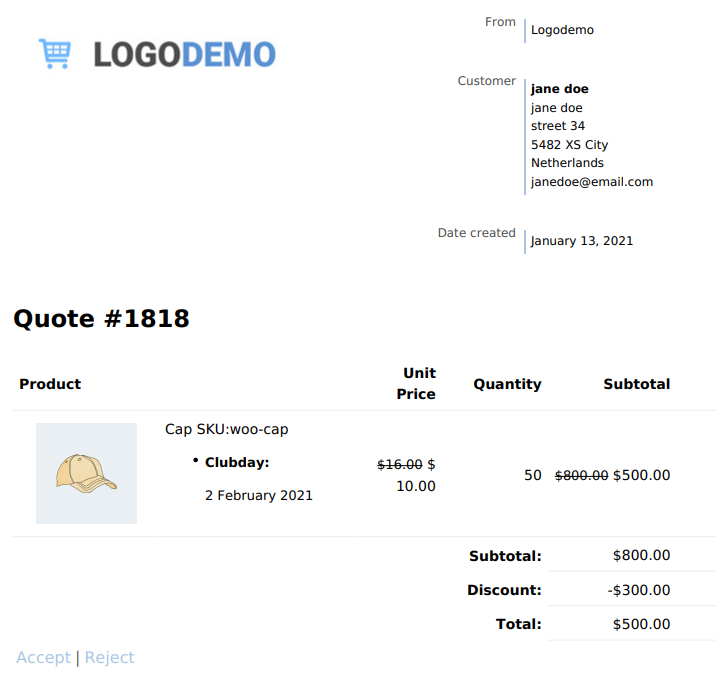Check the list of products in the request.
Click on the pencil icon next to each item to edit the quantity and the price of each of them. You can offer your customers the exact price you have in mind.
Meta
Add a custom item meta that will show inside the PDF, cart page and checkout page. This meta should start with “RAQ_”.
In this example we add a meta and we lower the price to 500$ total.
By clicking on ‘Save’ all changes are added and shown in the oversight.
Did you decrease a price? You see the original strikethrough price and the new discounted price. The email and/or PDF document that users receive show the total discount just before the total price.
The original price and discounted price are visible, just like the added meta.