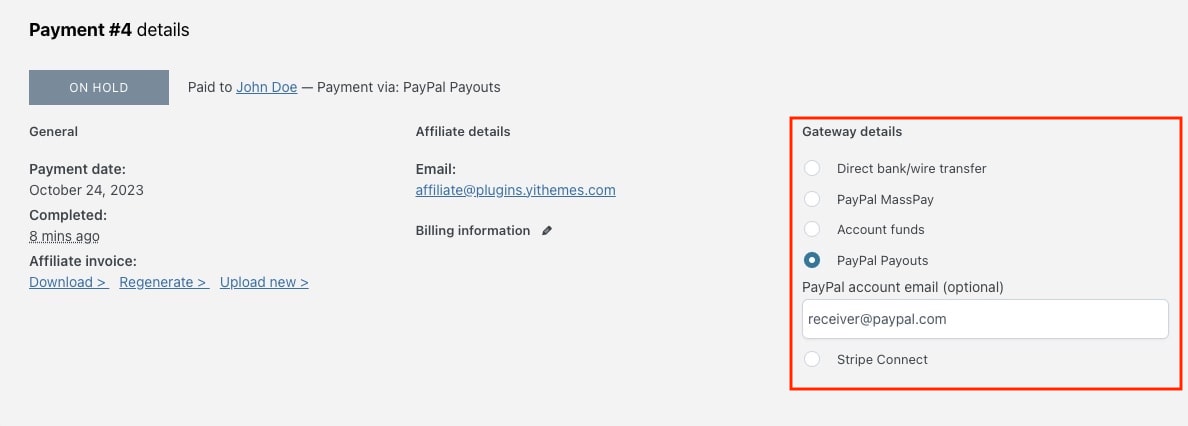To open the payment details, just click on its ID and you will be able to see a detailed section with the General info, the Affiliate details, the Gateway details, the commissions included in this payment, the payment available actions, a payment recap of the affiliate and the payment notes.
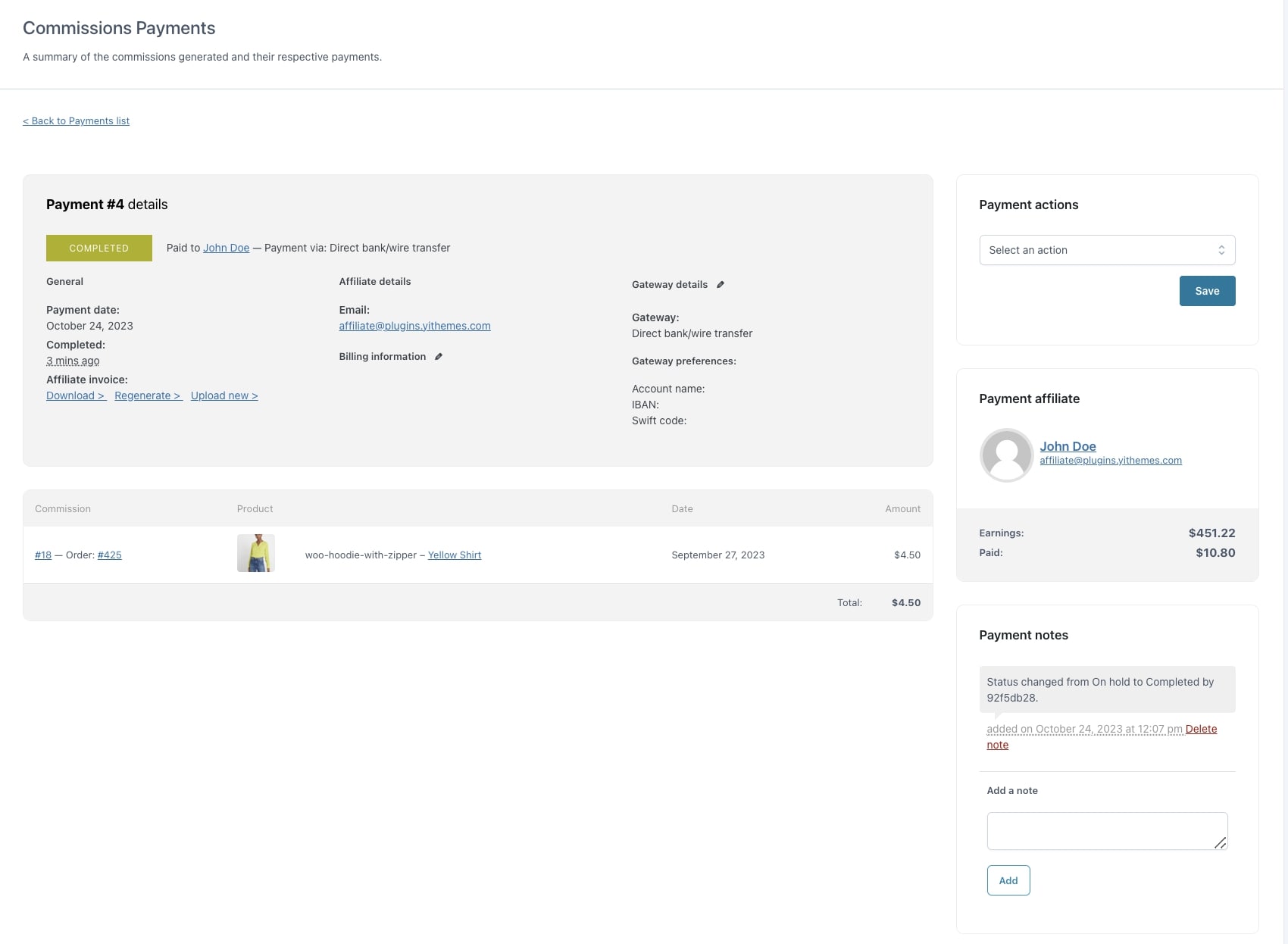
General
From the General section, you can see the payment creation date, the date it has been completed and a section where you can download the invoice (either generated automatically or uploaded by the customer), upload a new one or regenerate the existing one (for example after updating the billing details). For more details about the invoice settings, please, refer to this page.
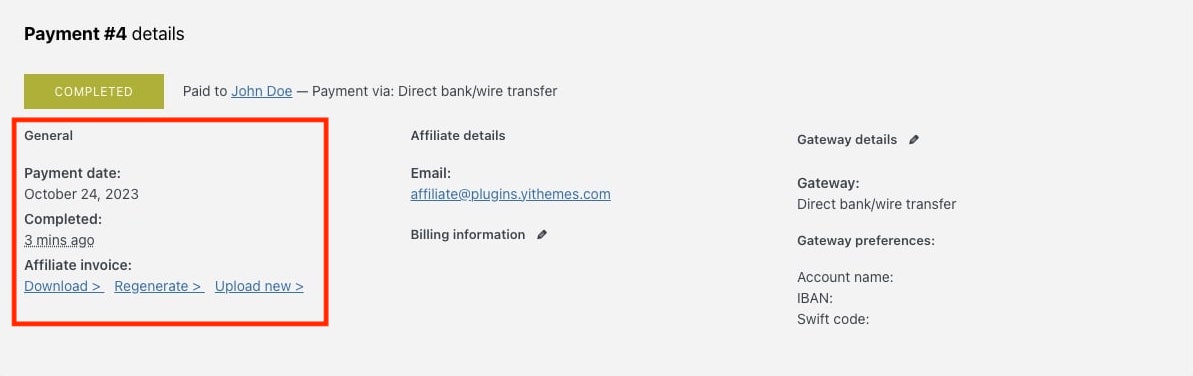
Affiliate details
Here you can find and update the affiliate email address and billing information. All changes made here will be reflected in the affiliate’s profile and will be used for this and all future payments.
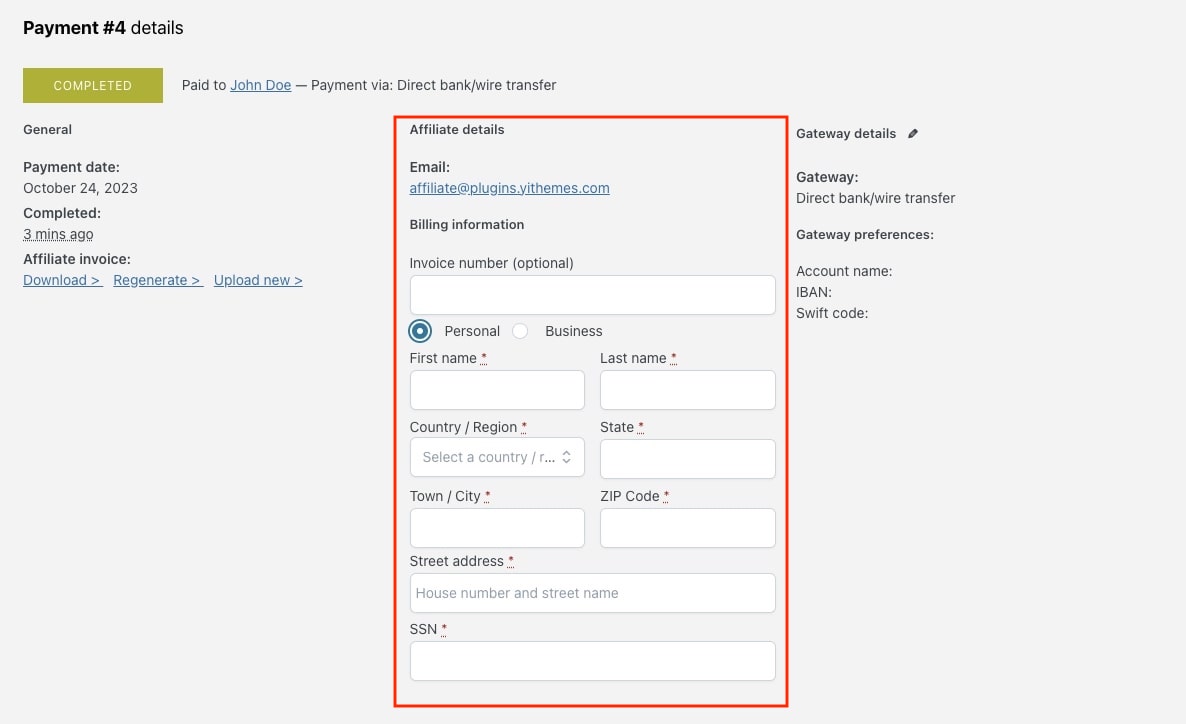
Gateway details
From this section, the admin can set the preferred payment gateway for this payment and update the payment details if necessary. Any changes made to this section will be reflected in all the other payments that have not been paid yet.
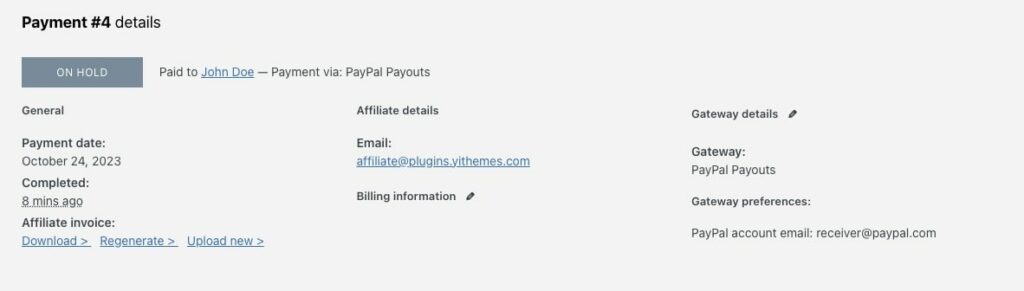
Your affiliates will be able to add their payment details from the Settings tab in their Affiliate dashboard.
If more than one payment gateway is enabled, your customers will be able to fill in all the details, but it will always be the admin who will choose the payment among the available ones when paying for the order.