In WooCommerce > Settings > Emails you will be able to find all the email notifications added by the plugin YITH Affiliates and manage the content and sender options.
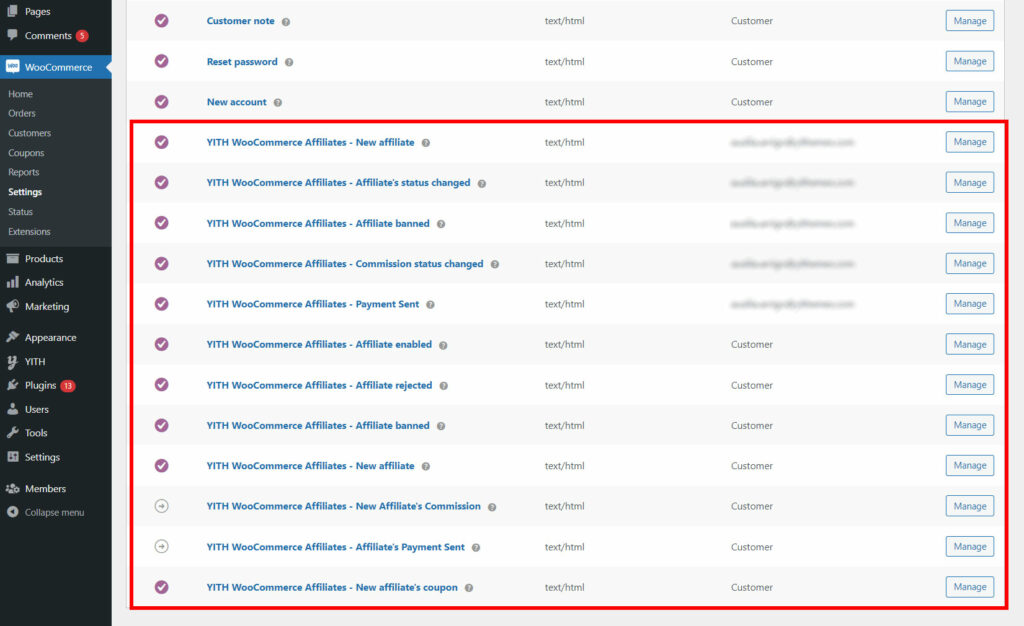
To enable or disable each of these email notifications, please, refer to the related option in the plugin settings that will be linked below.
Available notifications and links to the settings where they can be enabled/disabled.
Admin emails
- New affiliate – enable from Registration options
- Affiliate status changed – enable from Registration options
- Affiliate banned – enable from Registration options
- Commission status changed – enable from Commissions options
- Payment sent – enable from Commissions payment options
Affiliate emails
- Affiliate enabled – enable from Registration options (change status email)
- Affiliate rejected – enable from Registration options (change status email)
- Affiliate banned – enable from Registration options
- New affiliate – enable from Registration options
- New affiliate’s commission – this can be enabled by the affiliate only from the Settings tab in the Affiliate Dashboard
- Affiliate’s payment sent – this can be enabled by the affiliate only from the Settings tab in the Affiliate Dashboard
- New affiliate’s coupon – enable from Coupon options.
If you want to edit the default email template, click on the button Copy file to theme.

Now, a copy of the template file has been added to the specified path, so that you can make all changes you wish, without having to edit the original code.
