The payment of the commission can be done either manually or automatically:
- if manually, you can create the payment record, issue the payment to the affiliate offline and then change the payment status to Completed and all linked commissions will automatically get the Paid status.
- if automatically, based on the settings, the commission status will automatically go to Paid as soon as the payment is completed.
Once the payment is created, you will see on this page all the payment records.

From this screen you can filter the payments by status, affiliate, date.
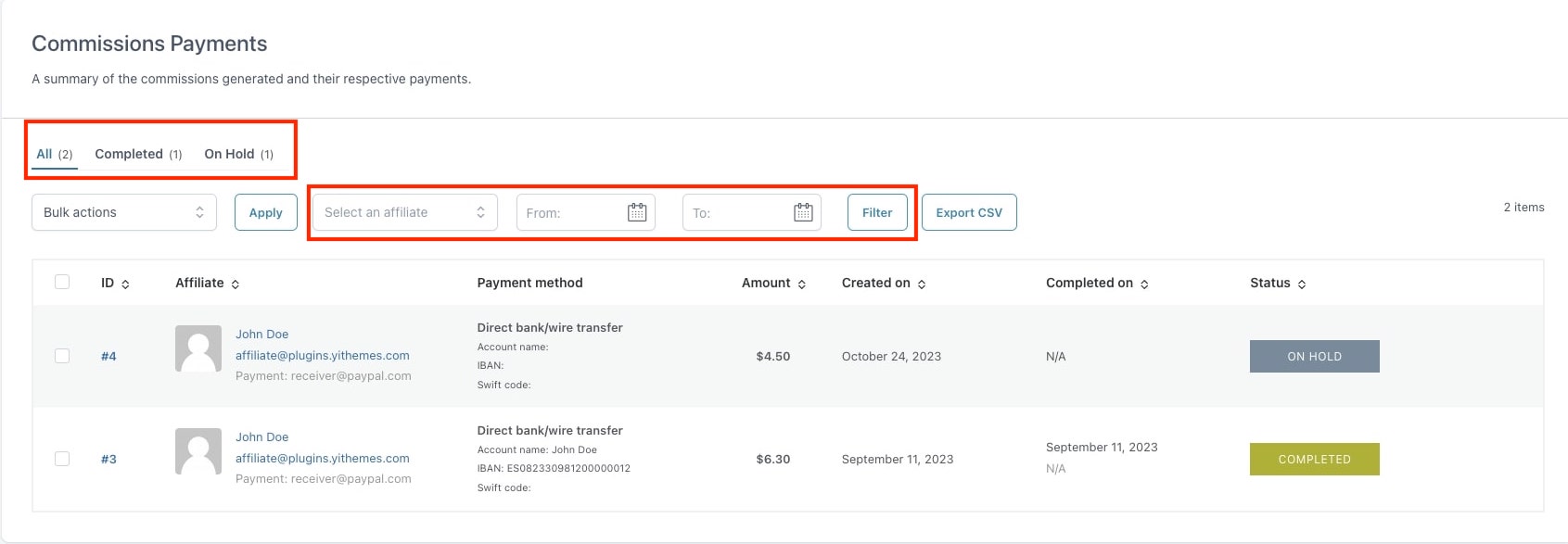
You can bulk edit them and choose any of the following actions:
- Change status to “Completed”
- Change status to “On hold”
- Change status to “Cancelled”
- Delete
- Pay via PayPal MassPay (only if PayPal MassPay service has been enabled in your PayPal account, refer to this page for more details)
- Pay via Account Funds (only if YITH Account Funds is installed and enabled, refer to this page for more details)
- Pay via PayPal Payouts (only if YITH PayPal Payouts is installed and enabled, refer to this page for more details)
- Pay via Stripe Connect (only if YITH Stripe Connect is installed and enabled, refer to this page for more details)
The same options will also be available in the commission actions and additionally you will find also Pay via Direct bank/wire transfer (refer to this page for more details).
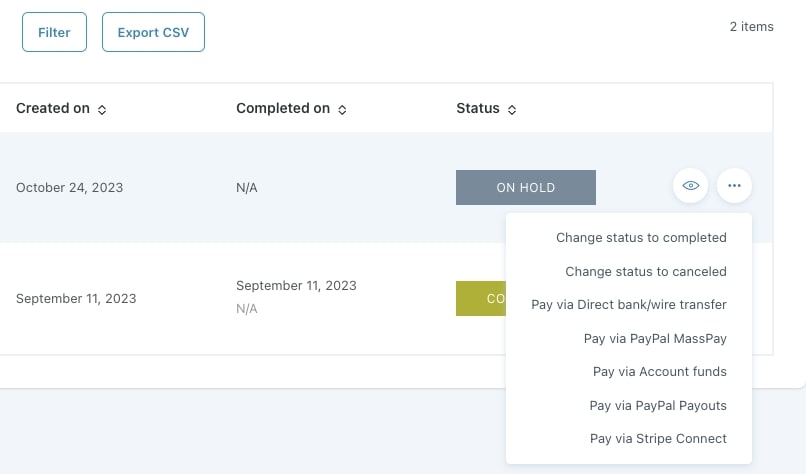
Finally, you can also export all of them or a selection based on the filters into a CSV file.

