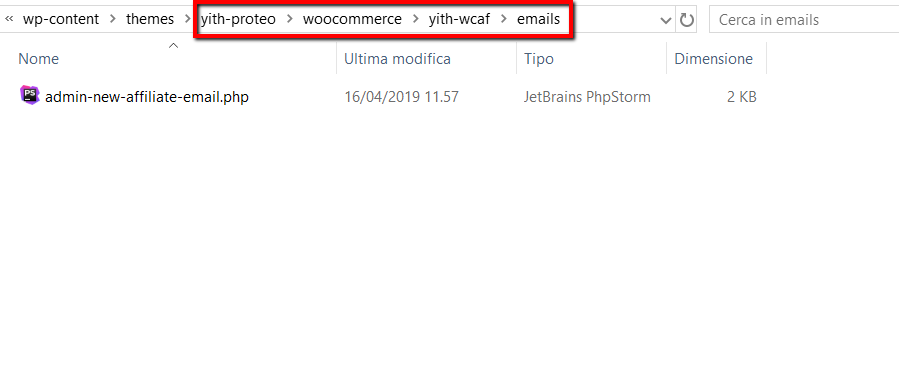You can override from your theme all the templates that you can find in the plugin “templates” folder.

To override the template from your theme, copy the file you want to change and paste it into the theme woocommerce > yith-wcaf folder (create one if not already available).
If the file you want to override is in a sub-section of the plugin templates folder, make sure you recreate the same path structure in the theme woocommerce > yith-wcaf folder.
Let’s give an example.
Suppose that we want to override the admin-new-affiliate-email.php template.
The file is within the plugin in templates > emails.
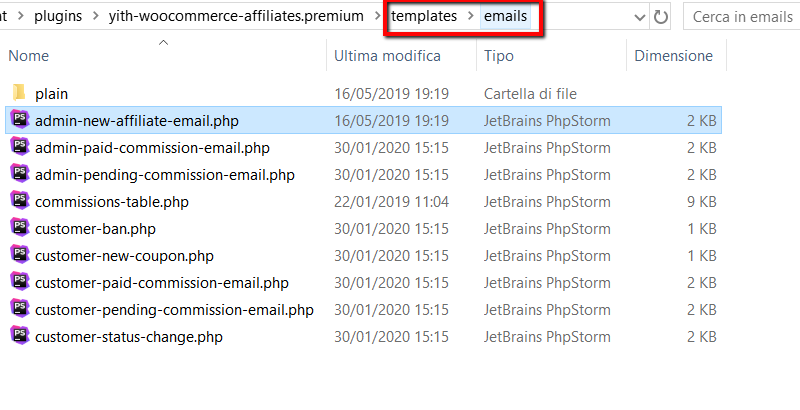
To override the file, you need to recreate the same structure within your theme and paste the file into the woocommerce > yith-wcaf > emails path.