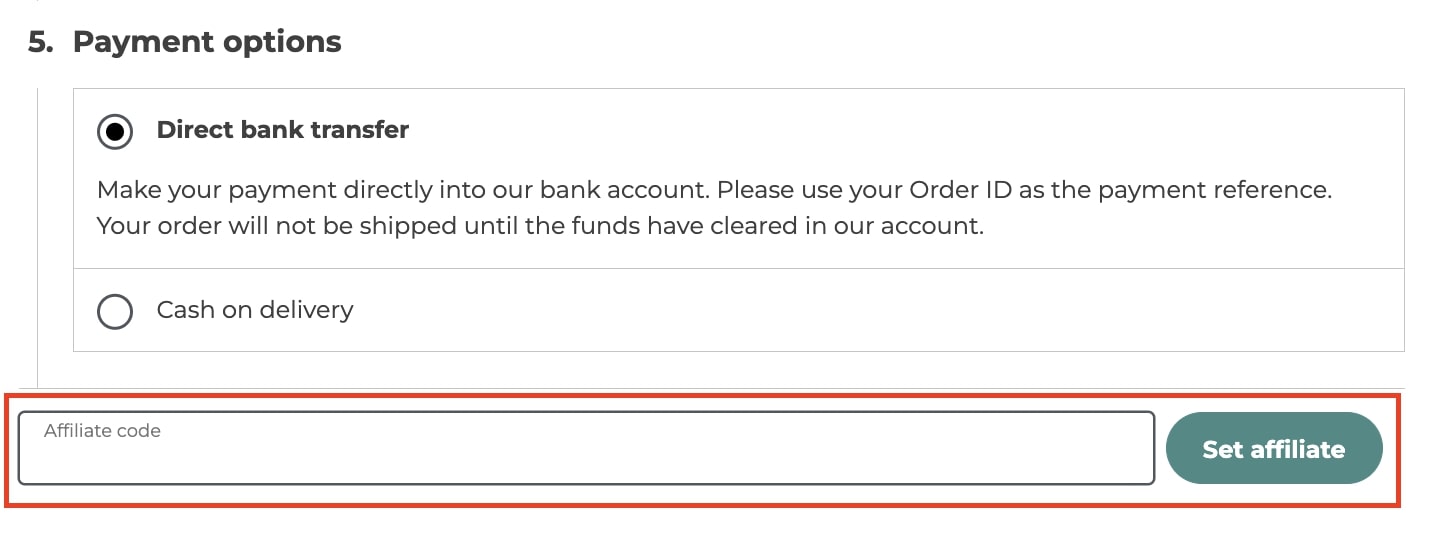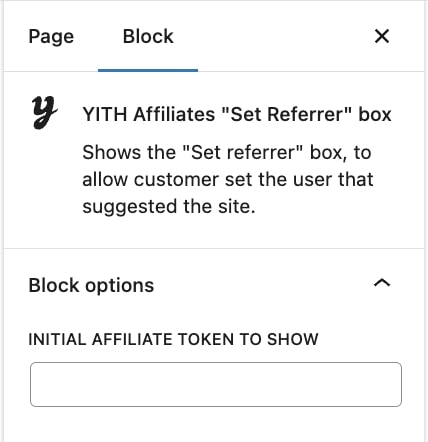The plugin is ready to use with the block editor. When you add a new post or page, you will be able to find our YITH shortcodes and widgets. With a simple click, they will be added to your page.
The plugin includes the following blocks:
- Affiliate dashboard
- Registration form
- Link generator
- Set referrer box (only on checkout and using the premium version)
1. Affiliate Dashboard block
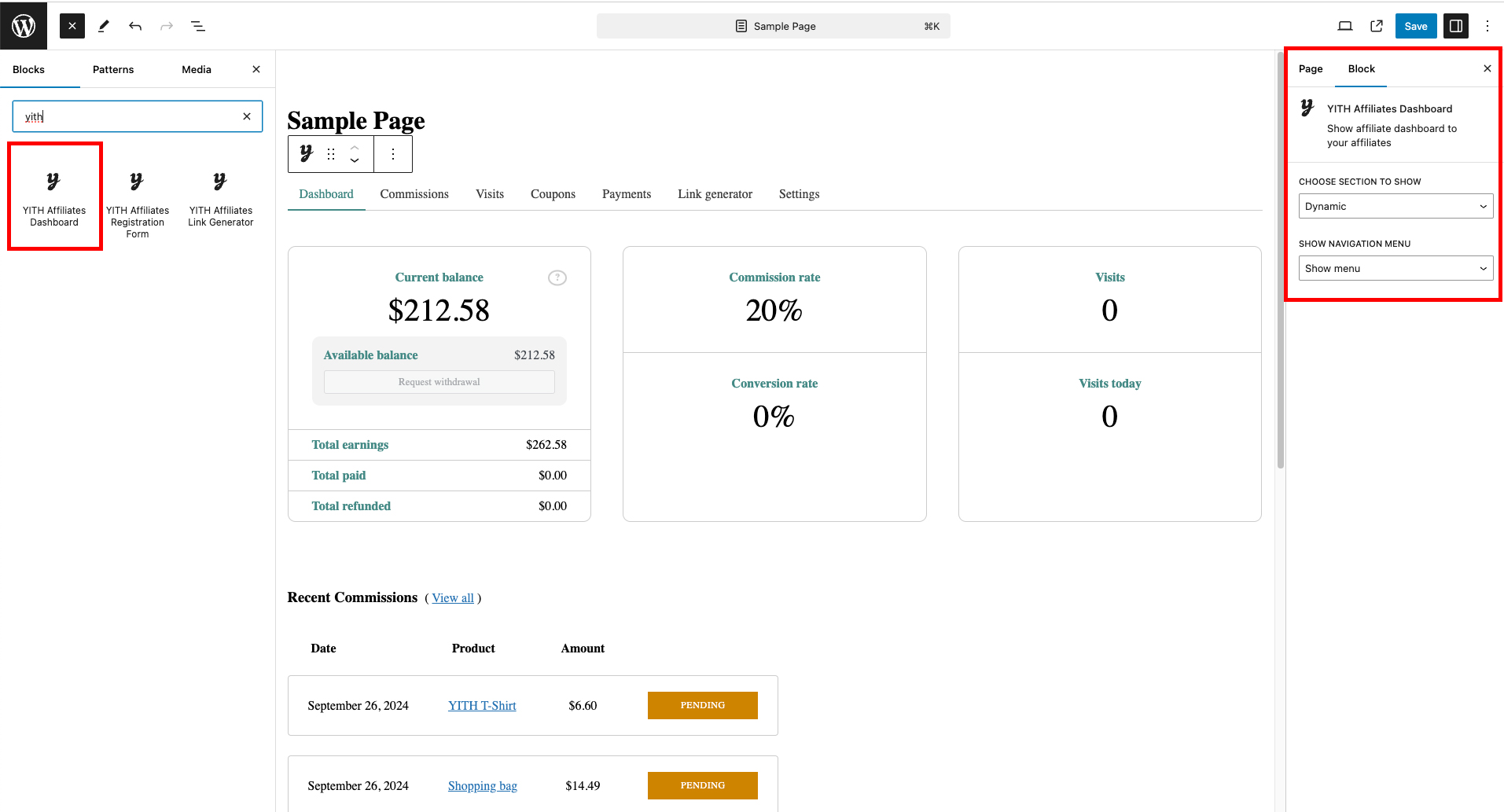
The block allows you to display the affiliate dashboard and from the attributes you can:
- Choose the section to show: you can choose between dynamic, which will let your users select the section from the menu and navigate among the multiple sections, or one of the specific sections among commissions, visits, coupons, payments, link generator and settings.
- Show navigation menu: this allows you to show the navigation menu on top so to let your user move among the many available sections.
2. Registration form block
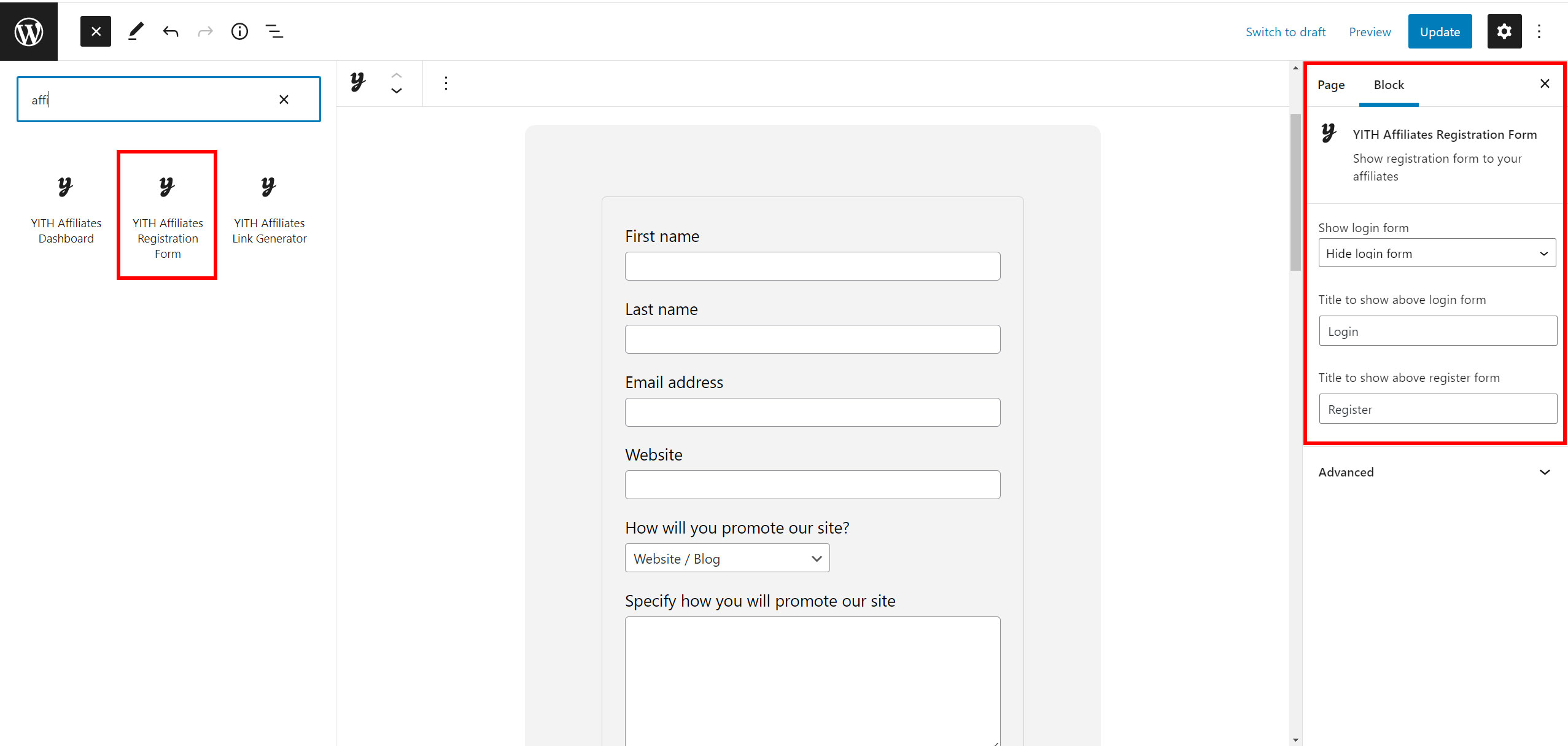
This block will print the affiliate registration form. From the block attributes on the right you will be able to set the following:
- Show login form: you can include also the login form or show just the affiliate registration form
- Title to show above login form
- Title to show above the register form
3. Link generator block
This block allows you to print the Link generator section.
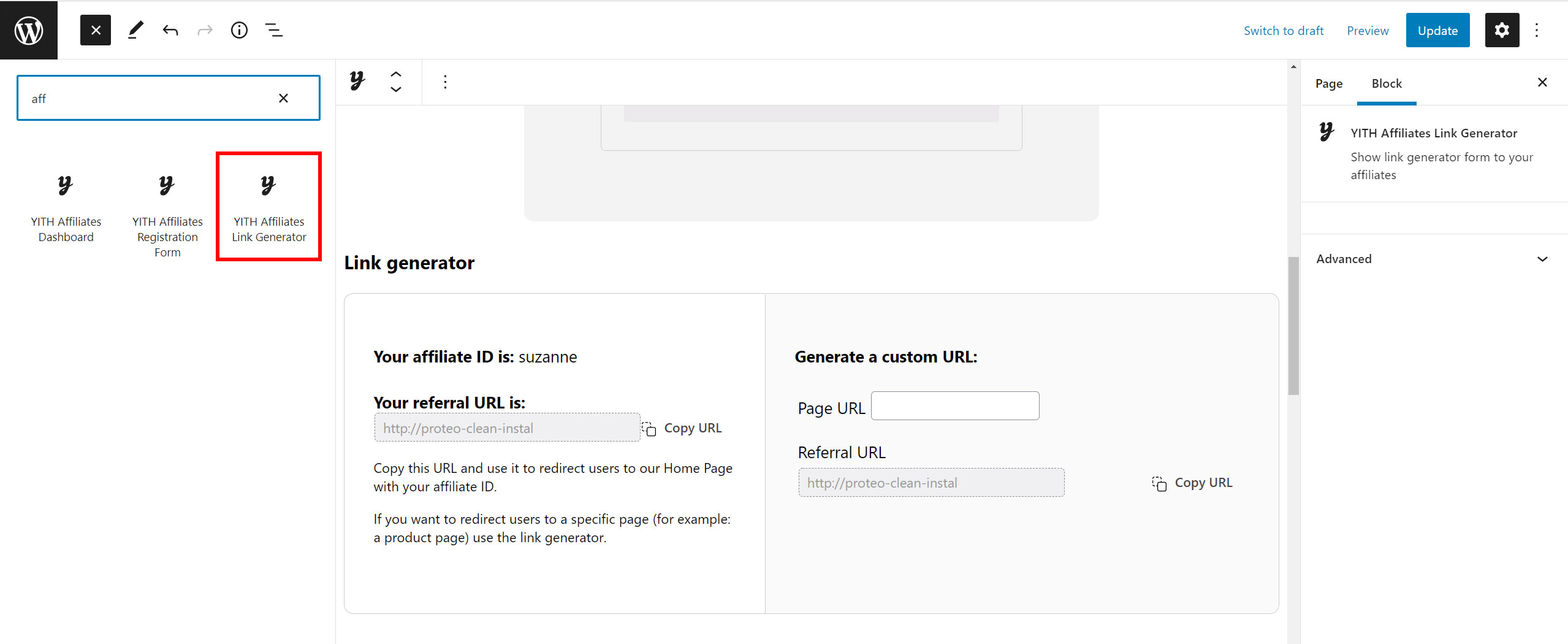
4. Set referrer box (checkout block)
This block allows you to print the box through which users can enter the affiliate who referrered them.

This is an example of how it shows on the frontend.