If you enable the Assign coupons to affiliates option from the General settings > Coupons options, you will be able to find a new Affiliates tab to select the affiliate for whom this coupon will generate commissions. This is very useful so both your affiliate can get a commission and the customer a discount. All other the standard coupon settings are available.
Please, note: you can assign multiple coupons to the same affiliate but not the same coupon to multiple affiliates.
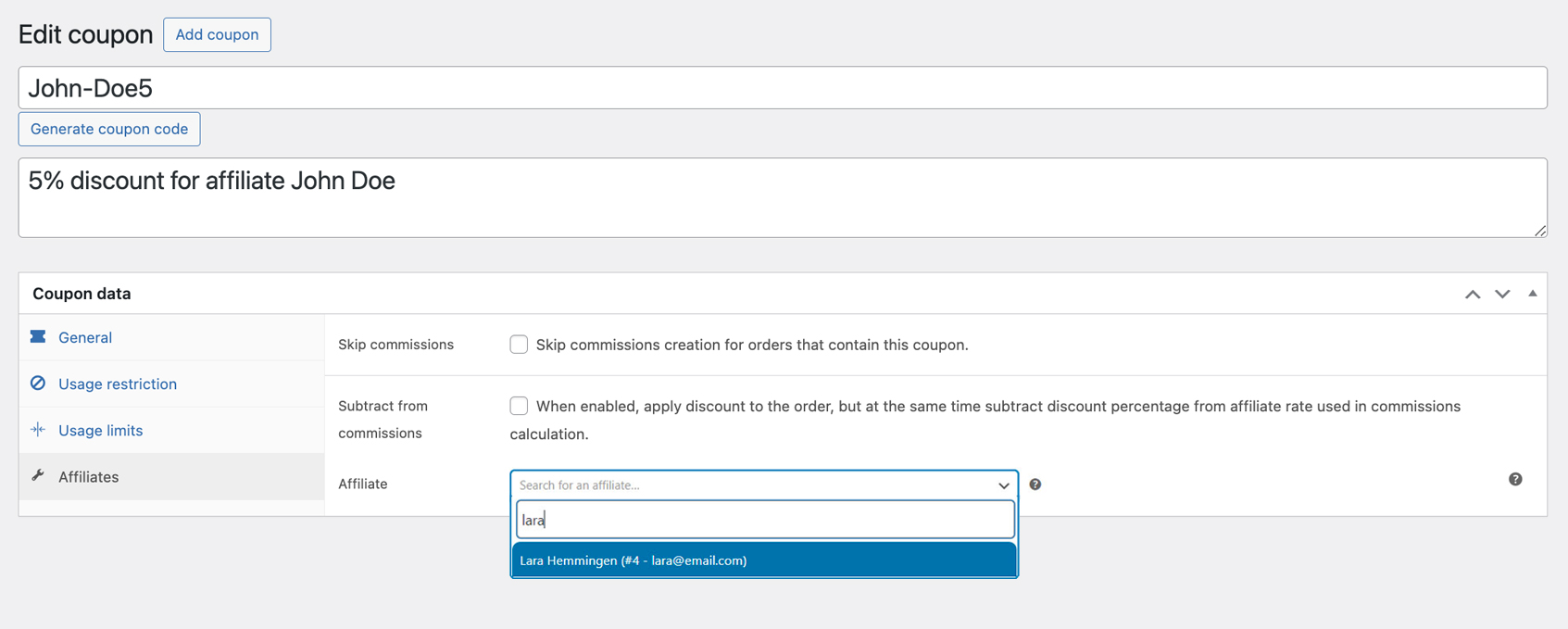

Additionally, from the coupon settings you will be able to restrict the coupon application with the following two options:
- Skip commission creation for orders that contain this coupon.
- When enabled, apply discount to the order, but at the same time subtract discount percentage from affiliate rate used in commissions calculation.
This is only available for percentage rate coupon code.
E.g. if the coupon is 10% and your affiliate rate is 30%, an affiliate will get 20% commission on the order where this coupon is used.
